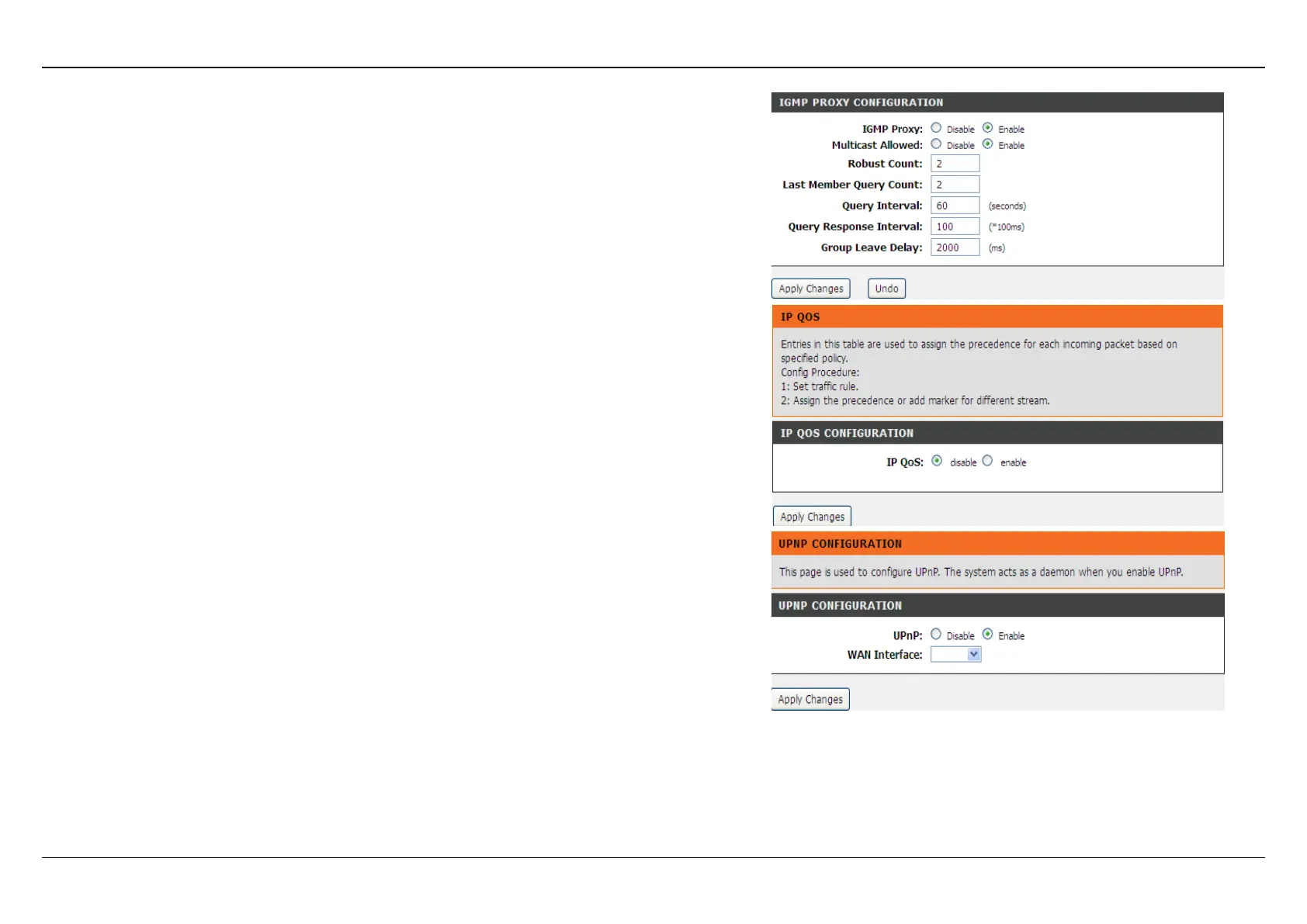Section 3 – Web Configuration
IGMP Proxy
Choose ADVANCED > Network Tools> IGMP Proxy, the page shown in the
figure appears on the right. IGMP proxy enables the system to issue IGMP host
messages on behalf of hosts that the system discovered through standard IGMP
interfaces. The system acts as a proxy for its hosts after you enable it.
IP QoS
Choose ADVANCED > Network Tools> IP QoS. Entries in the QoS Rule List are
used to assign the precedence for each incoming packet based on physical LAN
port, TCP/UDP port number, source IP address, destination IP address and other
information.
UPnP
Choose ADVANCED > Network Tools > UPnP. The page shown in the figure
appears on the right. This page is used to configure UPnP. The system acts as a
daemon after you enable it.