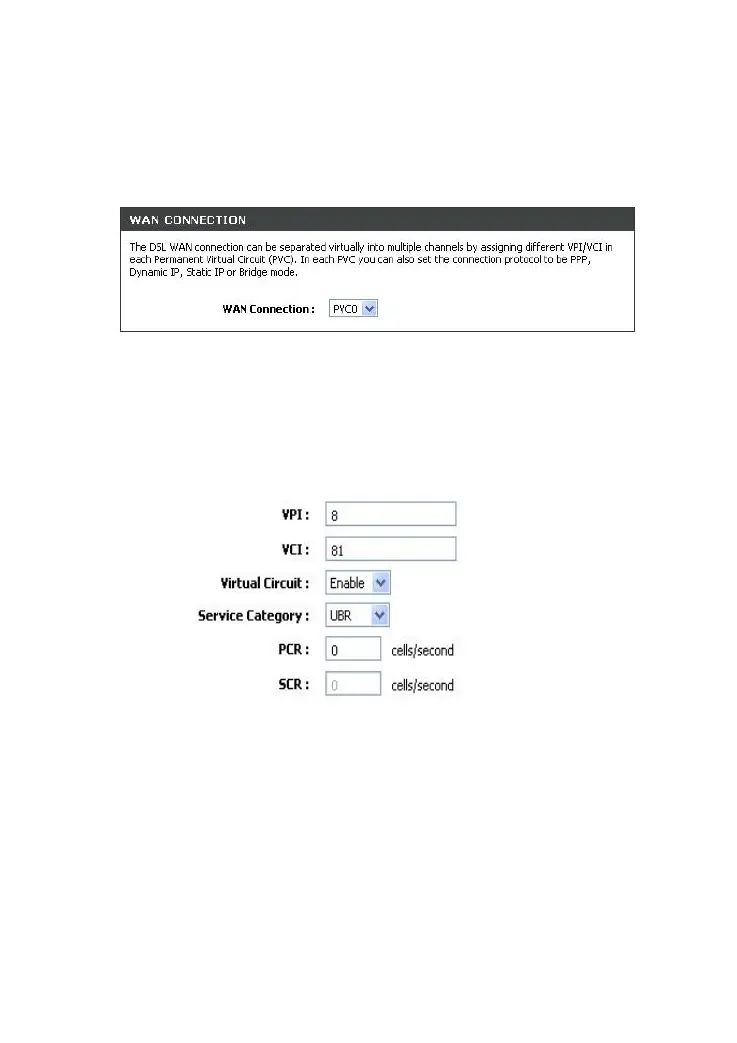3. In the WAN CONNECTION section, choose a wan connection
you wish to use from the drop-down list.
3. ﺖﻤﺴﻗ ﺭﺩWAN CONNECTION ﻲﻟﺎﺼﺗﺍ ﻉﻮﻧ ، ﺕﺎﻤﻴﻈﻨﺗ ﺪﻴﻫﺍﻮﺧ ﻲﻣ ﻪﻛ
ﻩﺪﻧﻮﺷﺯﺎﺑ ﻱﻮﻨﻣ ﺯﺍ ﺪﻴﻫﺩ ﻡﺎﺠﻧﺍ ﺍﺭ ﻥﺁ . ﺪﻴﻨﻛ ﺏﺎﺨﺘﻧﺍ
4. When you have selected a WAN Connection, the VPI and
VCI will show in the relevant fields.
4ﺍﺭ ﺩﻮﺧ ﺮﻈﻧ ﺩﺭﻮﻣ ﻝﺎﺼﺗﺍ ﻉﻮﻧ ﻪﻛ ﻲﻣﺎﮕﻨﻫ . ﺮﻳﺩﺎﻘﻣ ﺪﻳﺩﺮﻛ ﺏﺎﺨﺘﻧﺍ VPI ﻭ VCI ﺶﺨﺑ ﺭﺩ
. ﺪﻧﻮﺷ ﻲﻣ ﻩﺩﺍﺩ ﻥﺎﺸﻧ ﻪﻃﻮﺑﺮﻣ
5. For the Static IP Address connection type, fill in the IP
Address, Subnet Mask fields in the relevant place.
5 ﻱﺍﺮﺑ . Static IP Address ﻪﺑ ﻁﻮﺑﺮﻣ ﺮﻳﺩﺎﻘﻣ IP Address, Subnet Mask
. ﺪﻴﺋﺎﻤﻧ ﺩﺭﺍﻭ ﺍﺭ
14
