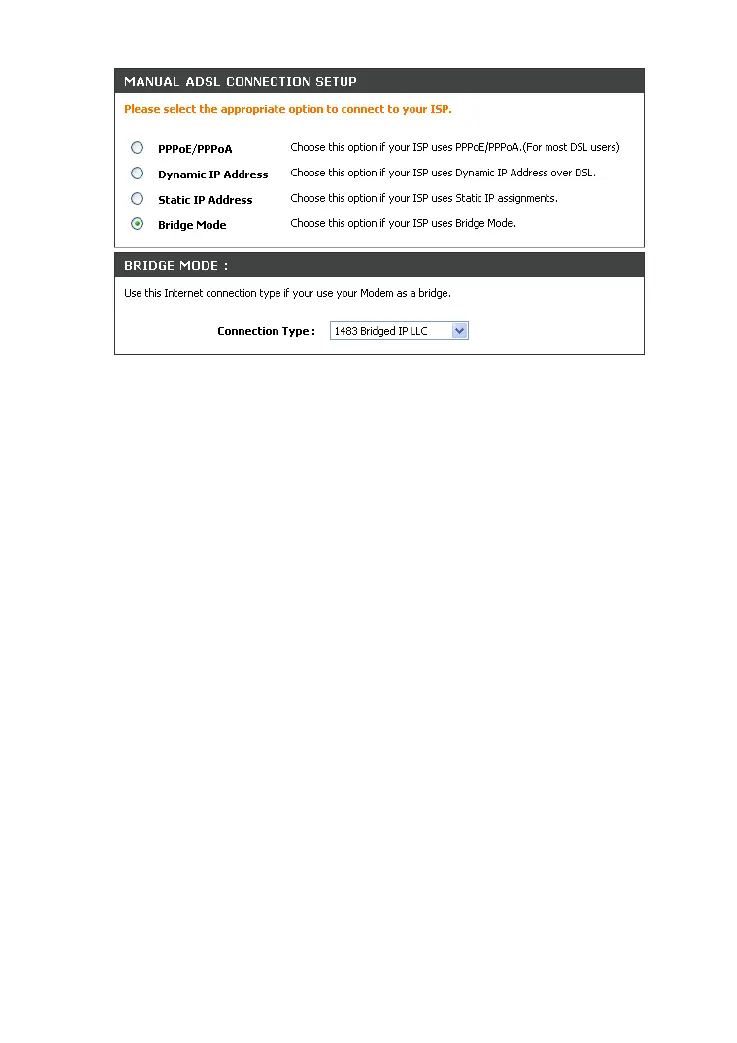9. Click the Save Settings button.
9 ﻪﻤﻛﺩ . Save Settings . ﺪﻴﻨﻛ ﻚﻴﻠﻛ ﺍﺭ
Configuring Local Area Network
ﻪﺑ ﻁﻮﺑﺮﻣ ﺕﺎﻤﻴﻈﻨﺗLAN
1. Go to the SETUP / LAN Setup page and select the ROUTER
SETTINGS. If needed, change the IP address and subnet mask
for the LAN interface of the router in the Router IP Address and
Subnet mask fields of the IP settings section. Then click the
Save Settings button.
1 ﻪﺤﻔﺻ ﻪﺑ . SETUP / LAN Setupﻭ ﻪﺘﻓﺭ ROUTER SETTINGS ﺏﺎﺨﻨﺗﺍ ﺍﺭ
ﺩﻮﺑ ﺯﺎﻴﻧ ﺮﮔﺍ . ﺪﻴﻨﻛIP address ﻭ subnet mask ﺭﺩ ﺍﺭ ﺮﺗﻭﺭ ﻪﻜﺒﺷ ﺕﺭﺎﻛ ﻪﺑ ﻁﻮﺑﺮﻣ
ﺶﺨﺑRouter IP Address ﻭ Subnet mask ﺕﺎﻤﻴﻈﻨﺗ ﻪﺑ ﻁﻮﺑﺮﻣ ﺖﻤﺴﻗ ﺭﺩ ﻊﻗﺍﻭ
IP ﻱﻭﺭ ﺮﺑ ﺲﭙﺳ . ﺪﻴﻨﻛ ﺽﻮﻋ Save Settings . ﺪﻴﻨﻛ ﻚﻴﻠﻛ
17
