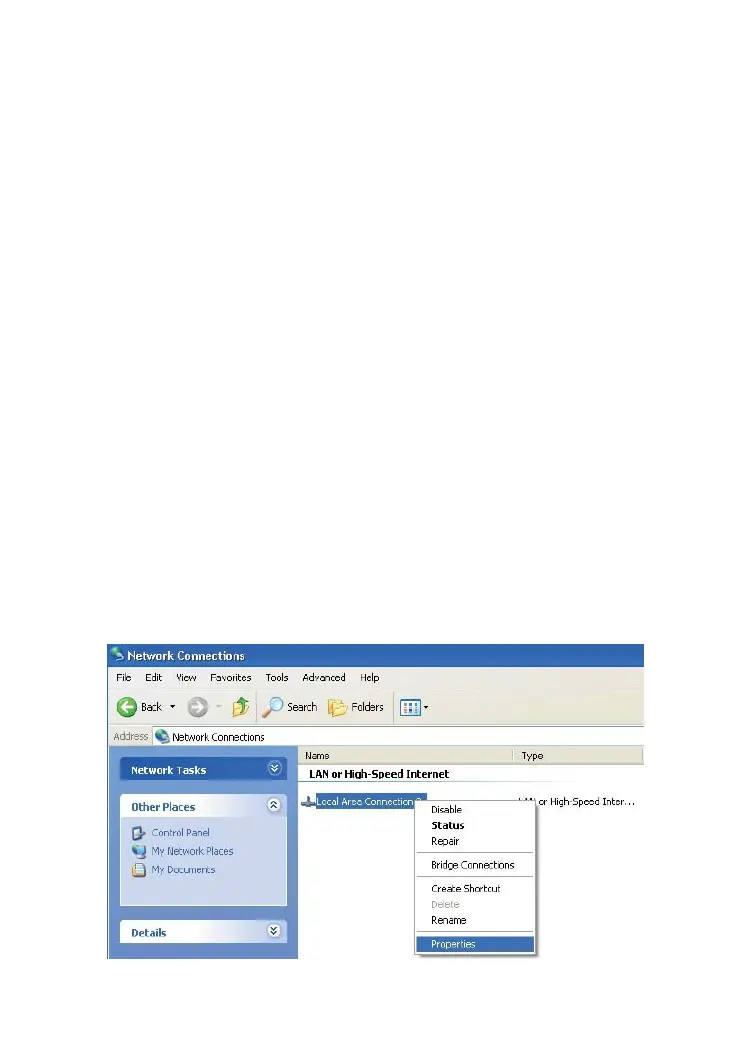Now you should configure your PC to obtain an IP address
automatically (as DHCP client).
ﺱﺭﺩﺁ ﺭﺎﻛﺩﻮﺧ ﺕﺭﻮﺻ ﻪﺑ ﺎﺗ ﺪﻴﻨﻛ ﻢﻴﻈﻨﺗ ﻱﺍ ﻪﻧﻮﮔ ﻪﺑ ﺍﺭ ﺩﻮﺧ ﺮﺗﻮﻴﭙﻣﺎﻛ ﺪﻳﺎﺑ ﻥﻮﻨﻛﺍ
IP
ﻚ ﻳ ﻥﺍﻮﻨﻋ ﻪﺑ ) . ﺪﻳﺎﻤﻧ ﺖﻓﺎﻳﺭﺩ
DHCP Client
. (
1. Click the Start button and proceed to the
Control
Panel >
Netw
o
r
k
and Internet
Connections
>
Network
Connections
window.
1 – ﻪﻤﻛﺩ ﻱﻭﺭ ﺮﺑ Start : ﺪﻳﻮﺷ ﺮﻳﺯ ﺮﻴﺴﻣ ﺩﺭﺍﻭ ﻭ ﺪﻴﺋﺎﻤﻧ ﻚﻴﻠﻛ
Control
Panel >
Netw
o
r
k
and Internet
Connections
>
Network Connections
window.
2. In the
Network Connections
window, right-click the
relevant
Local
Area
Connection
icon and select the
Properties
line in the menu displayed.
2 – ﻩﺮﺠﻨﭘ ﺭﺩ
Network Connections
ﻥﻮﻜﻳﺁ ﻱﻭﺭ ﺮﺑ
Local
Area
Connection
ﻩﺩﺍﺩ ﺶﻳﺎﻤﻧ ﻱﻮﻨﻣ ﺯﺍ ﻭ ﻩﺩﺮﻛ ﺖﺳﺍﺭ ﻚﻴﻠﻛ ﻪﻃﻮﺑﺮﻣ
ﻪﻨﻳﺰﮔ ﻩﺪﺷ
Properties
. ﺪﻴﺋﺎﻤﻧ ﺏﺎﺨﺘﻧﺍ ﺍﺭ
6
