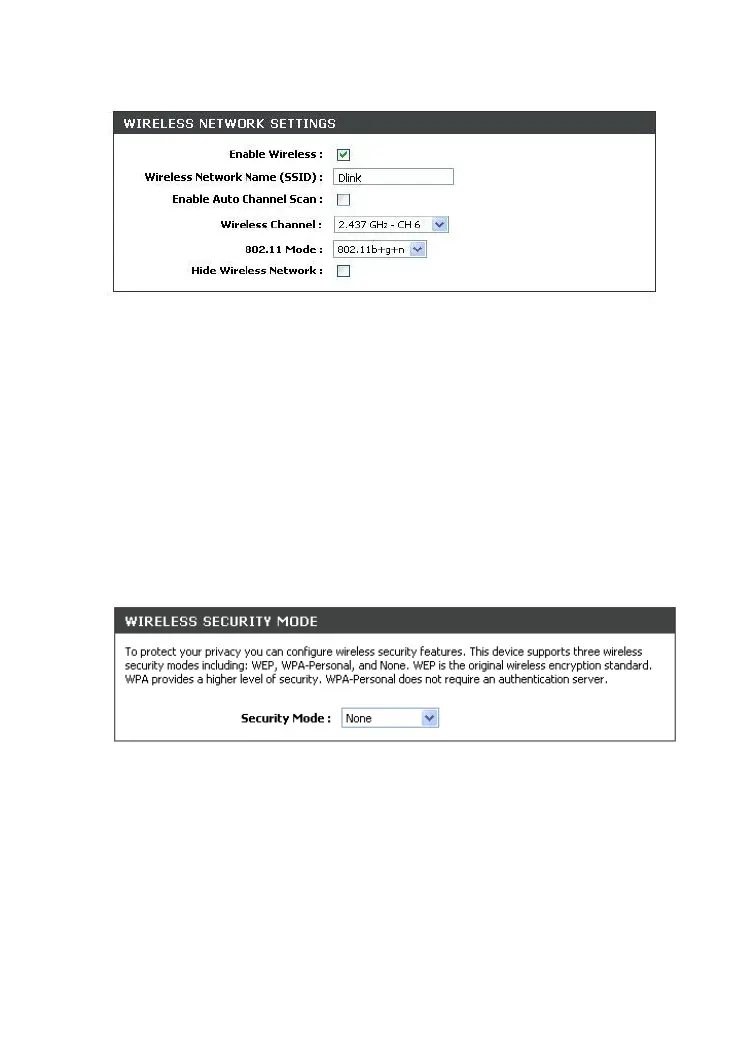3. Go to WIRELESS NETWORK SETTINGS, you can access
available wireless network by selecting Enable.
3 ﺶﺨﺑ ﺭﺩ -WIRELESS NETWORK SETTINGS ﺏﺎﺨﻨﺗﺍ ﺎﺑ ﺪﻴﻧﺍﻮﺗ ﻲﻣ ،
Enable Wireless . ﺪﻴﺷﺎﺑ ﻪﺘﺷﺍﺩ ﻲﺳﺮﺘﺳﺩ ﺲﻟﺮﻳﺍﻭ ﻪﻜﺒﺷ ﻪﺑ
4. Go to WIRELESS SECURITY MODE, the default settings is
None. Of course, you can also select the WEP value from
the Security Mode drop-down list.
4 ﺶﺨﺑ ﻪﺑ - WIRELESS SECURITY MODE ﻪﻜﺒﺷ ﺽﺮﻓ ﺶﻴﭘ ﺭﻮﻃ ﻪﺑ ، ﺪﻳﻭﺮﺑ
ﺲﻟﺮﻳﺍﻭﺩ ) ﺪﺷﺎﺑ ﻲﻤﻧ ﻲﺘﻴﻨﻣﺍ ﻞﻜﺗﻭﺮﭘ ﭻﻴﻫ ﻱﺍﺭﺍNoneﻩﺪﻧﻮﺷ ﺯﺎﺑ ﻱﻮﻨﻣ ﺯﺍ ﺪﻴﻧﺍﻮﺗ ﻲﻣ . (
WEP . ﺪﻴﻨﻛ ﺏﺎﺨﺘﻧﺍ ﺍﺭ
5. Enter a key (a password that will be used to access your
wireless network) in the WEP Key field if you have selected the
security mode WEP. Use digits and Latin characters according
to the note.
5 -ﺪﻴﻠﻛ ﻚﻳ ﺖﻤﺴﻗ ﺭﺩ ( ﺩﻭﺭ ﻲﻣ ﺭﺎﻜﺑ ﻪﻜﺒﺷ ﻪﺑ ﻲﺳﺮﺘﺳﺩ ﻱﺍﺮﺑ ﻪﻛ ﻱﺭﻮﺒﻋ ﺰﻣﺭ ) WEP Key ﺩﺭﺍﻭ
ﺮﮔﺍ ) ﺪﻴﻨﻛ Security Mode ﺍﺭ WEP ﻦﻴﺗﻻ ﻱﺎﻫﺮﺘﻛﺍﺭﺎﻛ ﻭ ﺩﺍﺪﻋﺍ ﺯﺍ . ( ﺪﻳﺍ ﻩﺩﺮﻛ ﺏﺎﺨﺘﻧﺍ
. ﺪﻴﻨﻛ ﻩﺩﺎﻔﺘﺳﺍ ﺭﻮﺒﻋ ﺰﻣﺭ ﻱﺍﺮﺑ ﺮﻳﺯ ﻦﺘﻣ ﺎﺑ ﻖﺑﺎﻄﻣ
20
