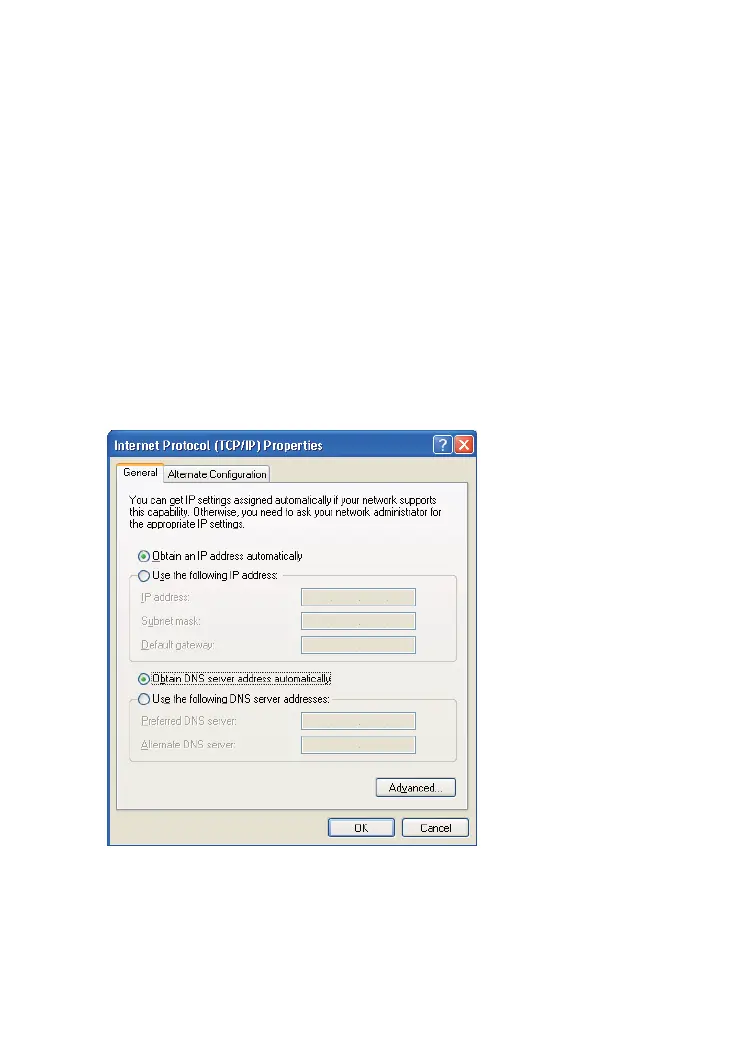3. In the
Local Area Connection Properties
window, on the
General
tab, in the
This connection uses the following
items
section, select the
Internet Protocol (TCP/IP)
line.
Click the Properties button.
3 – ﻩﺮﺠﻨﭘ ﺭﺩ
Local Area Connection Properties
ﺖﻤﺴﻗ ﺭﺩ
General
ﺶﺨﺑ ﺭﺩ
This connection uses the
following items
ﻪﻨﻳﺰﮔ
Internet Protocol (TCP/IP)
ﺍﺭ
ﻪﻤﻛﺩ ﻭ ﻩﺩﺮﻛ ﺏﺎﺨﺘﻧﺍ
Properties
. ﺪﻴﻨﻛ ﻚﻴﻠﻛ ﺍﺭ
4. Select the Obtain an IP
address automatically
radio
button. Click the OK button.
4 – ﻪﻨﻳﺰﮔObtain an IP
address automatically
ﺍﺭ
ﺏﺎﺨﺘﻧﺍ
ﻭ ﻩﺩﺮﻛ
ﻪﻤﻛﺩ
OK
. ﺪﻴﻧﺰﺑ ﺍﺭ
Click the OK button. Now your computer is configured to obtain an IP
address automatically.
ﻪﻤﻛﺩOK ﻚﻴﺗﺎﻣﻮﺗﺍ ﺕﺭﻮﺻ ﻪﺑ ﺎﺗ ﺖﺳﺍ ﻩﺪﺷ ﻢﻴﻈﻨﺗ ﺎﻤﺷ ﺮﺗﻮﻴﭙﻣﺎﻛ ﻥﻮﻨﻛﺍ .ﺪﻴﻨﻛ ﻚﻴﻠﻛ ﺍﺭ IP .ﺩﺮﻴﮕﺑ
7
