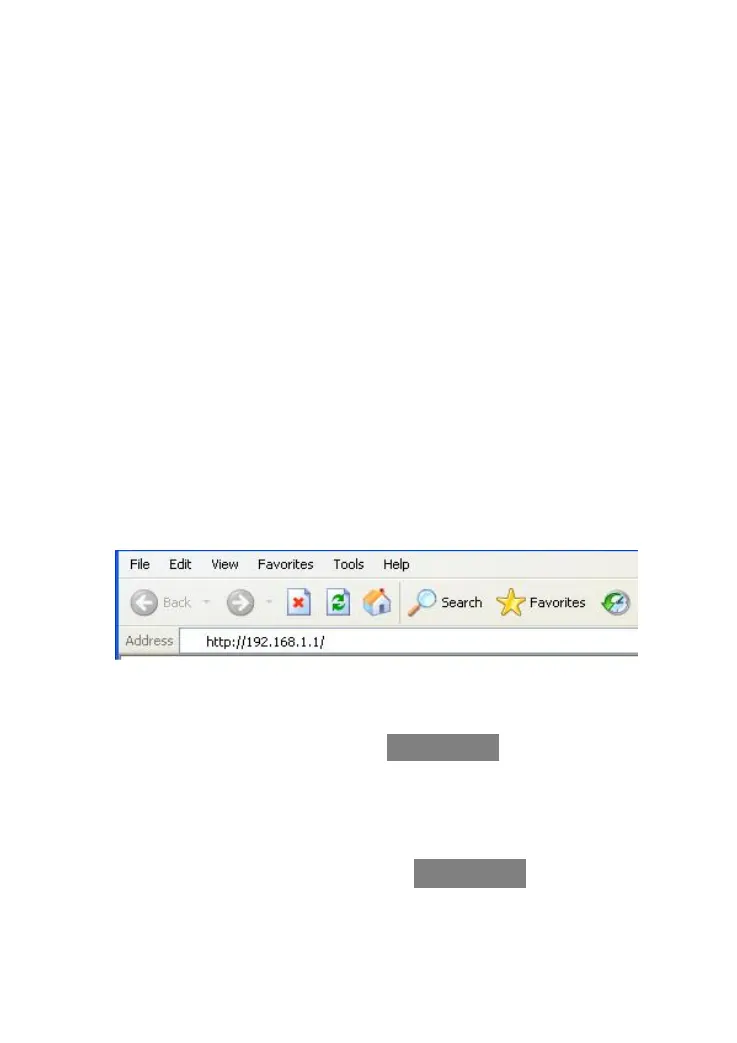CONFIGURING
RO
U
TER
ﺮﺗﻭﺭ ﻢﻴﻈﻨﺗ
Connecting to Web-based Interface
ﻪﺤﻔﺻ ﻪﺑ ﻝﺎﺼﺗﺍweb ﺮﺗﻭﺭ
1. Start a web browser
1 – . ﺪﻴﻨﻛ ﺯﺎﺑ ﺏﻭ ﺮﮔﺭﻭﺮﻣ ﻚﻳ
2. In the address bar of the web browser, enter the IP address of the
router (by default, the following IP address is specified:
192.168.1.1). Press the Enter key.
2 – ﺱﺭﺩﺁ ، ﺮﮔﺭﻭﺮﻣ ﺭﺎﺑ ﺱﺭﺩﺁ ﺭﺩ IP ﻪﻤﻛﺩ ﻭ ﻩﺩﺮﻛ ﺩﺭﺍﻭ ﺍﺭ ﺮﺗﻭﺭ Enter . ﺪﻴﻧﺰﺑ ﺍﺭ
ﺱﺭﺩﺁ ﻦﻳﺍ ﺽﺮﻓ ﺶﻴﭘ ﺕﺭﻮﺻ ﻪﺑ )192.168.1.1 ( ﺖﺳﺍ
3. On the opened page, enter the username (login) and password
for the administrator account (by default, the following username
and password are specified: admin, admin). Then click the Enter
key.
3 – ﻱﺮﺑﺭﺎﻛ ﻡﺎﻧ ﻩﺪﺷ ﺯﺎﺑ ﻪﺤﻔﺻ ﺭﺩ admin ﻭ ﺭﻮﺒﻋ ﺰﻣﺭ admin ﻪﻤﻛﺩ ﻭ ﻩﺩﺮﻛ ﺩﺭﺍﻭ ﺍﺭ Enter. ﺪﻴﻧﺰﺑ ﺍﺭ
ﺽﺮﻓ ﺶﻴﭘ ﺭﻮﻃ ﻪﺑ )
admin, admin(
11
