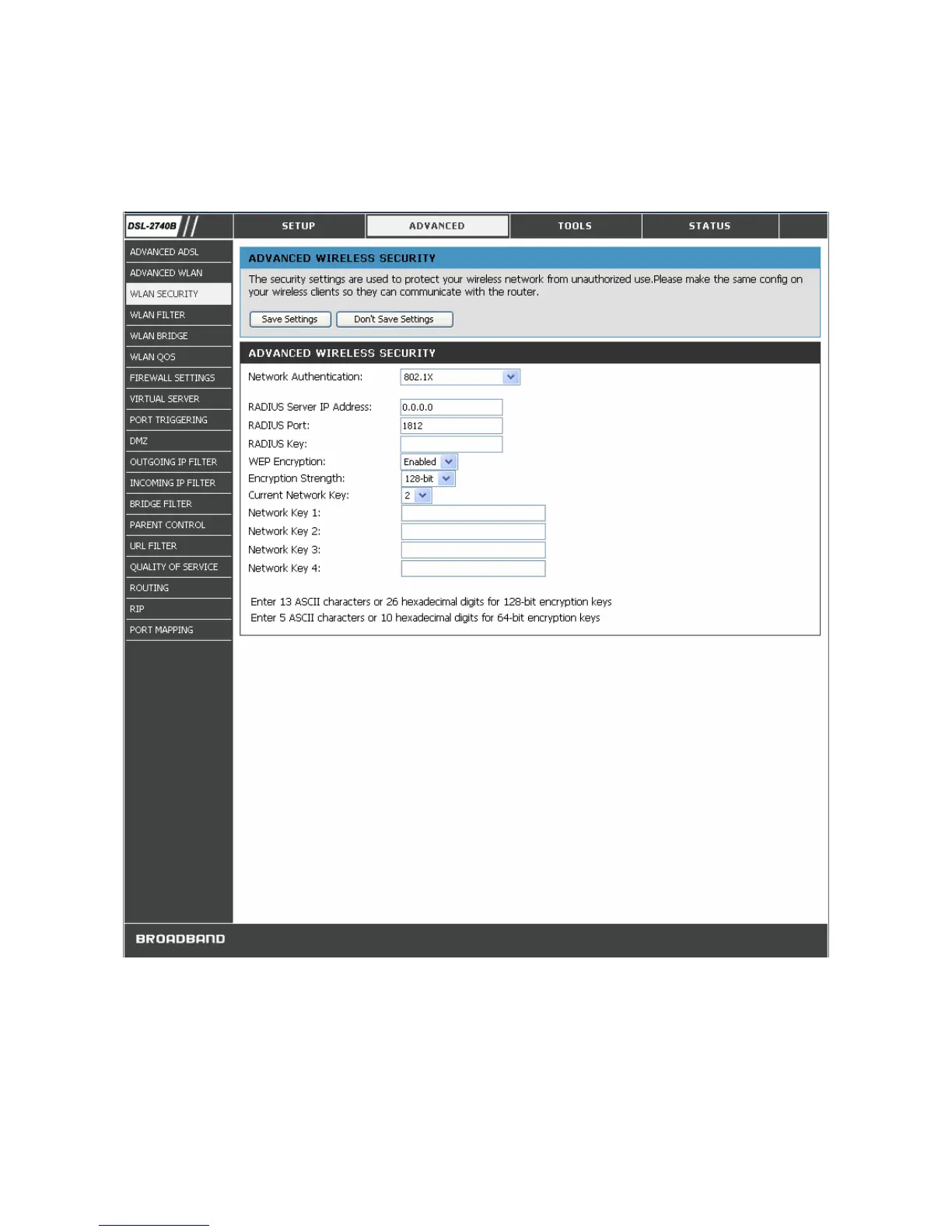41
1. Select 802.1x from the Network Authentication drop-down list.
2. Enter your RADIUS server data: IP Address, Port, and Key.
3. Configure WEP Encryption. (See above section for detail.)
4. Click the Save Settings button to apply settings.
WLAN SECURITY Window – 802.1x
WPA-PSK
WPA-PSK configuration is similar to WEP. The key length is between 8 to 63 ASCII codes.
