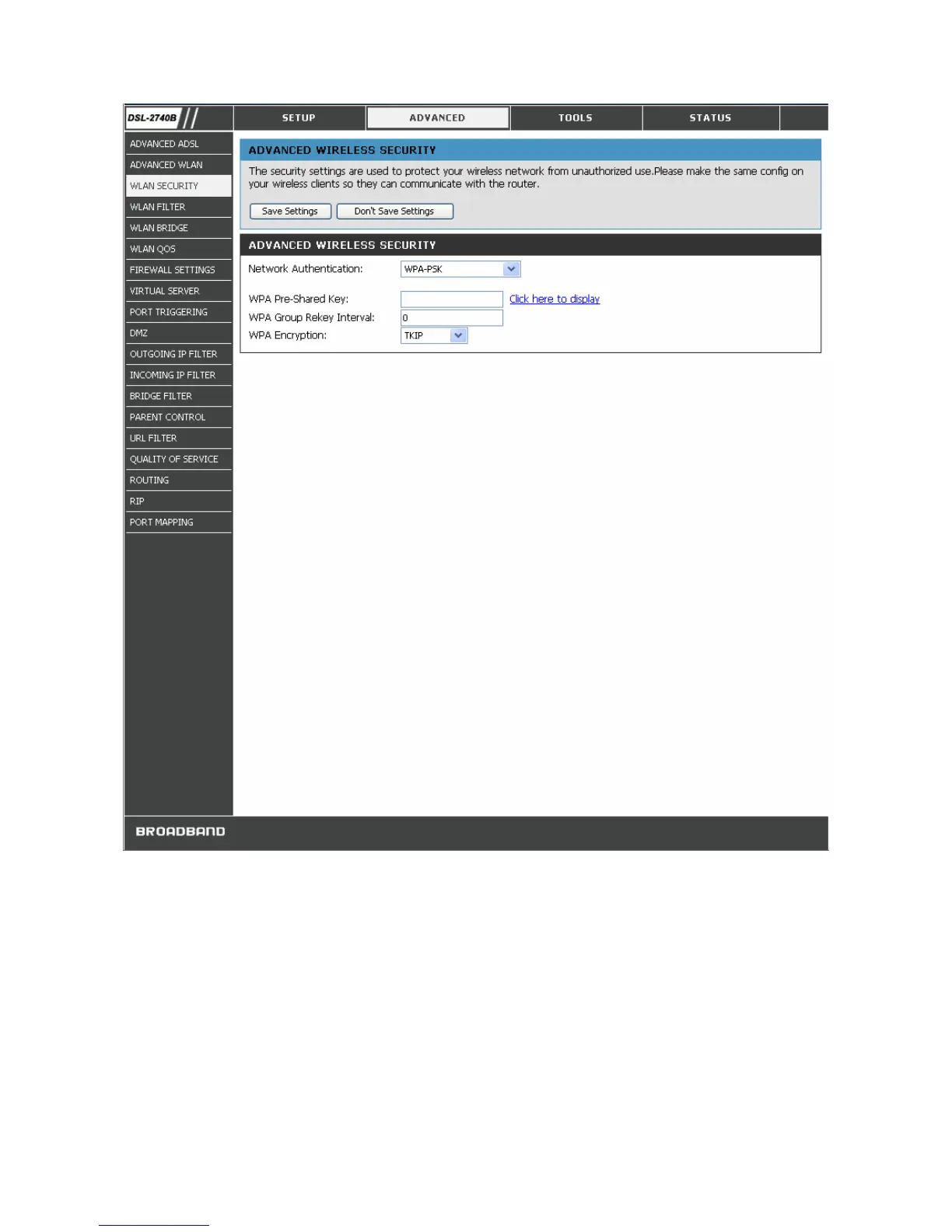42
WLAN Security Window – WPA-PSK
WPA (Wi-Fi Protected Access)
Wi-Fi Protected Access was designed to provide improved data encryption, perceived as weak in WEP, and to provide
user authentication, largely nonexistent in WEP.
To take full advanteage of WPA, a RADIUS server is needed in your network to authenticate users. For most home or
SOHO users, WPA-PSK is the easiest way to implement and provides adequate protection for your wireless network.
1. Select your wireless security method from the Network Authentication drop-down list.
2. Enter the RADIUS Server IP Address, Port, and Key.
3. Select the encryption method from WPA Encryption drop-down list.