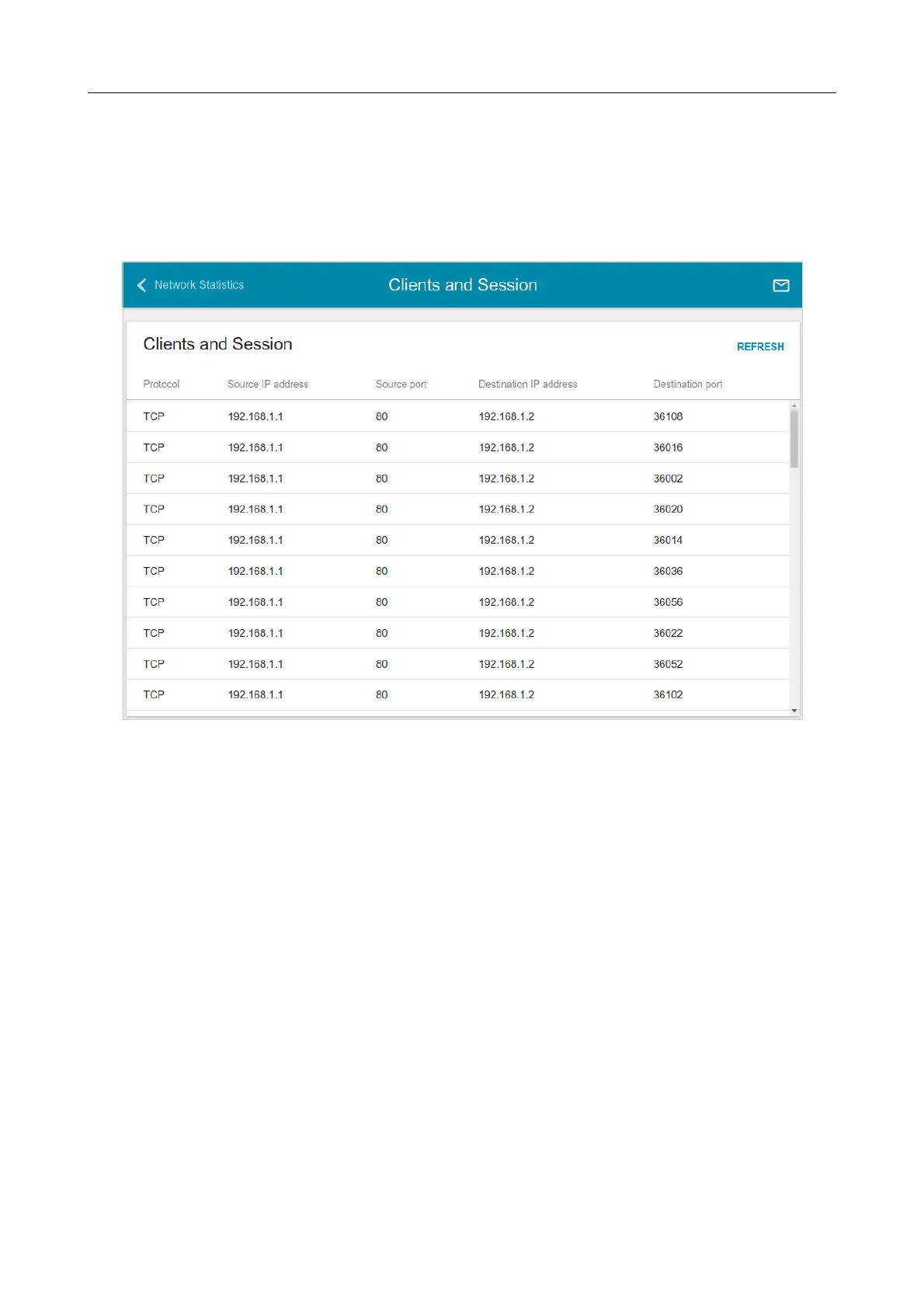DSL-2740U Wireless ADSL2+ Router with Ethernet WAN Support
User Manual
Configuring via Web-based Interface
Clients and Session
On the Statistics / Clients and Session page, you can view information on current sessions in
the router's network. For each session the following data are displayed: the protocol for network
packet transmission, the source IP address and port, and the destination IP address and port.
Figure 43. The Statistics / Clients and Session page.
To view the latest data on current sessions in the router's network, click the REFRESH button.
Page 57 of 174
