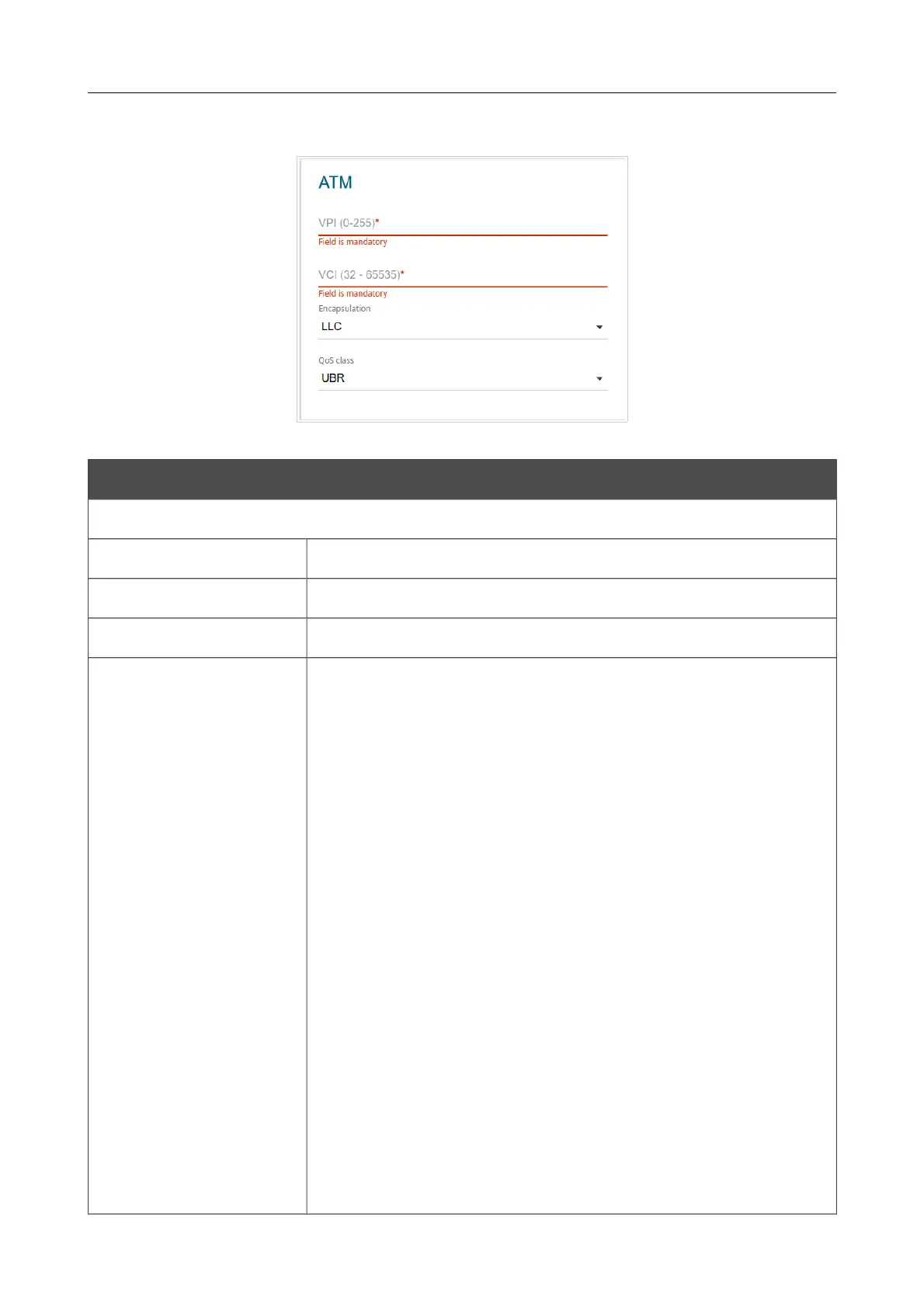DSL-2740U Wireless ADSL2+ Router with Ethernet WAN Support
User Manual
Configuring via Web-based Interface
The ATM section is displayed for ADSL WAN connections.
Figure 61. The page for creating a new PPPoE connection. The ATM section.
Parameter Description
ATM
VPI Virtual Path Identifier. The valid range is from 0 to 255.
VCI Virtual Circuit Identifier. The valid range is from 32 to 65535.
Encapsulation Mode Select LLC or VCMUX from the drop-down list.
QoS
A class of traffic for this connection.
UBR
(Unspecified Bit Rate): The UBR service is used for applications
that allow various delays and losses of packets. It is appropriate to
use the UBR service for text/data/image transfer applications, as
well as messaging, distribution, retrieval, and remote terminal
applications.
UBR with PCR
(Unspecified Bit Rate with Peak Cell Rate): The UBR service is
used for applications that allow various delays and losses of packets.
The Peak Cell Rate is a determining factor in how often cells are
sent in an effort to minimize lag or jitter caused by traffic
inconsistencies. When you select this value from the drop-down list,
the Peak Cell Rate field is displayed. Specify a required value (in
cells per second).
CBR
(Constant Bit Rate): This service is used for applications that
require a constant data rate. It is mostly used for transferring
uncompressed audio and video, e.g. videoconferencing, interactive
audio (telephony), audio/video distribution (television, distance
Page 77 of 174
