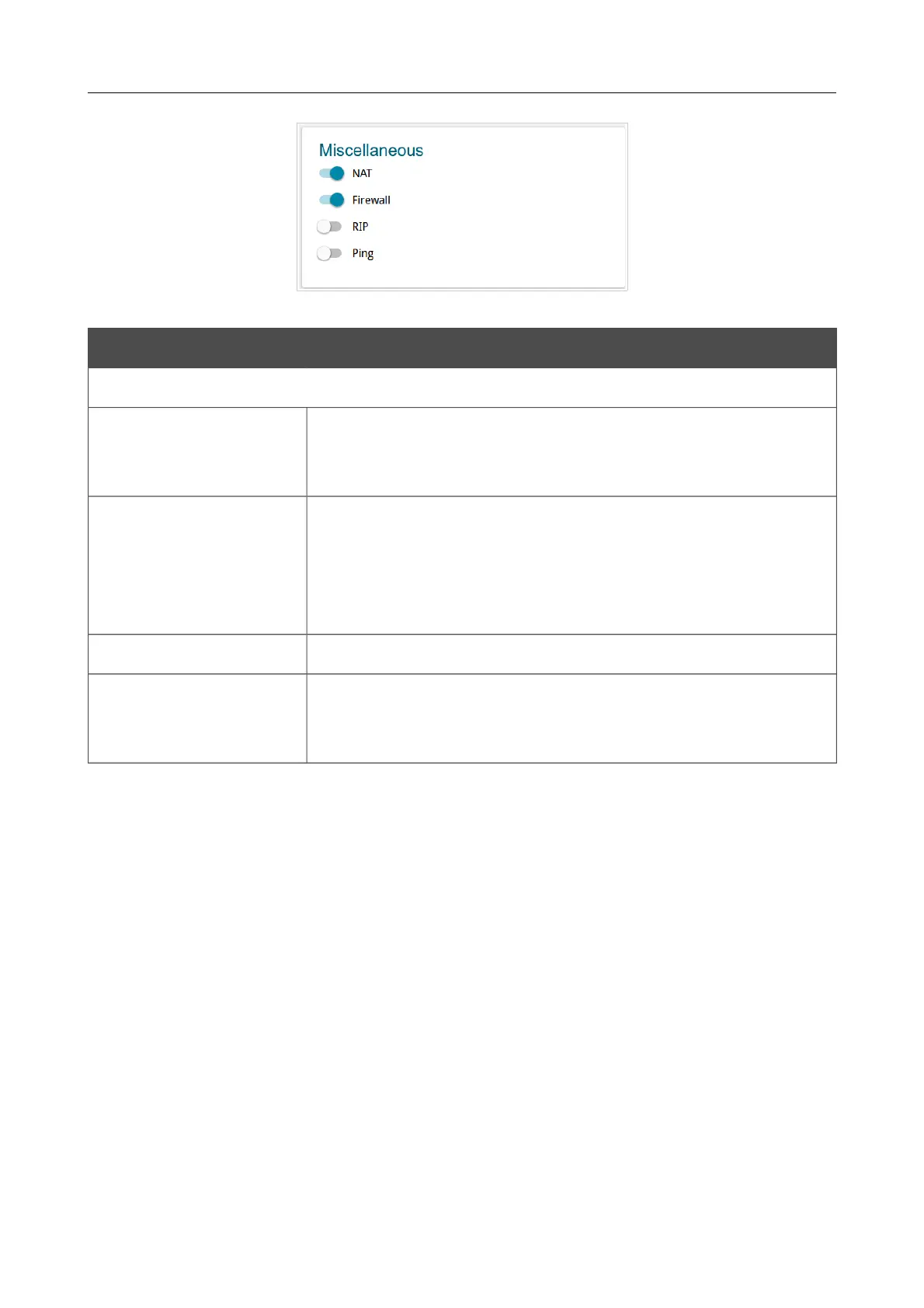DSL-2740U Wireless ADSL2+ Router with Ethernet WAN Support
User Manual
Configuring via Web-based Interface
Figure 63. The page for creating a new PPPoE connection. The Miscellaneous section.
Parameter Description
Miscellaneous
NAT
If the switch is moved to the right, the network address translation
function is enabled. Do not disable the function unless your ISP
requires this.
Firewall
If the switch is moved to the right, protection against external
connections for the LAN devices is enabled (for example, against
attempts to get information about the LAN devices or to hack a
device from the LAN). For security reasons, it is recommended not
to disable this function.
RIP
Move the switch to the right to allow using RIP for this connection.
Ping
If the switch is moved to the right, the router responds to ping
requests from the external network through this connection. For
security reasons, it is recommended to disable this function.
Page 81 of 174
