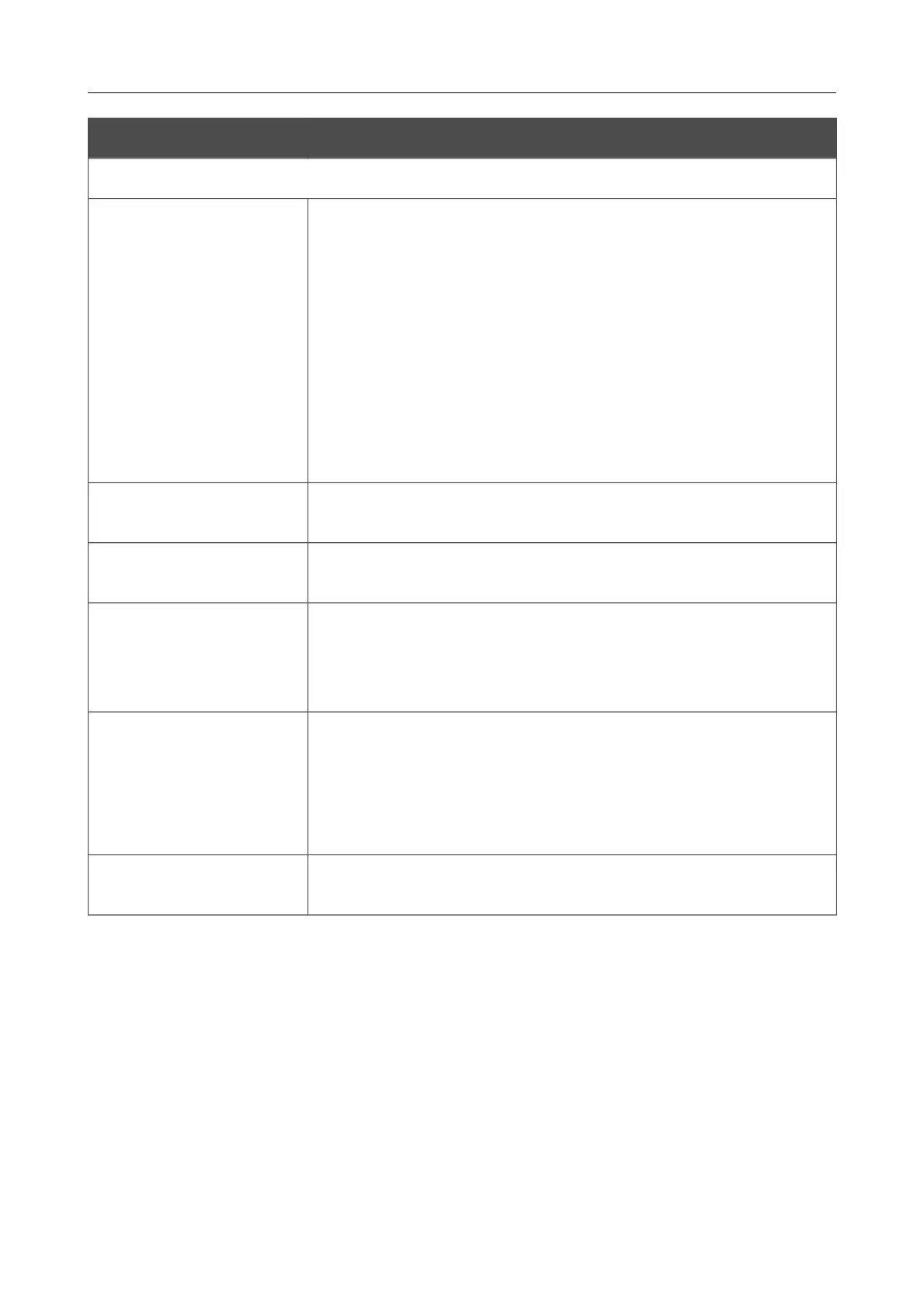DSL-2740U Wireless ADSL2+ Router with Ethernet WAN Support
User Manual
Configuring via Web-based Interface
Parameter Description
Dynamic IP Addresses
Mode of dynamic IP
address assignment
An operating mode of the router's DHCP server.
Disable: the router's DHCP server is disabled, clients' IP addresses
are assigned manually.
DHCP server: the router assigns IP addresses to clients
automatically in accordance with the specified parameters. When
this value is selected, the Start IP, End IP, Lease time fields and
the DNS relay switch are displayed on the tab.
DHCP relay: an external DHCP server is used to assign IP
addresses to clients. When this value is selected, the External
DHCP server IP field is displayed on the tab.
Start IP
The start IP address of the address pool used by the DHCP server to
distribute IP addresses to clients.
End IP
The end IP address of the address pool used by the DHCP server to
distribute IP addresses to clients.
Lease time
The lifetime of IP addresses leased by the DHCP server. At the end
of this period the leased IP address is revoked and can be distributed
to another device, unless the previous device has confirmed the need
to keep the address.
DNS Relay
Move the switch to the right so that the devices connected to the
router obtain the address of the router as the DNS server address.
Move the switch to the left so that the devices connected to the
router obtain the address transmitted by the ISP or specified on the
Advanced / DNS page as the DNS server address.
External DHCP server IP
The IP address of the external DHCP server which assigns IP
addresses to the router's clients.
When all needed settings are configured, click the APPLY button.
Page 98 of 174