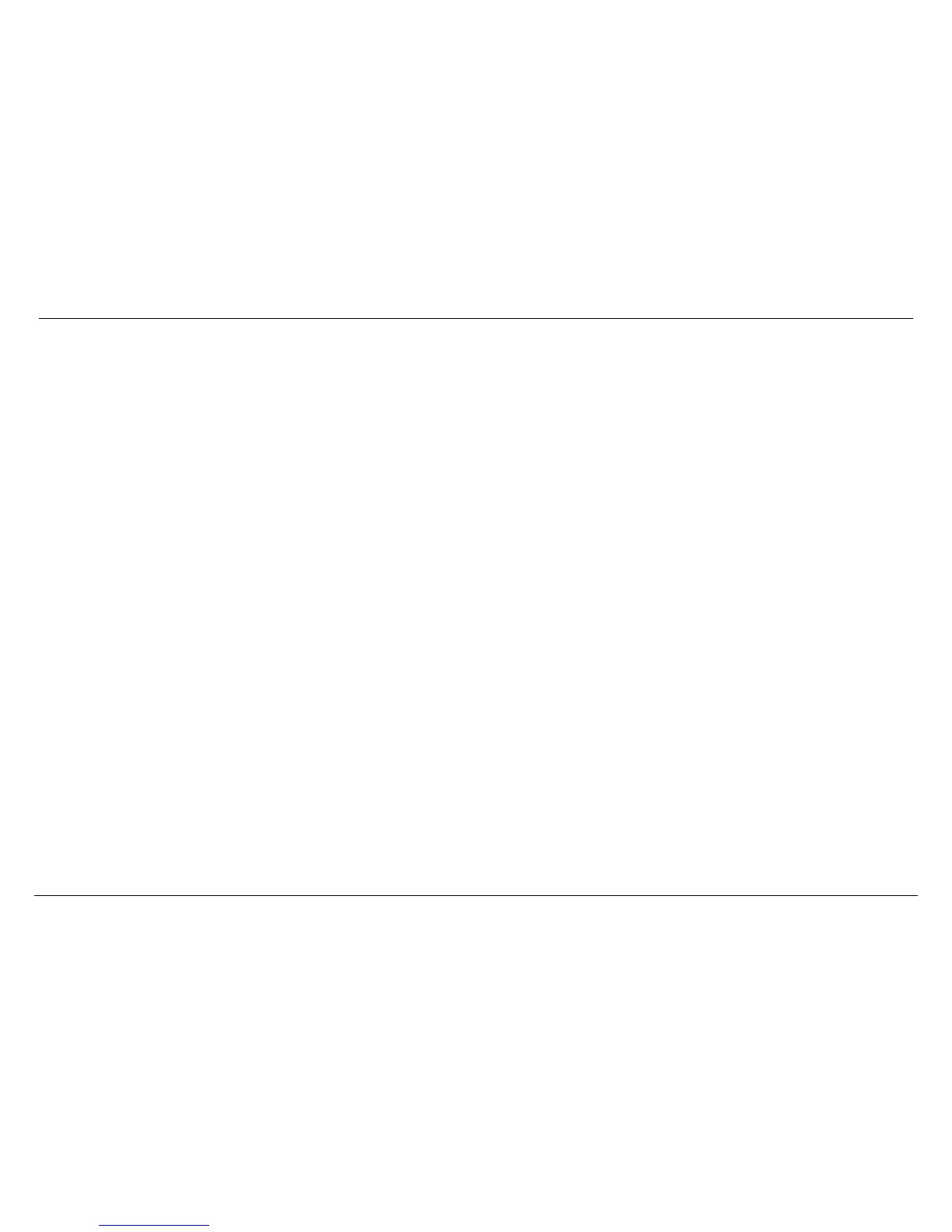Table of Contents
Product Overview ................................................................................................... 1
Package Contents ................................................................................................ 1
System Requirements .......................................................................................... 1
Features................................................................................................................ 2
Hardware Overview .............................................................................................. 3
Front Panel ....................................................................................................... 3
Rear Panel ........................................................................................................ 4
Basic Installation .................................................................................................... 5
Before You Begin ................................................................................................. 5
Installation Notes .................................................................................................. 5
Information you will need from your service provider ....................................... 7
Information you will need about this Router...................................................... 8
Information you will need about your LAN or computer .................................... 8
Device Installation ................................................................................................ 9
Power on Router ............................................................................................... 9
Factory Reset Button ........................................................................................ 9
Network Connections ...................................................................................... 10
D-Link One-Touch APP ...................................................................................... 11
Network Starter ............................................................................................... 12
Software Upgrader .......................................................................................... 18
Getting Started ................................................................................................... 23
How to connect to the Web User Interface ..................................................... 23
Web User Interface Configuration ...................................................................... 24
Setup Category ................................................................................................... 25
Wizard ............................................................................................................. 26
Internet Setup ................................................................................................. 35
Wireless Setup ................................................................................................ 39
LAN Setup ....................................................................................................... 47
3G Setup ......................................................................................................... 49
WAN Failover Priority Setup ........................................................................... 51
Time and Date ................................................................................................ 52
IPv6RD ............................................................................................................ 53
Mydlink
TM
Settings .......................................................................................... 54
Advanced Category ............................................................................................ 55
Advanced Wireless ......................................................................................... 56
Virtual Server .................................................................................................. 62
Port Trigger ..................................................................................................... 64
DMZ ................................................................................................................ 65
Parental Control .............................................................................................. 66
IP & MAC Filtering .......................................................................................... 69
DSL Line Settings ........................................................................................... 72
Firewall ............................................................................................................ 73
DNS................................................................................................................. 74
Dynamic DNS ................................................................................................. 75
Network Tools ................................................................................................. 76
Routing ............................................................................................................ 80
URL Redirect .................................................................................................. 83
Maintenance Category ....................................................................................... 84
Administrator ................................................................................................... 85
Access Control ................................................................................................ 86
System Settings .............................................................................................. 88
Firmware Update ............................................................................................ 90
Diagnostics ..................................................................................................... 91
System Log ..................................................................................................... 93
Status Category .................................................................................................. 95
Device Info ...................................................................................................... 96
System Log ..................................................................................................... 99
Statistics ........................................................................................................ 101
Help Category ................................................................................................... 103
Knowledge Base ................................................................................................ 104
Networking Basics ............................................................................................ 104
Wireless Basics ................................................................................................ 106
Wireless Modes ............................................................................................ 108
Wireless Security .............................................................................................. 108
What is WPA? ............................................................................................... 108
Frequently Asked Questions ............................................................................ 110
Technical Specifications ................................................................................... 111