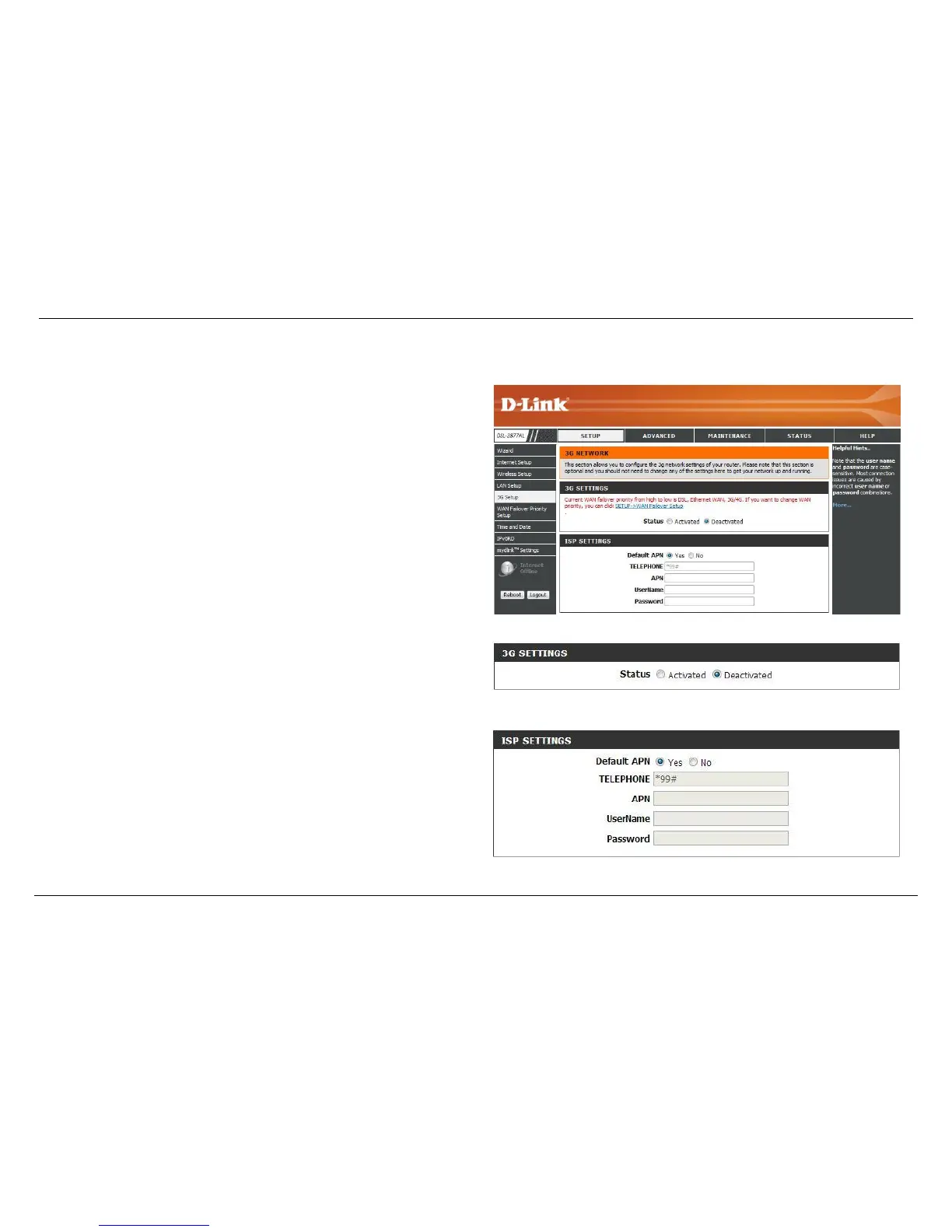D-Link DSL-2877AL Dual Band Wireless AC750 VDSL/ADSL2+ Modem Router User Manual
Section 3 - Web User Interface Configuration
3G Setup
To access the 3G Setup page, click on the Setup menu link at the top, and then click on the 3G Setup menu link on the left.
On this page we can configure the 3G network settings of this product.
3G Settings
In this section to activate or deactivate the 3G settings.
Status: Activate or deactivate the 3G settings.
ISP Settings
In this section, the following parameters are available to configure:
Default APN: Select No if your ISP provides you a fixed APN, otherwise, select
Yes.
TELEPHONE: Enter the dial code.
APN: Enter the APN.
UserName: Enter the user name for the 3G settings.
PassWord: Enter the password for the 3G settings.
