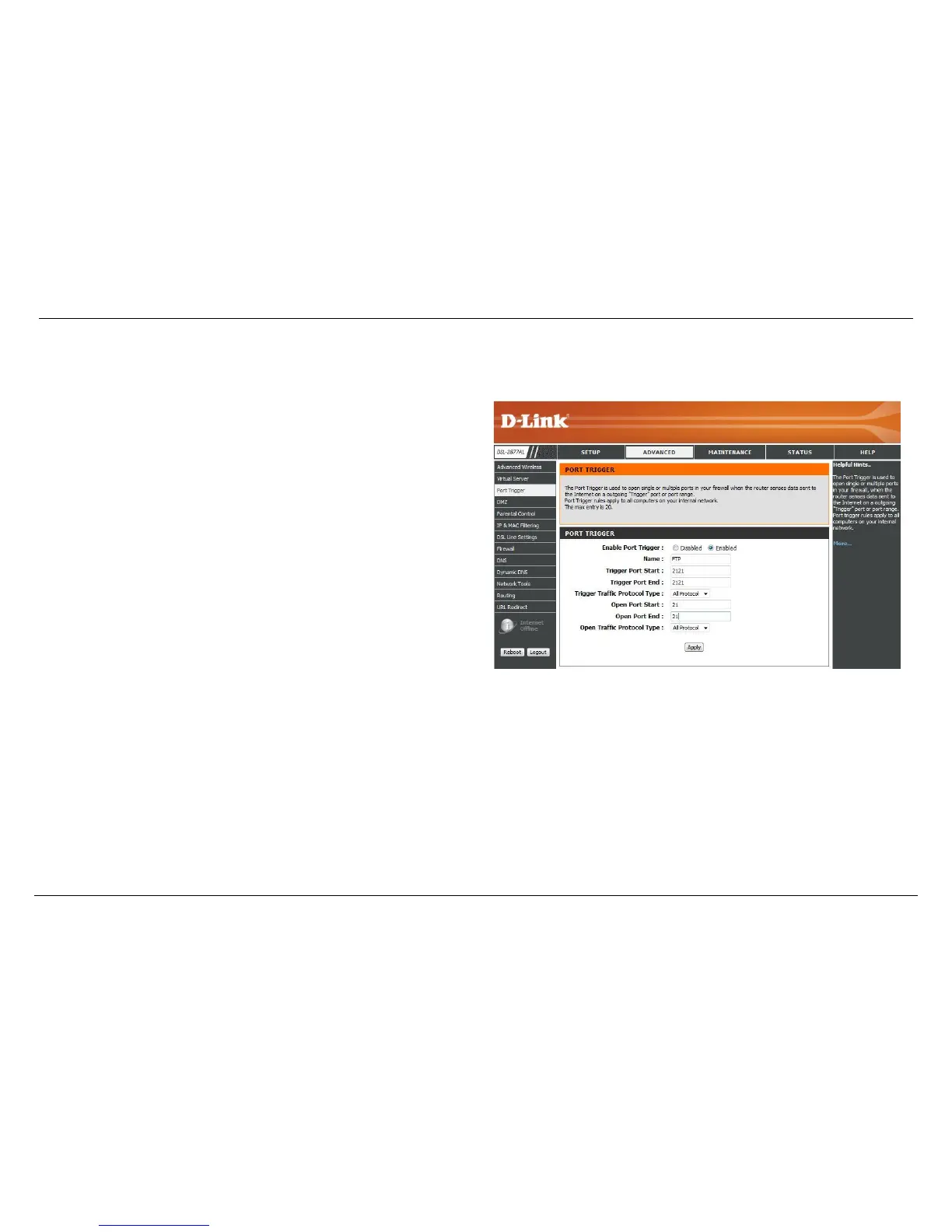Port Trigger
To access the Port Trigger page, click on the Advanced menu link at the top, and then click on the Port Trigger menu link on the left.
On this page the user can configure services related to the port trigger feature of this
product.
In this section we can create a new port triggering rule.
Enable Port Trigger: Enable or disable port trigger.
Name: Enter the name of the port trigger.
Trigger Port Start: Enter the starting trigger port number here.
Trigger Port End: Enter the ending trigger port number here.
Trigger Protocol Type: Select the trigger protocol used here. Options to choose
from are All Protocol, TCP, and UDP.
Open Port Start: Enter the starting open port number here.
Open Port End: Enter the ending open port number here.
Open Protocol Type: Select the open protocol used here. Options to choose from
are All protocol, TCP, and UDP.
Click the Apply button to accept the changes made.
