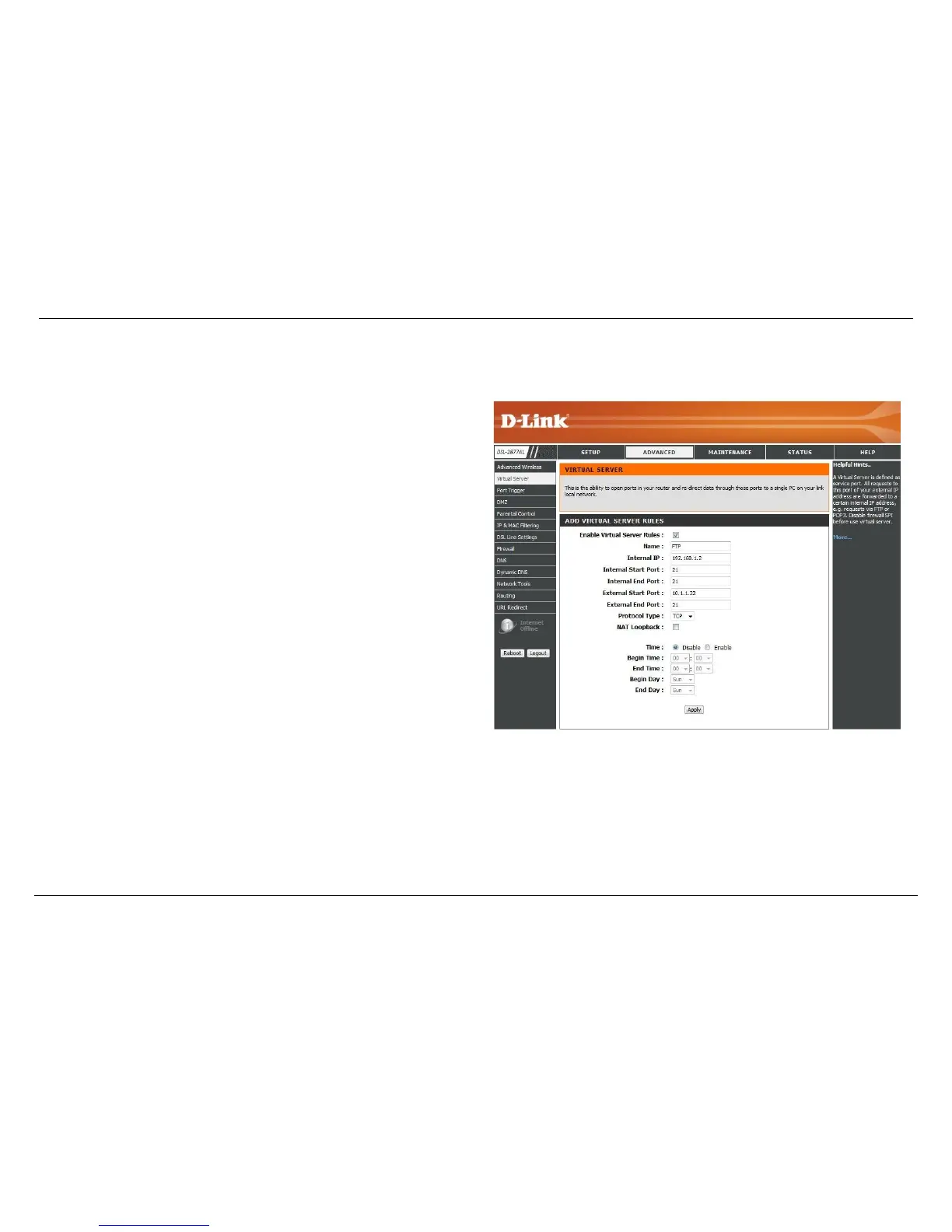On this page the user can configure advanced services related to the virtual server
connectivity of this product.
The DSL-2877AL externally acts as server. It receives the requests of remote users
under its public IP address and forwards them automatically to the Virtual Server. So
a client in your network behind NAT or firewall can provide services as a Virtual
Server. You just have to enable specific ports or port ranges and protocols
(UDP/TCP). File sharing or web services for e.g. HTTP, FTP or POP3 are possible.
The private IP addresses of the servers in the local network remain safe. If you have
a dynamic IP address, you may want to enable DynDNS additionally.
A Virtual Server is defined as service port. All requests to this port of your external IP
address are forwarded to a certain internal IP address, e.g. requests via FTP or
POP3. Enable firewall SPI before use virtual server. Use the Virtual Server to forward
hack attacks via HTTP to your HTTP server in the DMZ.
Example
You want to set up one FTP server, one Web server and an VPN server for your
LAN.
Add 3 new rules:
Name of rule Protocol Start Port End Port IP Address
FTP server TCP 21 21 192.168.1.5
Web server TCP 80 80 192.168.1.6
VPN server TCP 1723 1723 192.168.1.7
Link the IP addresses (see last column) with the new rules accordingly.
Add a Rule
Input data.
Click on the “Apply" button.
Edit a Rule
Click on the radio box in the list entry.
