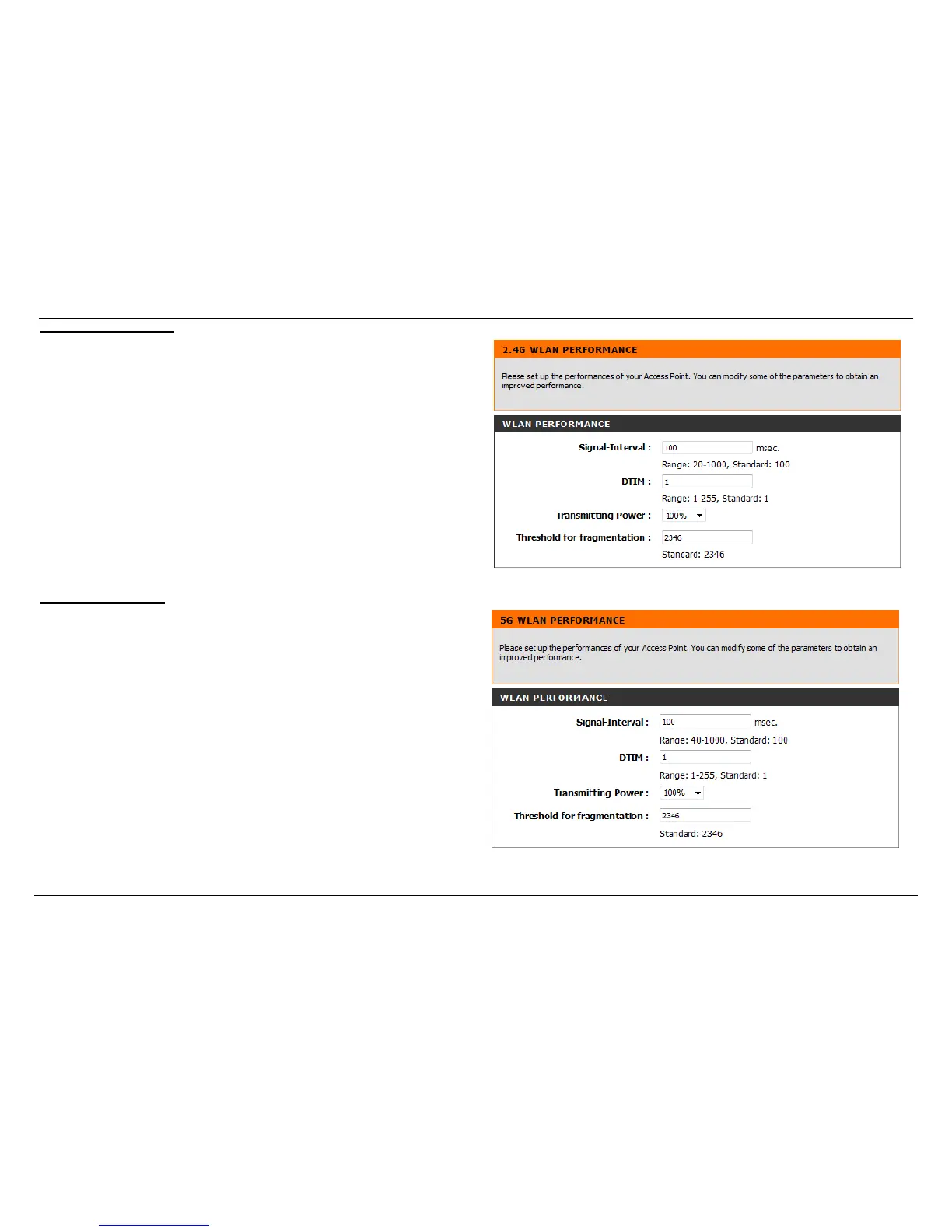Please note: The position of the DSL-2877AL may influence the performance,
specially the range of the radio signal. Always change just one parameter and keep
track of the effects.
Threshold for Fragmentation
Default value: 2346. Threshold for breaking down of data packets; measured in bytes.
Data packets large than 2,346 bytes are broken down before transmission. Generally
there is no need to change this value, except for a huge packet error rate. Change
the value within the range between 256 and 2,346.
Please note: Choosing a low value for fragmentation may result in bad data transfer
rates.
Please note: The position of the DSL-2877AL may influence the performance,
specially the range of the radio signal. Always change just one parameter and keep
track of the effects.
