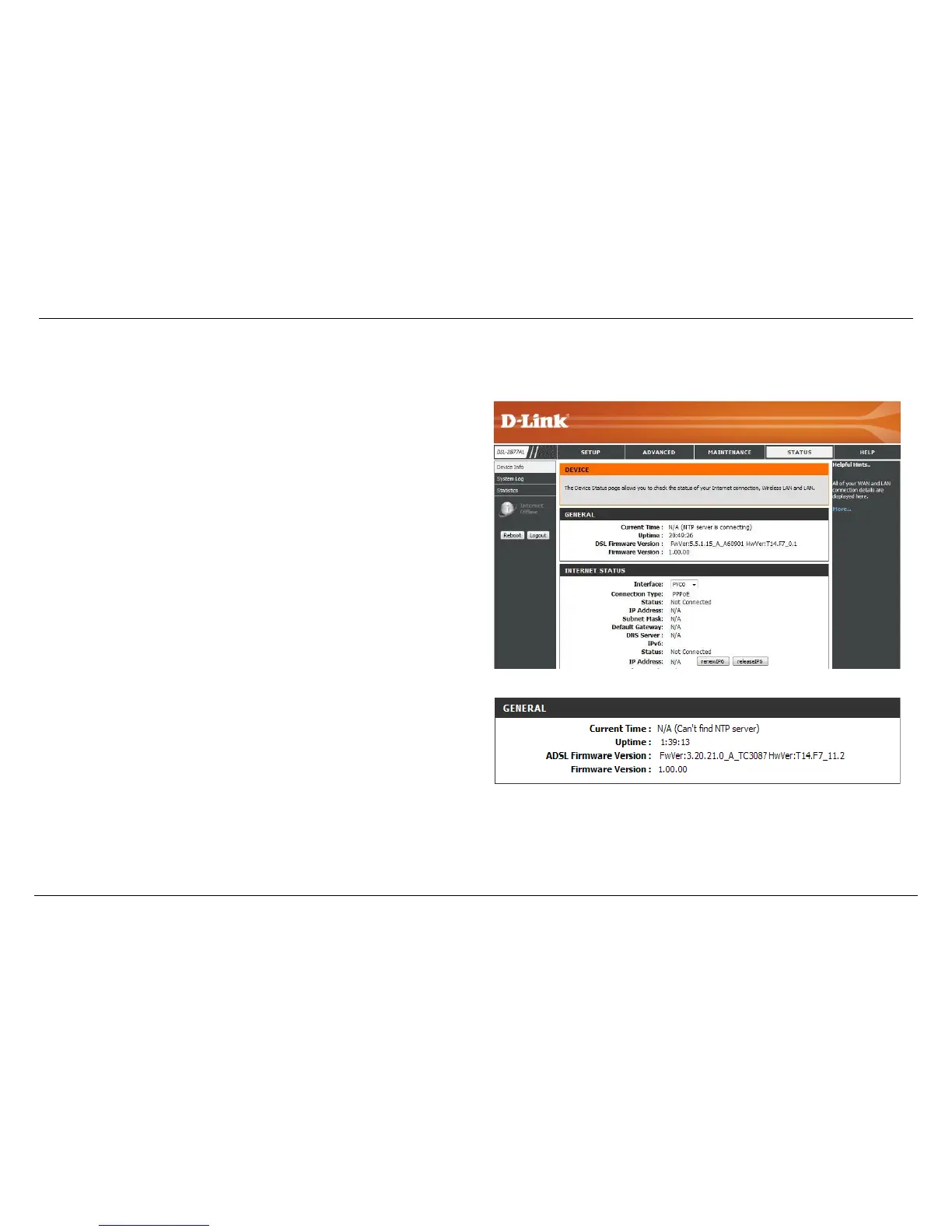Device Info
To access the Device Info page, click on the Status menu link at the top, and then click on the Device Info menu link on the left.
This page displays the current information for the device. It will display what version
of firmware you are currently running, as well as Ethernet and Wireless parameters.
GENERAL
This area shows the current time, uptime, ADSL firmware version and firmware
version of your device.
INTERNET STATUS
This area shows the status of all your WAN PVCs, including IP Address, DNS server
address.
WIRELESS LAN
This area shows your wireless information, including SSID, security type, and MAC
address.
LAN
This area shows your local network information including IP address and MAC
address.
