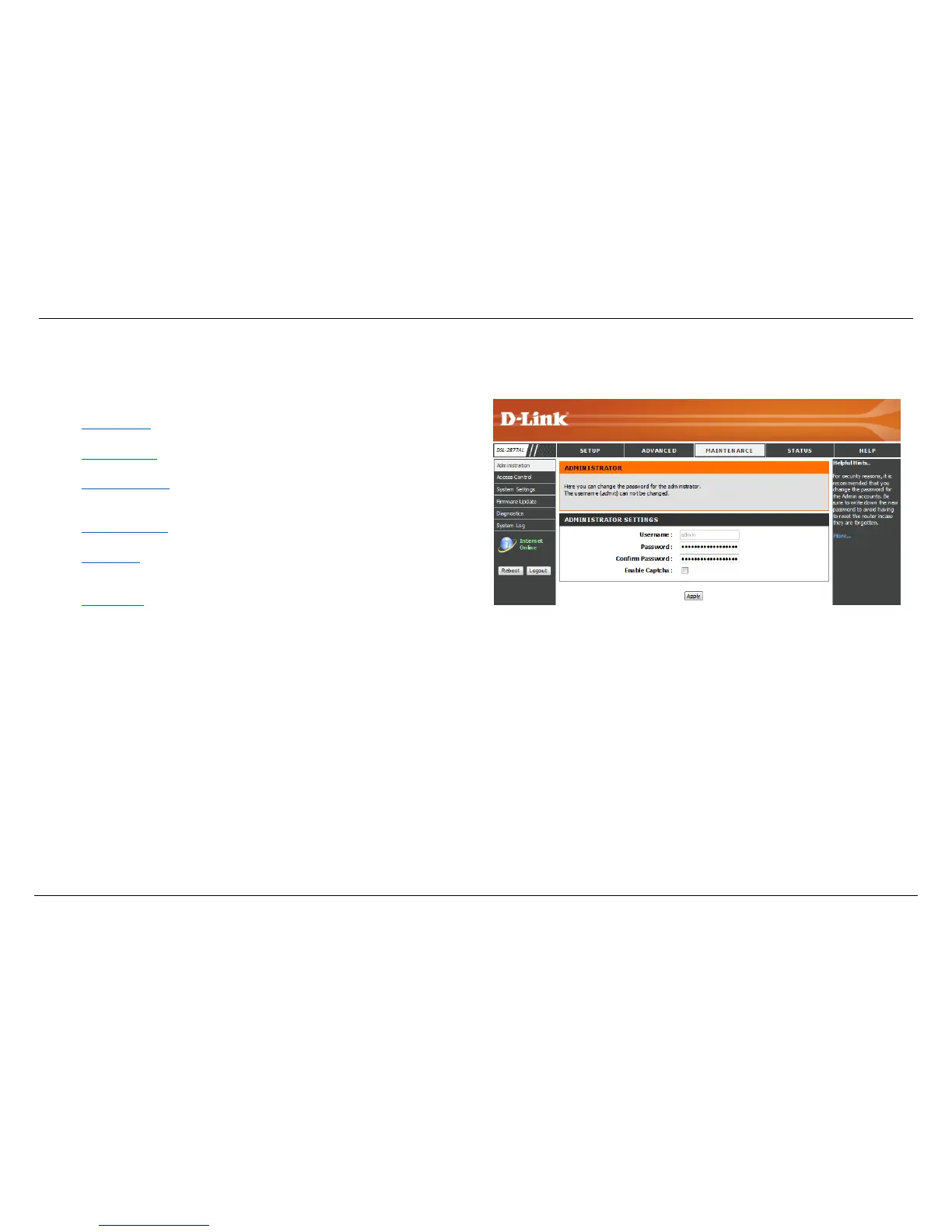The following pages can be found in the Maintenance category:
Administrator - Here you can change the password for the administrator. The
username (admin) cannot be changed.
Access Control - On this page the user can configure access control for WAN
and LAN interface of this product.
System Settings - All settings will be automatically saved to your DSL-
2877AL. There is no need to manually save or reboot. If you want to restart
the device anyway, it is better done via the "Reboot" button.
Firmware Update - On this page the user can update the running firmware for
this product.
Diagnostics - The diagnostics feature executes a series of test of your system
software and hardware connections. Use the feature when working with your
ISP to troubleshoot problems.
System Log - On this page we can view and initiate a firmware update for this
router. The system Log allows you to configure local and remote, and to view
the logs that have been created.
