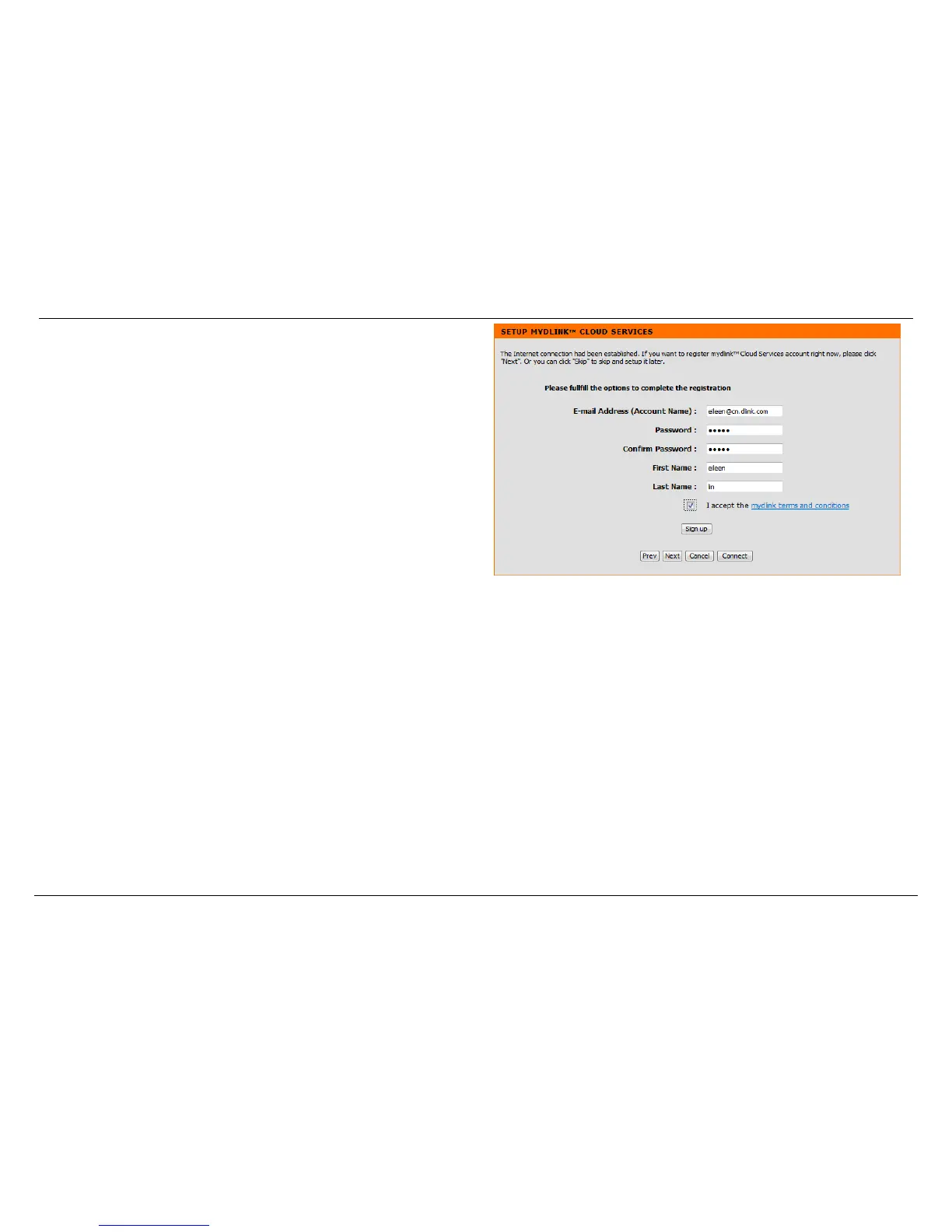On the next Page sign up mydlink
TM
Cloud Services account.
In this section we can configure the following parameters.
E-mail Address (Account Name): Enter the E-mail address (Account Name).
Password: Enter the password.
Confirm Password:Enter the confirm password.
First Name:Enter the first name.
Last Name:Enter the last name.
Click the Sign Up button to sign up mydlink
TM
Cloud Services account.
Click the Prev button to discard the changes made and return to the previous page.
Click the Next button to continue to the next page.
Click the Cancel button to discard the changes made and return to the main page.
Click the Connect button to connect to the internet.
