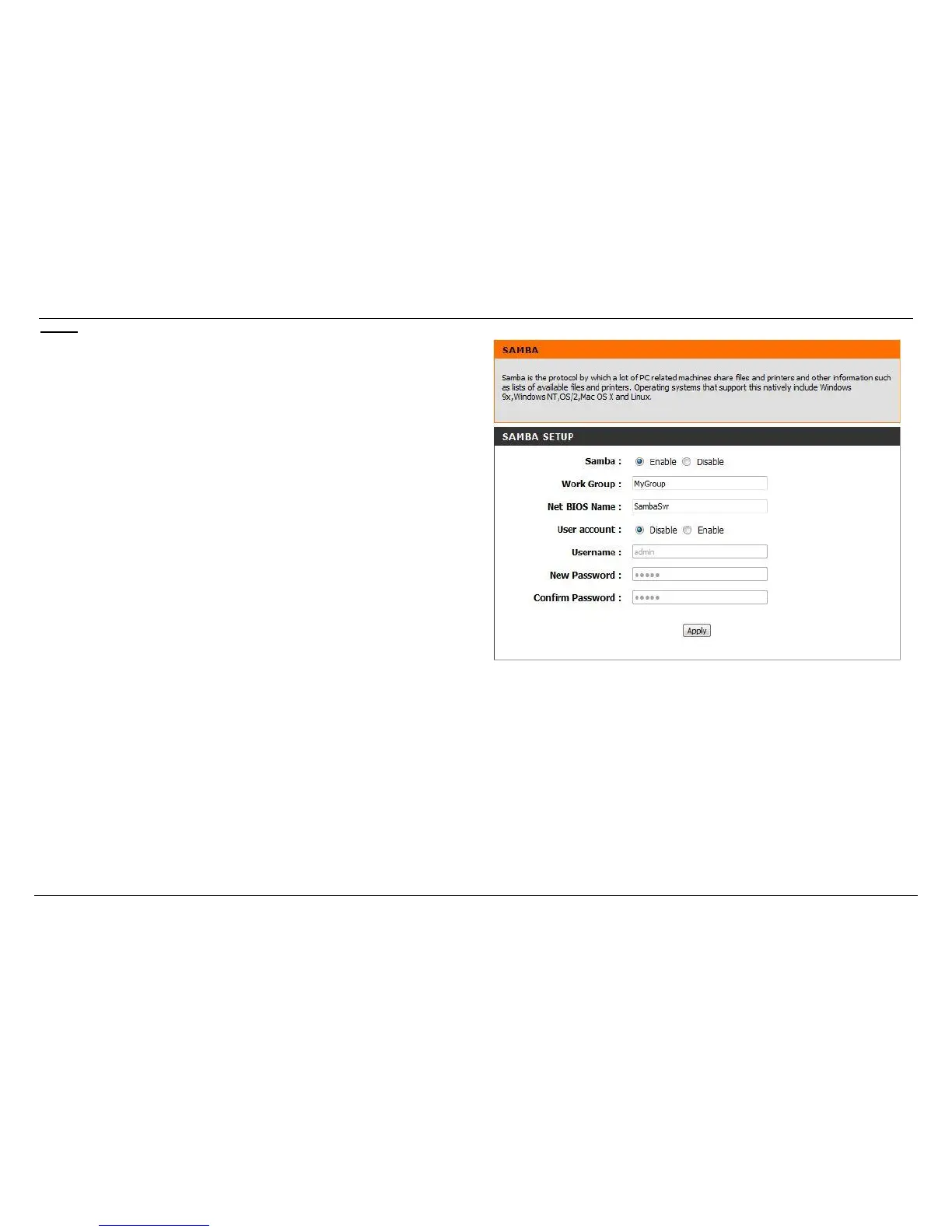Samba allows you to enable USB storage samba.
Samba: Active or deactivate samba function for the router.
Work Group: Enter work group for the samba function.
Net BIOS Name: Enter the Net BIOS name for the samba.
User account: Enable or disable settings of the samba account.
New Password: Enter new password for the samba function.
Confirm Password: Enter confirm password for the samba function.
Click SAVE button to commit the configuration.
