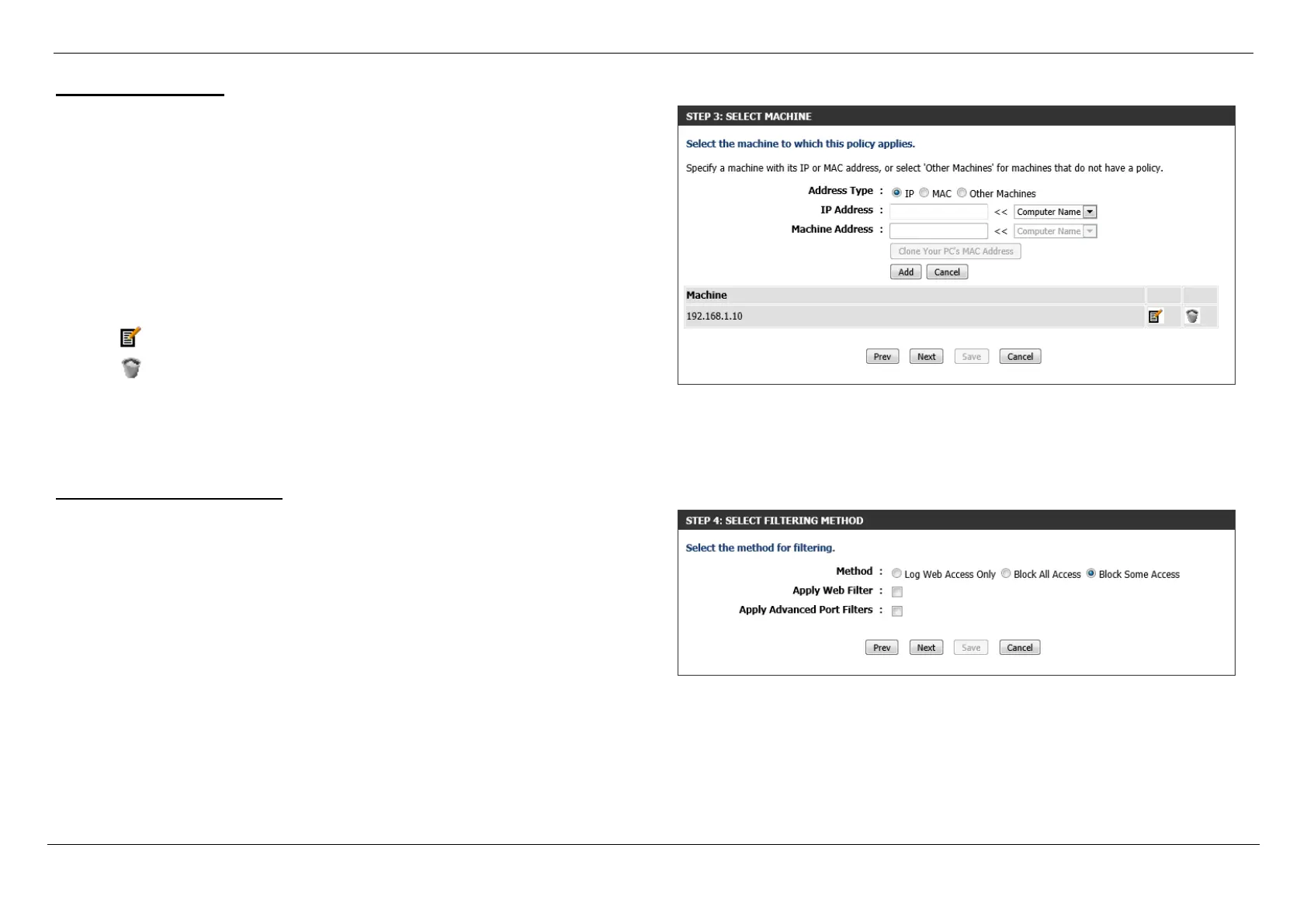Dual Band AC1750 Gigabit ADSL2+ Modem Router User Manual
Web User Interface Configuration Page 113
Step 3: Select Machine
In this step, we can configure which computers will be involved in this access control
rule. The following parameters can be configured:
Address Type: Select the address type option here. Options to choose from are IP,
MAC, and Other Machines.
IP Address: After selecting IP as the address type, enter the IP address of the local
node here.
Machine Address: After selecting MAC as the address type, enter the MAC
address of the local node here. Alternatively, click the Clone Your PC’s MAC
Address button of insert the MAC address of the computers currently used to
access the Web UI.
Click the
icon to modify the specific entry.
Click the
icon to delete the specific entry.
Click the Prev button to return to the previous page.
Click the Next button to accept the changes made and continue to the next step.
Click the Cancel button to discard the changes made and return to the main page.
Step 4: Select Filtering Method
In this step, we can select the filtering method that will be applied to this access rule.
The following parameters can be configured:
Method: Select the filtering method used here. Select Log Web Access Only, to
only allow web access to the nodes specified in the previous step. Select
Block All Access, to block all access to the network. Select Block Some
Access, to block access only to the conditions specified in the next step.
Apply Web Filter: Tick this option to enable web filtering.
Apply Advanced Port Filter: Tick this option to apply advanced port filters.
Click the Prev button to return to the previous page.
Click the Next button to accept the changes made and continue to the next step.
Click the Cancel button to discard the changes made and return to the main page.
