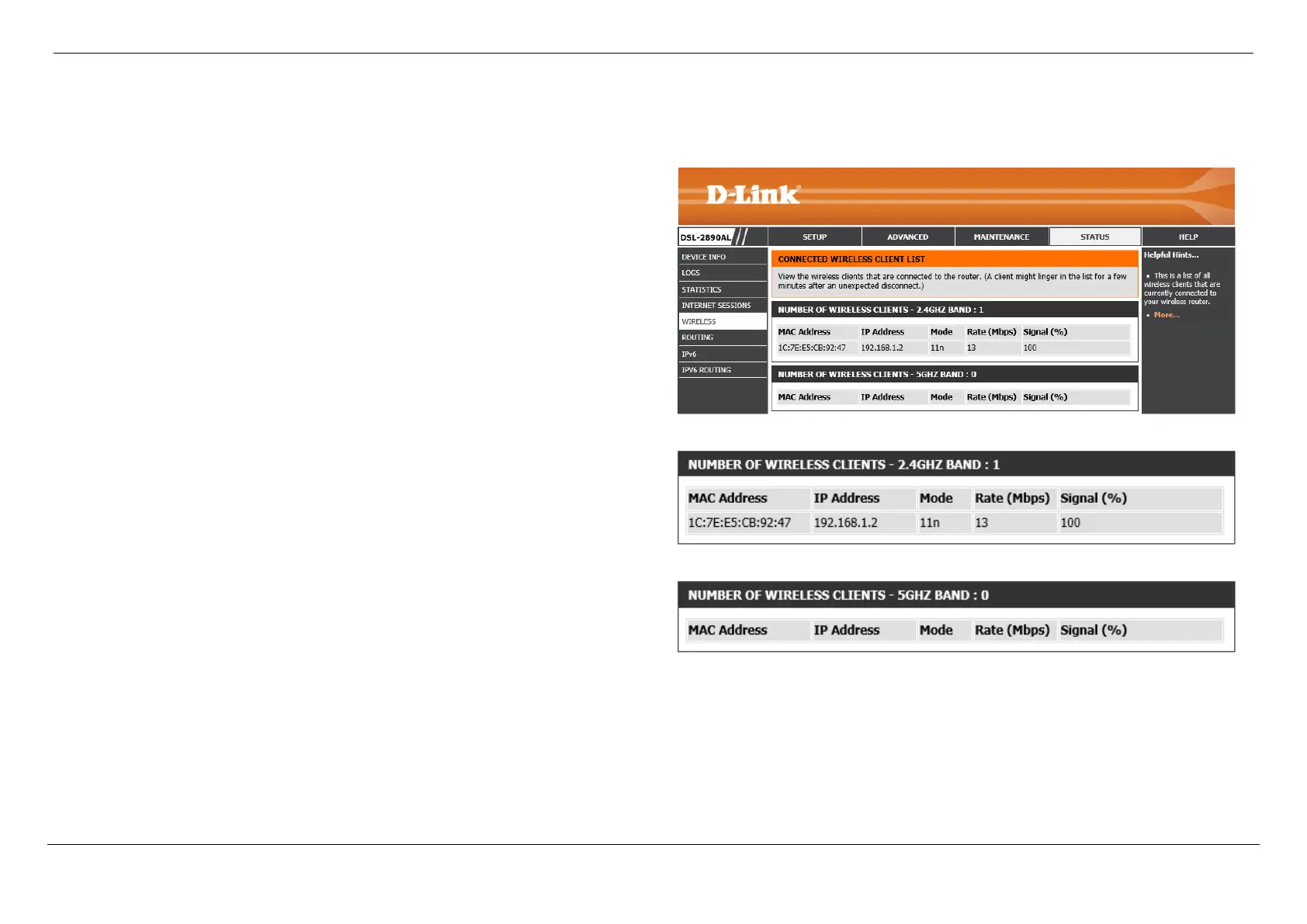Dual Band AC1750 Gigabit ADSL2+ Modem Router User Manual
Web User Interface Configuration Page 173
Wireless
To access the Wireless page, click on the Status menu link, at the top, and then click on the Wireless menu link, on the left.
On this page we can view a list of wireless clients connected to this router.
In this section, we can view a list of connected 2.4GHz wireless clients.
In this section, we can view a list of connected 5GHz wireless clients.
