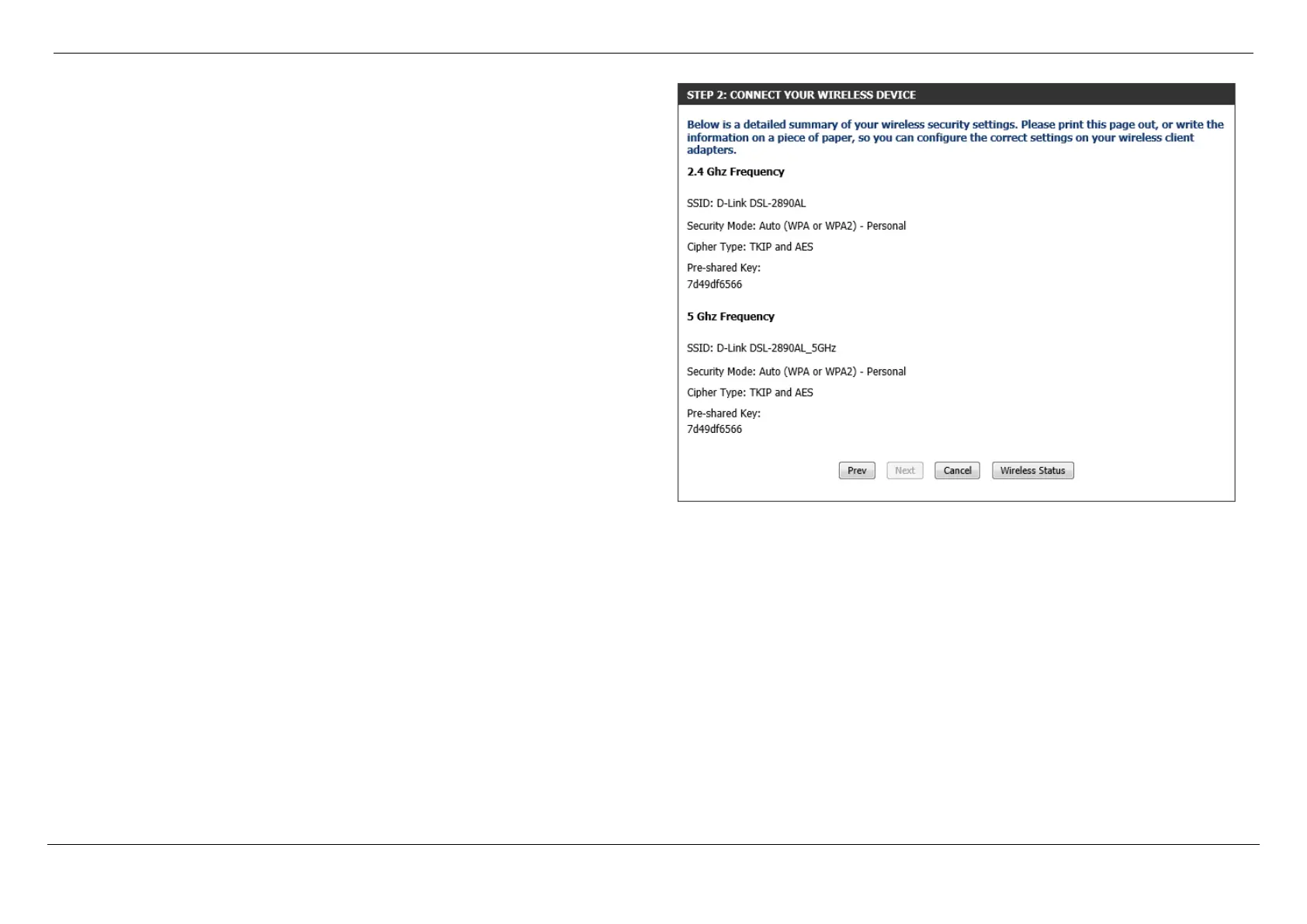Dual Band AC1750 Gigabit ADSL2+ Modem Router User Manual
Web User Interface Configuration Page 129
After selecting the Manual option, in Step 1, the following page will be available.
This information can then be configured of the wireless clients manually to initiate a
wireless connection.
Click the Prev button to return to the previous step.
Click the Cancel button to finish the setup and return to the main menu.
Click the Wireless Status button to view information about wireless clients connected
to the router.
