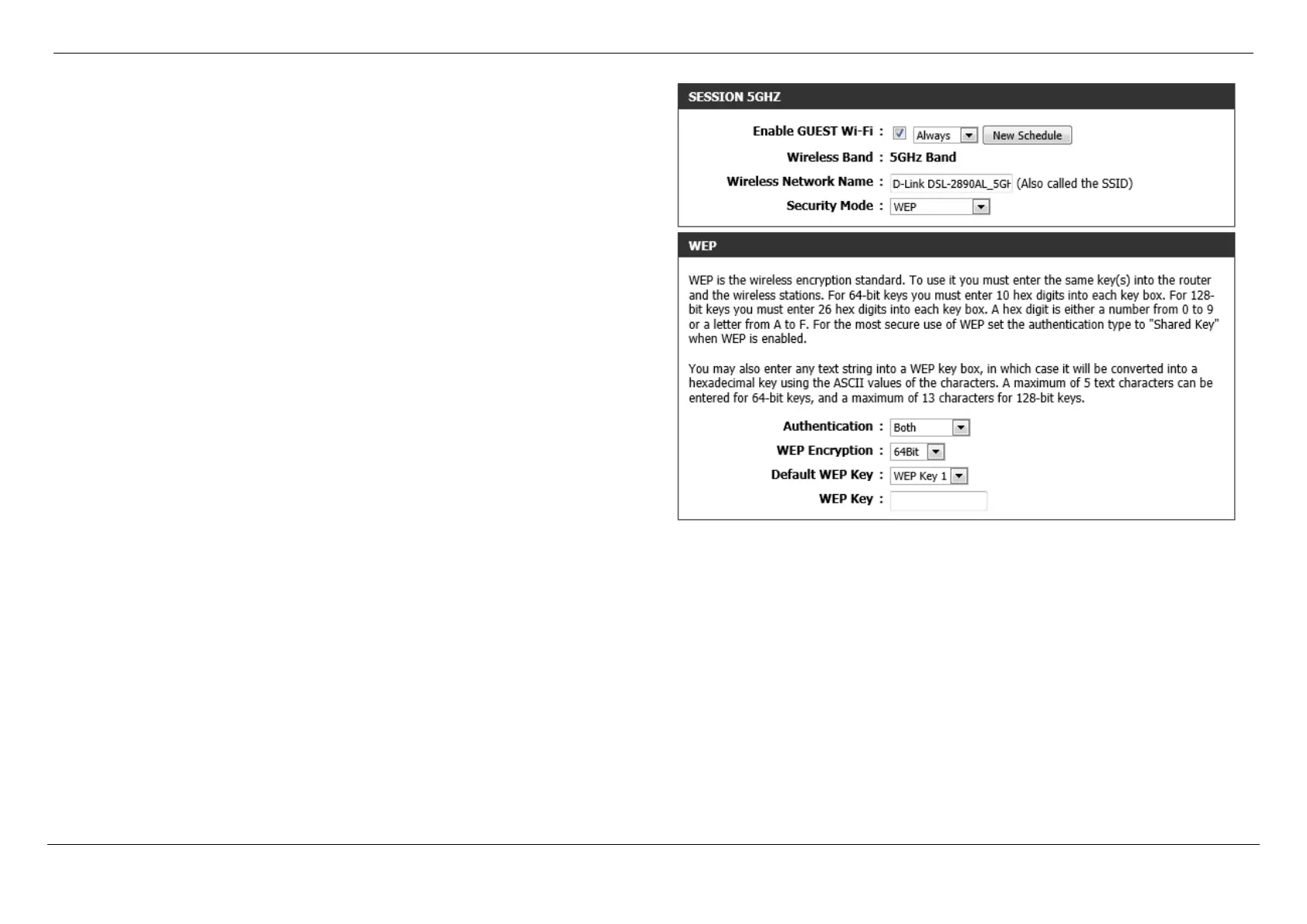Dual Band AC1750 Gigabit ADSL2+ Modem Router User Manual
Web User Interface Configuration Page 137
After selecting WEP as the wireless security mode, the following page will be
available. The following parameters can be configured:
Authentication: Select the WEP authentication option here. Options to choose
from are Both and Shared Key.
WEP Encryption: Select the WEP Key Length value used here. Options to choose
from are 128 bit (26 hex digits) and 64 bit (10 hex digits).
Default WEP Key: Select the default WEP key here.
WEP Key: Enter a wireless security key here. This key must be configured on all
the wireless clients for them to be able to connect to your wireless network.
