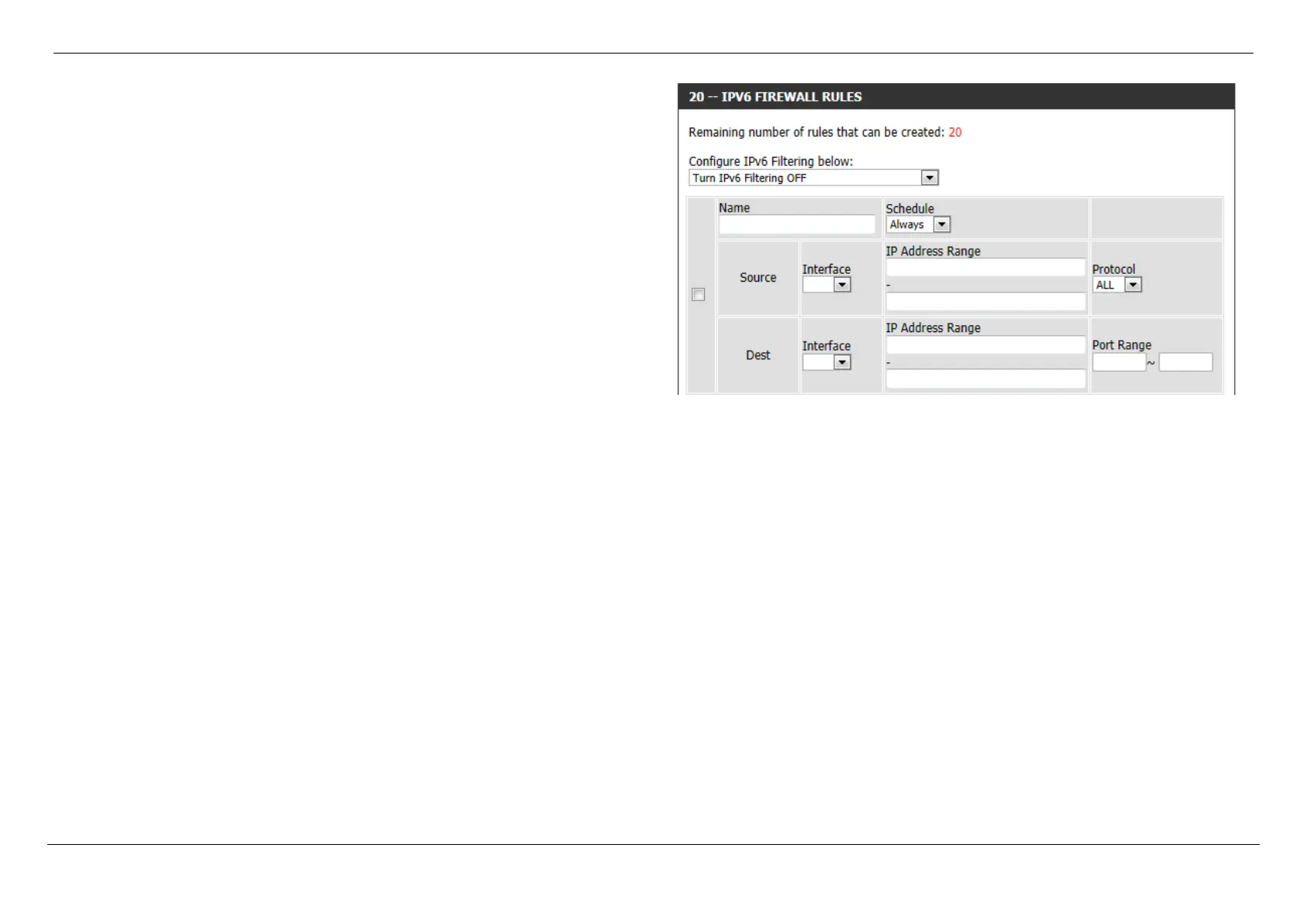Dual Band AC1750 Gigabit ADSL2+ Modem Router User Manual
Web User Interface Configuration Page 142
In this section, the following parameters can be configured:
Configure IPv6 Filtering below: select the IPv6 filtering method here. Select the
Turn IPv6 Filtering OFF option, to disable this feature. Select the Turn IPv6
Filtering ON and ALLOW rules listed option, to enable the IPv6 filtering
feature and allow the rules listed. Select the Turn IPv6 Filtering ON and
DENY rules listed option, to enable the IPv6 filtering feature and deny the
rules listed.
Checkbox: Tick this option to enable the selected rule.
Name: Enter the name of the IPv6 filtering rule here.
Schedule: Select the time schedule that will be applied to this rule here.
Source: Select the source interface associated with this rule.
Dest: Select the destination interface associated with this rule.
IP Address Range: Enter the starting and ending IP addresses, used for this rule,
here.
Protocol: Select the protocol associated with this rule here. Options to choose from
are TCP, UDP, and ICMP.
Port Range: Enter the starting and ending port numbers, used for this rule here.
