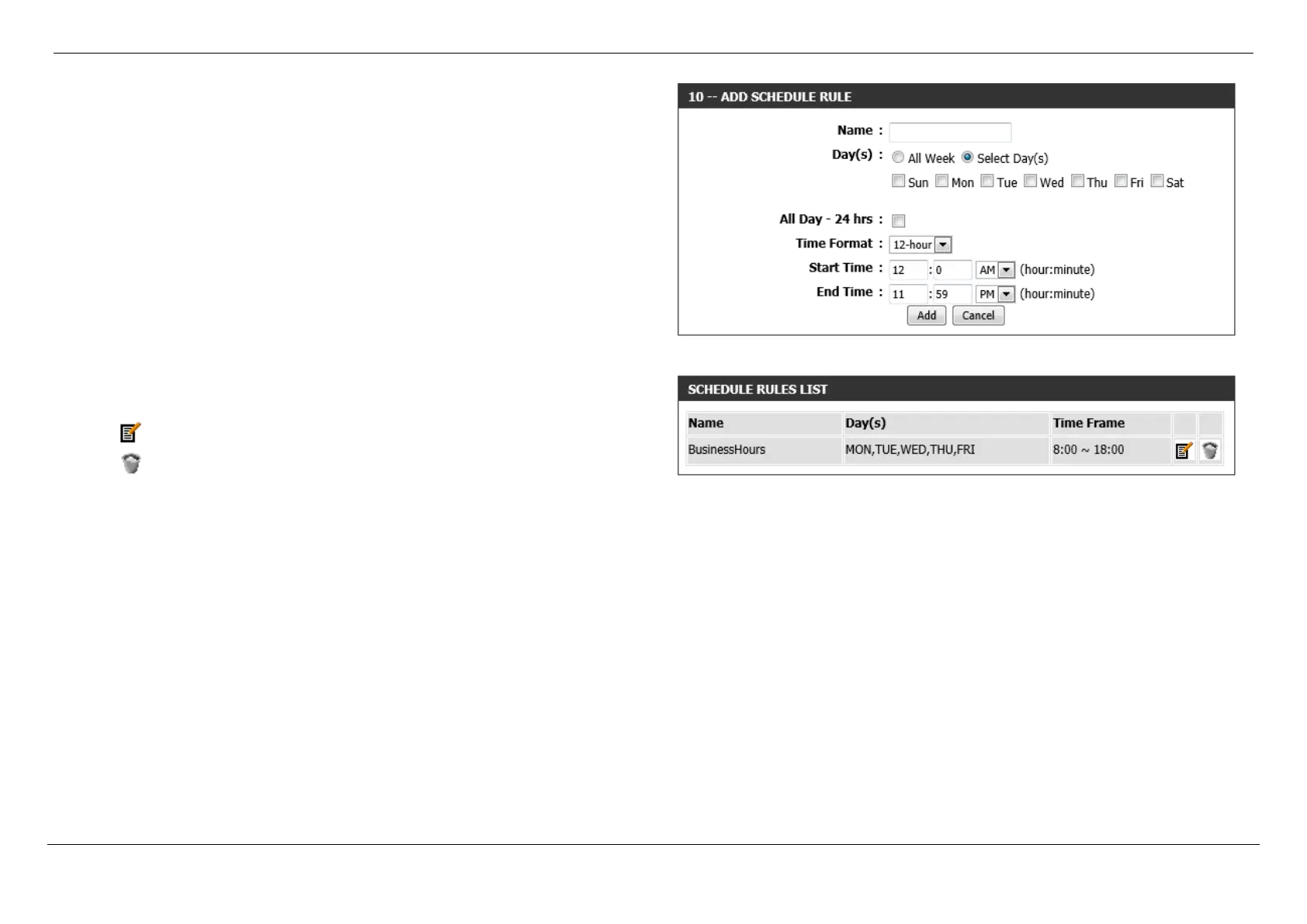Dual Band AC1750 Gigabit ADSL2+ Modem Router User Manual
Web User Interface Configuration Page 161
In this section, the following parameters can be configured:
Name: Enter the name for the time and date schedule here.
Days(s): Select the All Week option to use all the weekdays for this schedule.
Select the Select Day(s) option to use only the selected days in the week.
All Day – 24 hrs: Tick this option to use all the hours in a day.
Time Format: Select the time format here. Options to choose from are 12-hour and
24-hour.
Start Time: If, the All Day option is not selected, enter the starting time here.
End Time: If the All Day option is not selected, enter the ending time here.
Click the Add button to add this schedule into the schedule rules list.
Click the Cancel button to discard the changes made.
In this section, we can view and modify time schedule rules.
Click the
icon to modify the specific entry.
Click the
icon to delete the specific entry.
Click the Save Settings button to accept the changes made.
Click the Don’t Save Settings button to discard the changes made.
