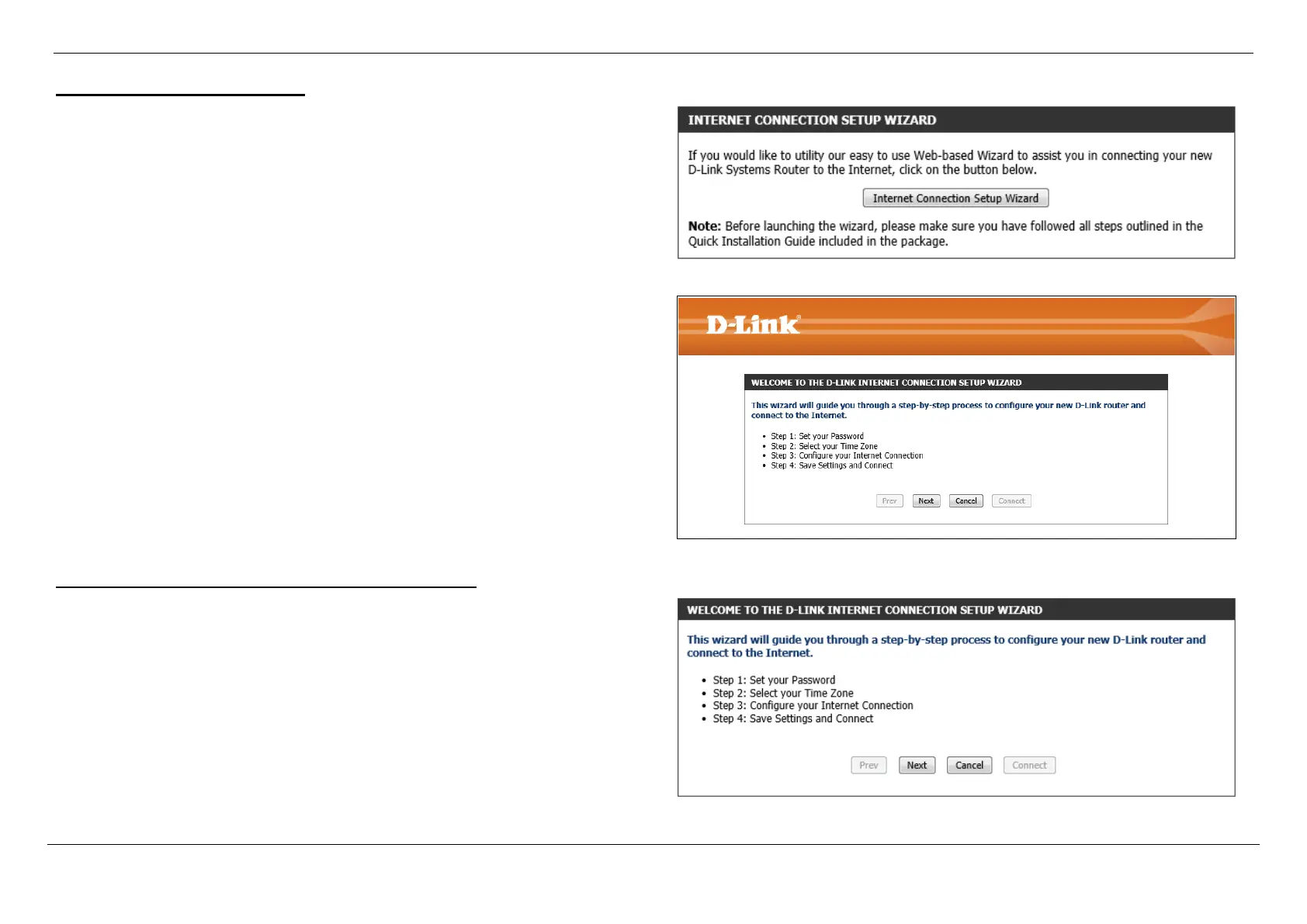Dual Band AC1750 Gigabit ADSL2+ Modem Router User Manual
Web User Interface Configuration Page 25
Internet Connection Setup Wizard
Click the Internet Connection Setup Wizard button to initiate the Internet
connection setup wizard.
After clicking the Internet Connection Setup Wizard button, the following page will
be available.
Welcome to the D-Link Internet Connection Setup Wizard
This wizard will guide user through a step-by-step wizard, divided into 4 steps, to
configure the Internet connectivity used by this router.
Click the Next button to continue to the next page.
Click the Cancel button to discard the changes made and return to the main page.
