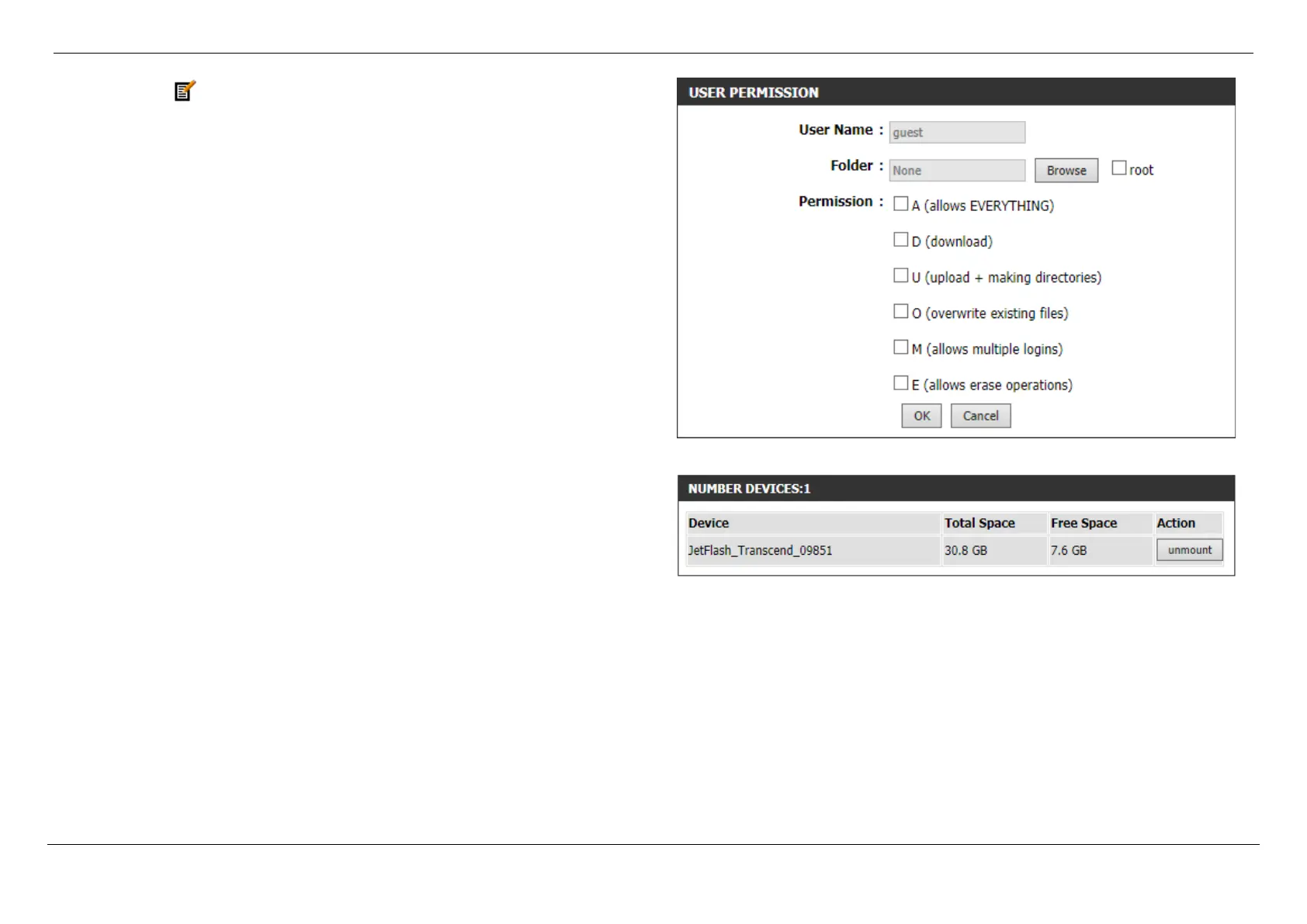Dual Band AC1750 Gigabit ADSL2+ Modem Router User Manual
Web User Interface Configuration Page 65
After clicking the
icon, the following parameters can be configured:
Folder: Click the Browse button to navigate to a folder on the storage medium that
will be allowed access to for this FTP user account. Select the root option
allow this FTP user account to access the root folder on the storage medium.
Permission: Select the access permission for this FTP user account here. Options
to choose from are A (Allow Everything), D (Download), U (Upload +
Making Directories), O (Overwrite Existing Files), M (Allow Multiple
Logins), and E (Allow Erase Operations).
Click the OK button to modify this account.
Click the Cancel button to discard the changes made.
Lastly, in the main Storage page, a list of connected storage devices will be
displayed.
Click the Unmount button to safely unmount the storage medium before removing it
from the router’s USB port.
