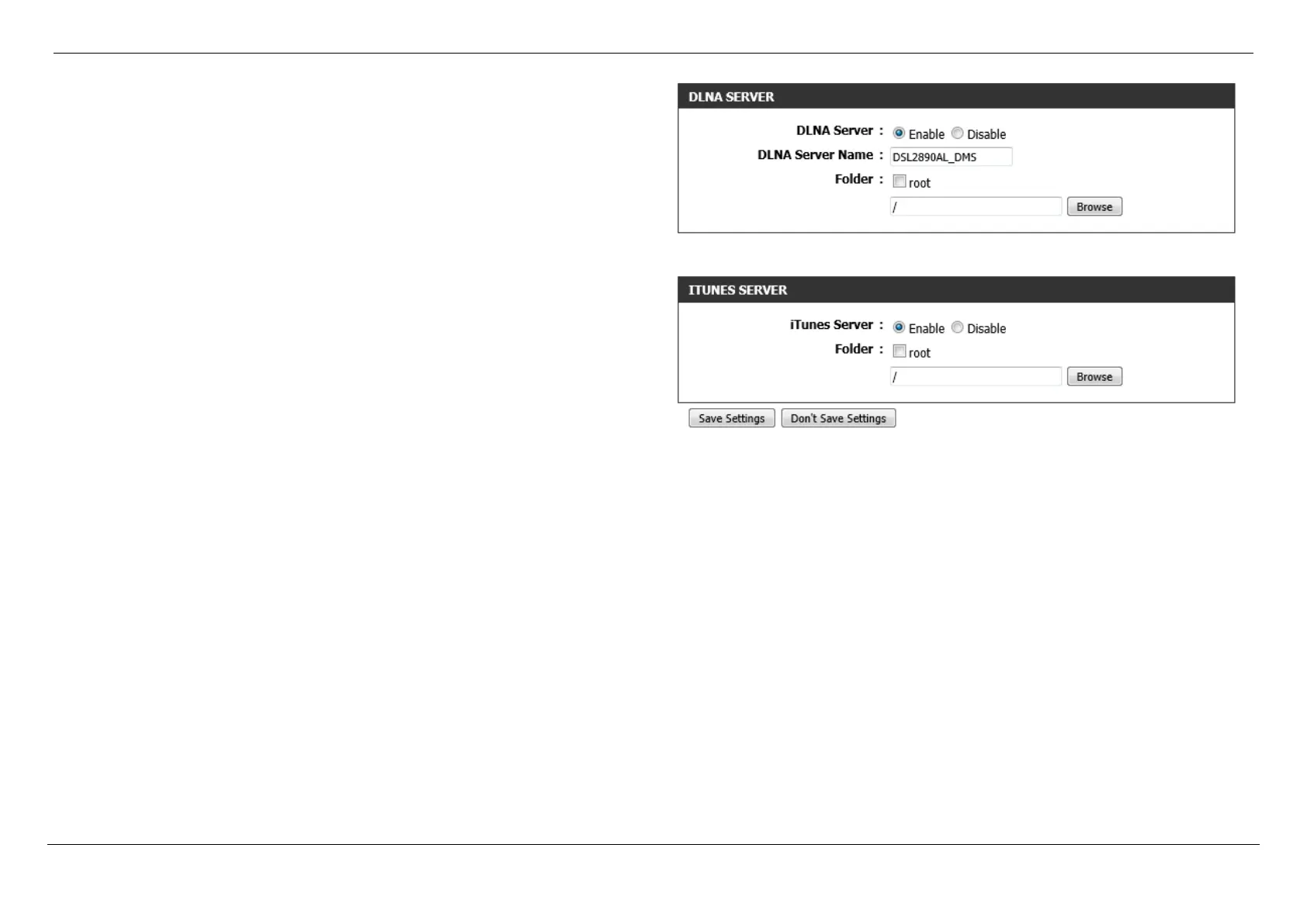Dual Band AC1750 Gigabit ADSL2+ Modem Router User Manual
Web User Interface Configuration Page 67
In this section, the following parameters can be configured:
DLNA Server: Select to enable or disable the DLNA server option here.
DLNA Server Name: Enter the DLNA media server name here. This name will be
used by DLNA clients to identify and connect to the DLNA server.
Folder: This parameter specifies the DLNA shared media folder path. Tick the root
option to allow access to all files and folders on the storage device.
Alternatively, click the Browse button to navigate to a specific folder that can
be shared.
In this section, the following parameters can be configured:
iTunes Server: Select to enable or disable the iTunes server option here.
Folder: This parameter specifies the iTunes server shared media folder path. Tick
the root option to allow access to all files and folders on the storage device.
Alternatively, click the Browse button to navigate to a specific folder that can
be shared.
Click the Save Settings button to accept the changes made.
Click the Don’t Save Settings button to discard the changes made.
