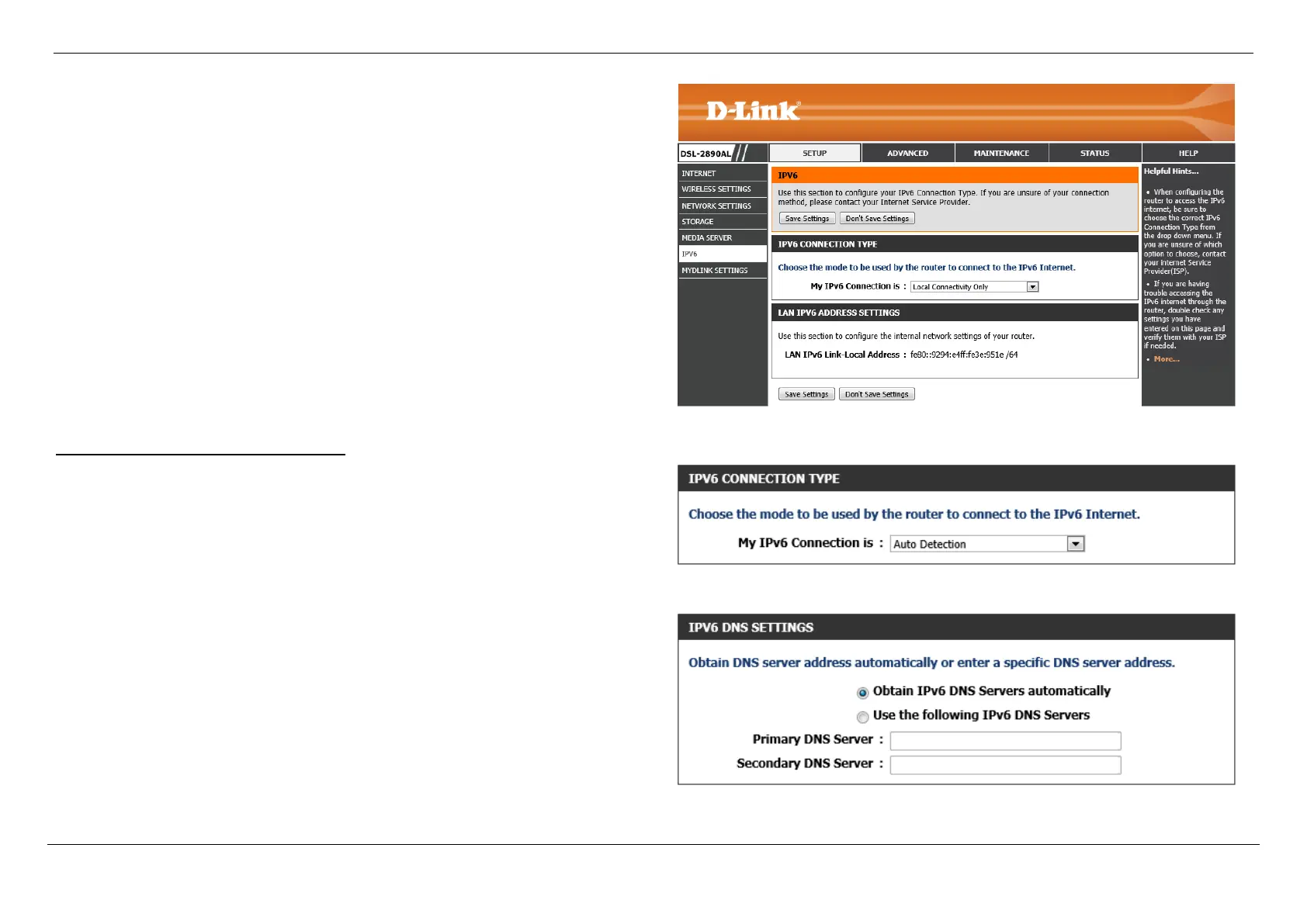Dual Band AC1750 Gigabit ADSL2+ Modem Router User Manual
Web User Interface Configuration Page 74
After clicking the Manual IPv6 Internet Connection Setup button, the following page
will be available.
IPv6 Connection Type – Auto Detection
In this section, the following parameters can be configured:
My IPv6 Connection is: Select the IPv6 Internet connection type that will be used
by this router. Options to choose from are Auto Detection, Static IPv6, Auto-
configuration (SLAAC/DHCPv6), PPPoE, IPv6 in IP4 Tunnel, 6to4, 6rd, and
Local Connectivity Only. In this section we’ll discuss the Auto Detection
option.
In this section, the following parameters can be configured:
Obtain IPv6 DNS Servers automatically: Select this option to allow the router to
automatically obtain IPv6 DNS server IP addresses.
Use the following IPv6 DNS Server: Select this option to manually enter the IPv6
DNS server IP addresses.
Primary DNS Server: Enter the primary IPv6 DNS server address here.
Secondary DNS Server: Enter the secondary IPv6 DNS server address here.
