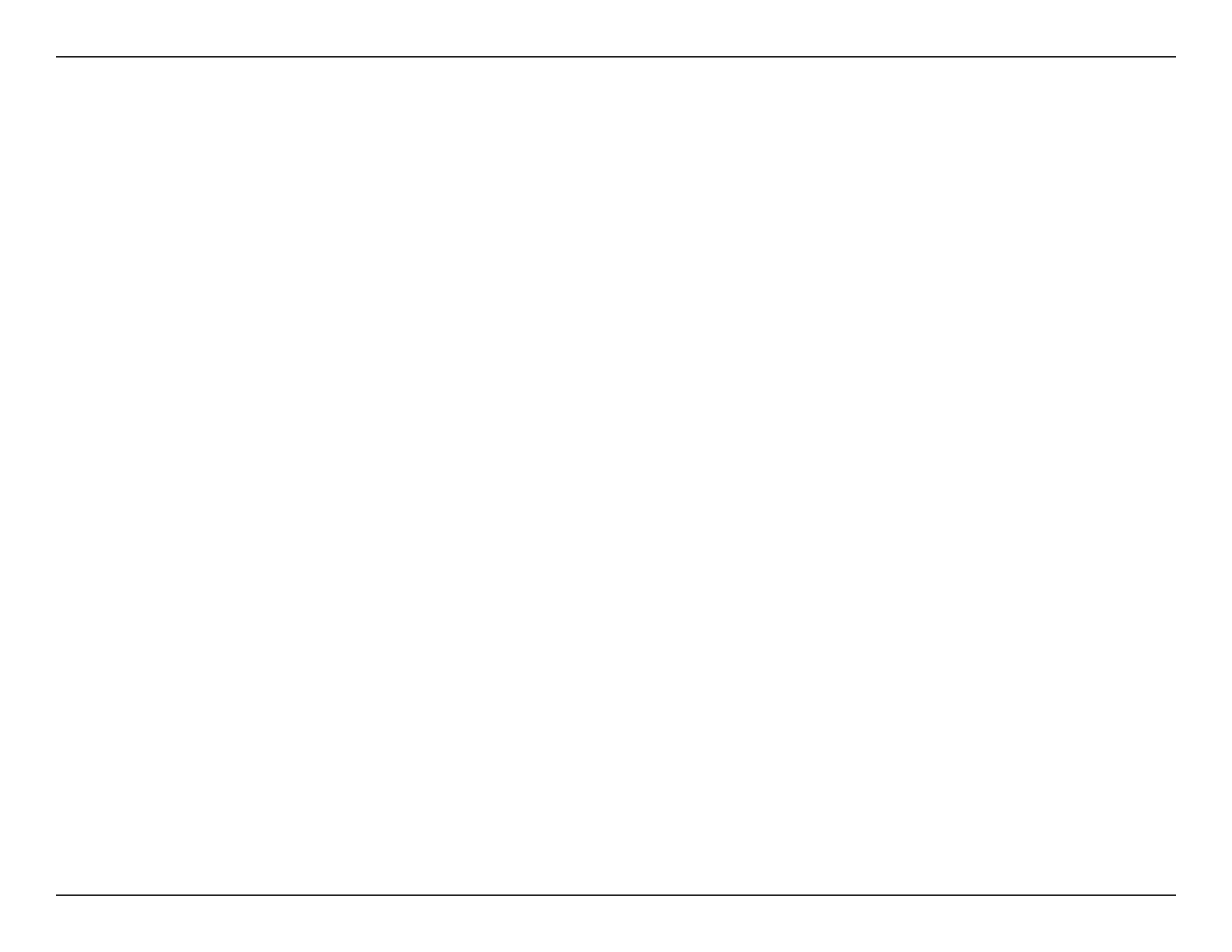100D-Link DSL-3900 User Manual
Section 7 - Troubleshooting
You should start at 1472 and work your way down by 10 each time. Once you get a reply, go up by 2 until you get a
fragmented packet. Take that value and add 28 to the value to account for the various TCP/IP headers. For example, lets say
that 1452 was the proper value, the actual MTU size would be 1480, which is the optimum for the network we’re working with
(1452+28=1480).
Once you nd your MTU, you can now congure your router with the proper MTU size.
To change the MTU rate on your router follow the steps below:
• Open your browser, enter the IP address of your router (192.168.1.1) and click OK.
• Enter your username (admin) and password (default device password is on the device label). Click OK to enter
the web conguration page for the device.
• Click on Settings and then Internet. Choose the Advanced Settings.
• To change the MTU, enter the number in the MTU eld and click Save to save your settings.
• Test your email. If changing the MTU does not resolve the problem, continue changing the MTU in increments
of ten.