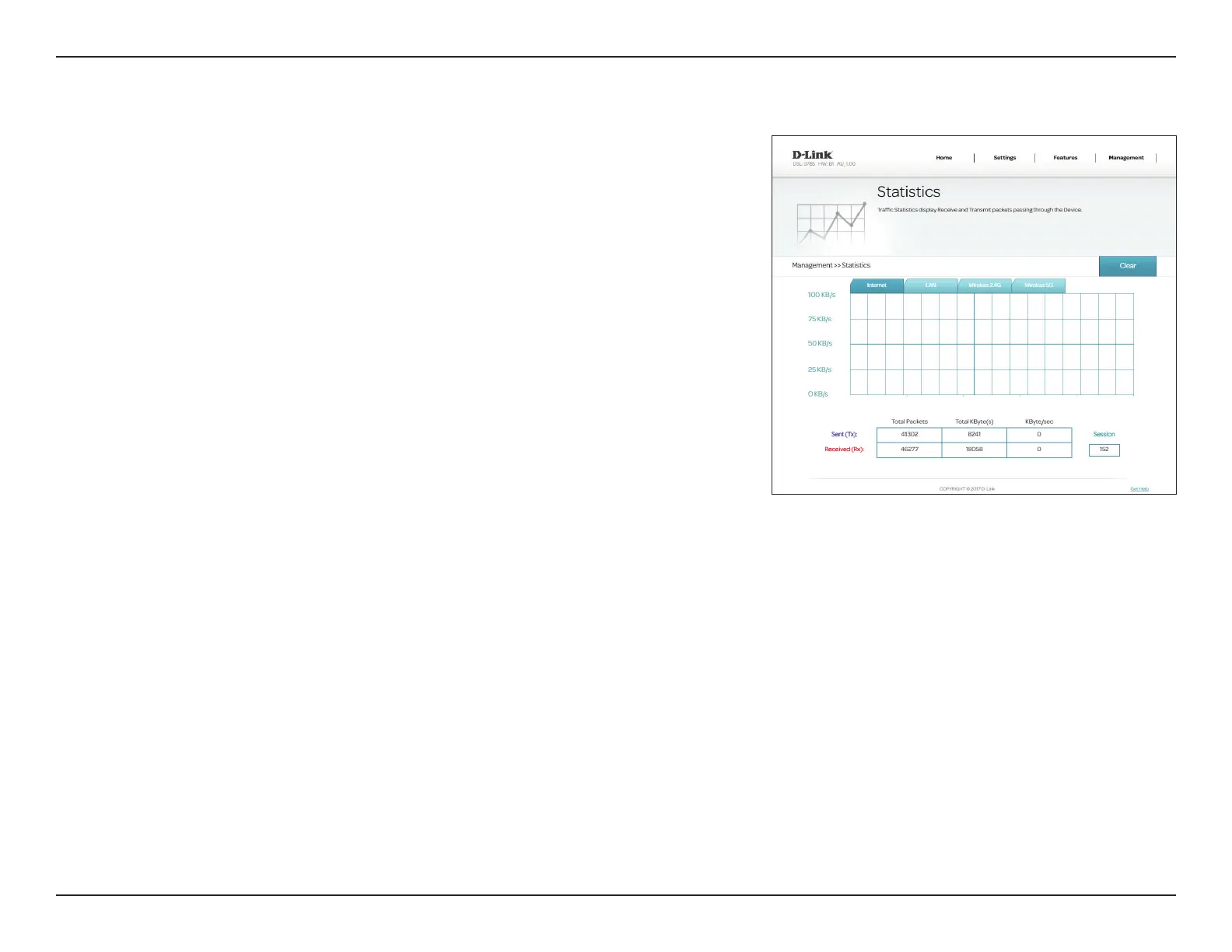71D-Link DSL-3900 User Manual
Section 4 - Conguration
Statistics
This page gives you various statistics about data transmitted and received
by your router through the Internet, on your wired network (LAN), and
through your wireless networks. To access this page, click Statistics from the
Management menu on the bar on the top of the page.
You can view the statistics of the Internet, LAN, Wi-Fi 2.4 GHz, or Wi-Fi 5
GHz interfaces by clicking on their respective tabs at the top of the graph.
The graph will update every few seconds. The table at the bottom of the page
displays the total number of packets and data sent and received since the
DSL-3900 was booted.
The current amount of trac being sent and received, measured in KByte/sec
is displayed, along with the current number of sessions.
To clear the information on the graph, click Clear.
Note: The trac counter will reset if the device is rebooted.