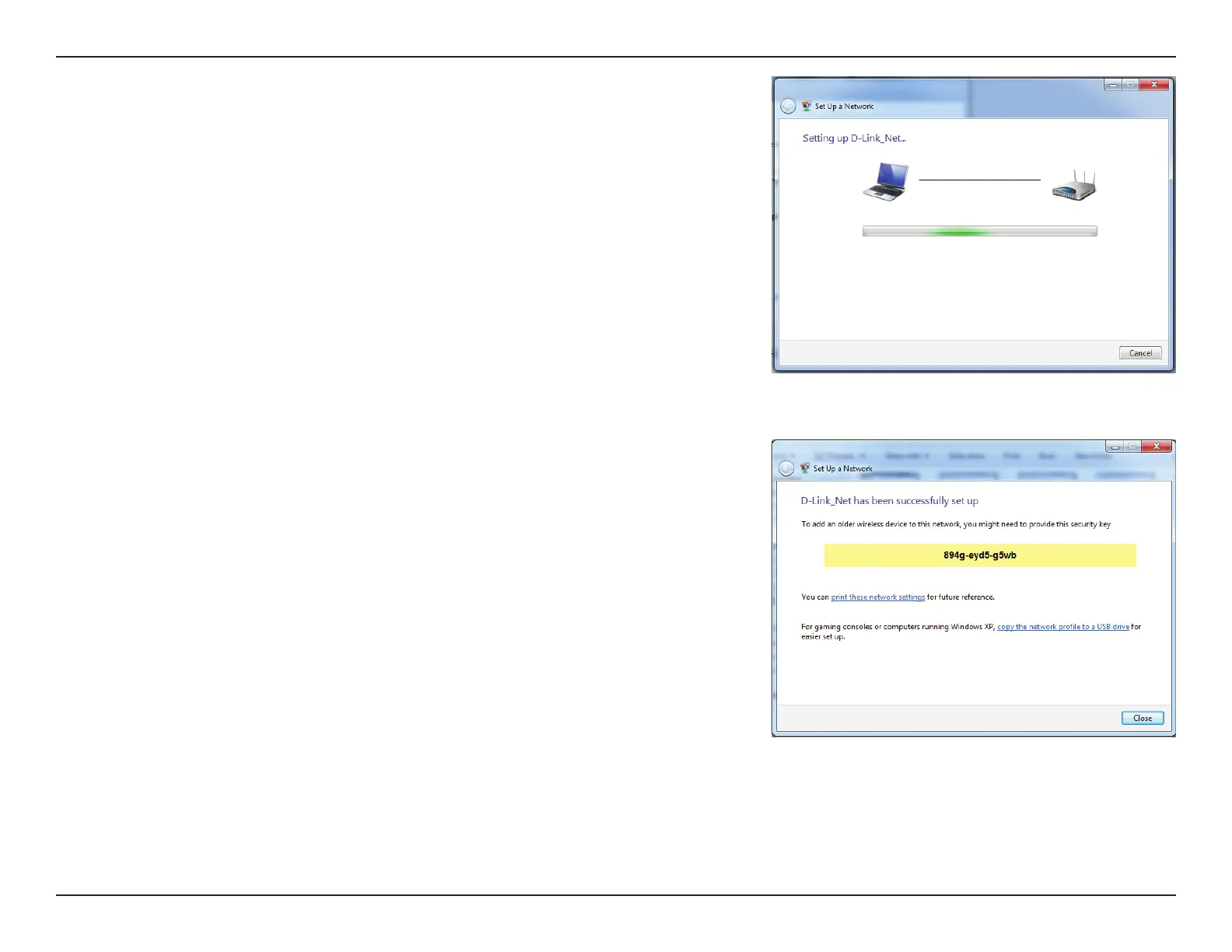93D-Link DSL-3900 User Manual
Section 6 - Connecting to a Wireless Network
7. The following window appears while the DSL-3900 is being congured.
Wait for the conguration to complete.
8. The following window informs you that WPS on the DSL-3900 has been set
up successfully.
Make a note of the security key as you may need to provide this security key
if adding an older wireless device to the network in the future.
9. Click Close to complete WPS setup.