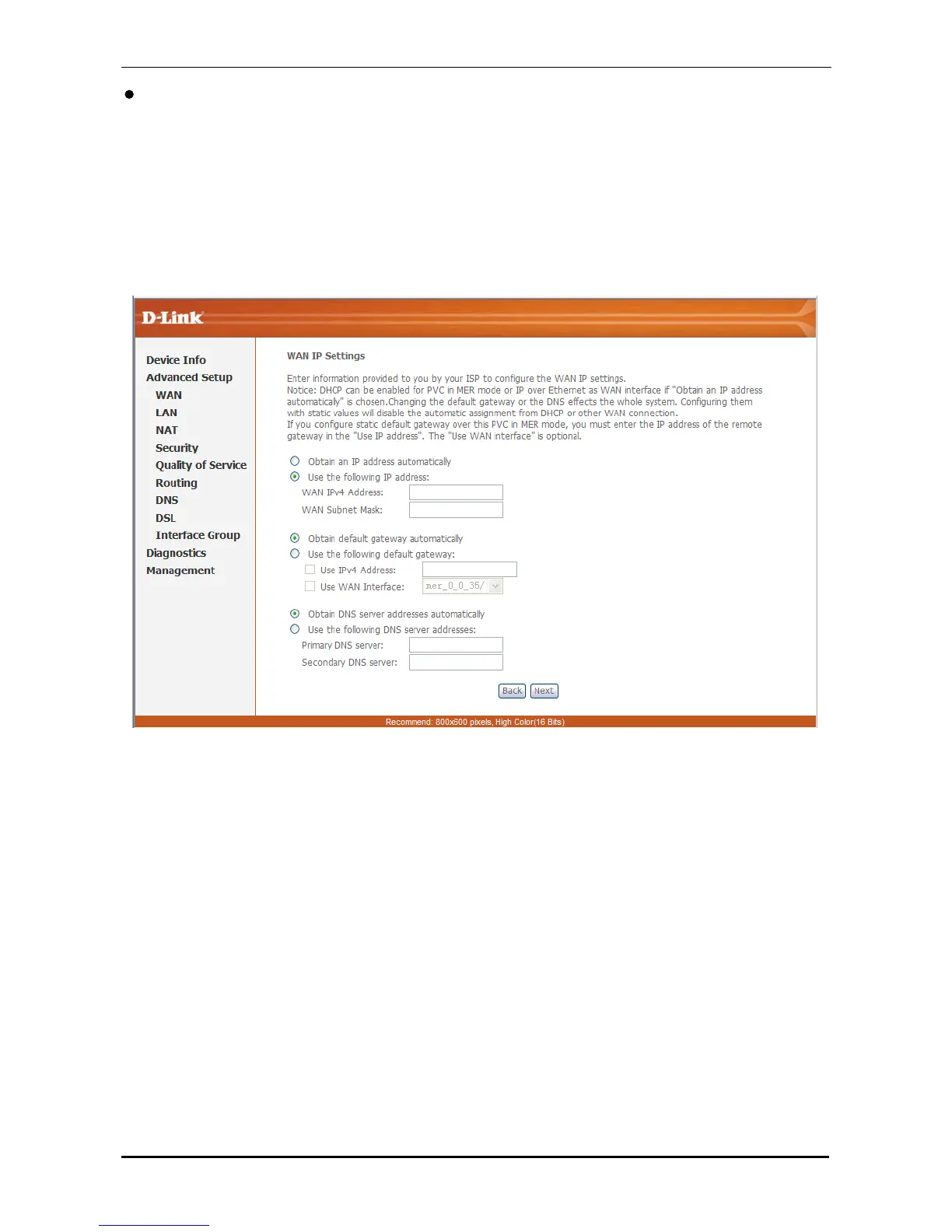DSL-524B User Manual
11 Total 15 Pages
Use Static IP Address: Default gateway can be gotten automatically from your ISP or set as static
IP address or selected from the Use WAN Interface drop-down list.
Press
“Next step” when configuration is finished. The following operation is same with Figure 3.5.
Notice
that PPPoE mode does not work until the modem is reset.
3.4.4 STATIC ADDRESS
In Figure3.4, select MAC Encapsulation Routing (MER), press “Next”, and the configuration can
be
queried from your ISP, the result as Figure3.9.
Figure
3.9