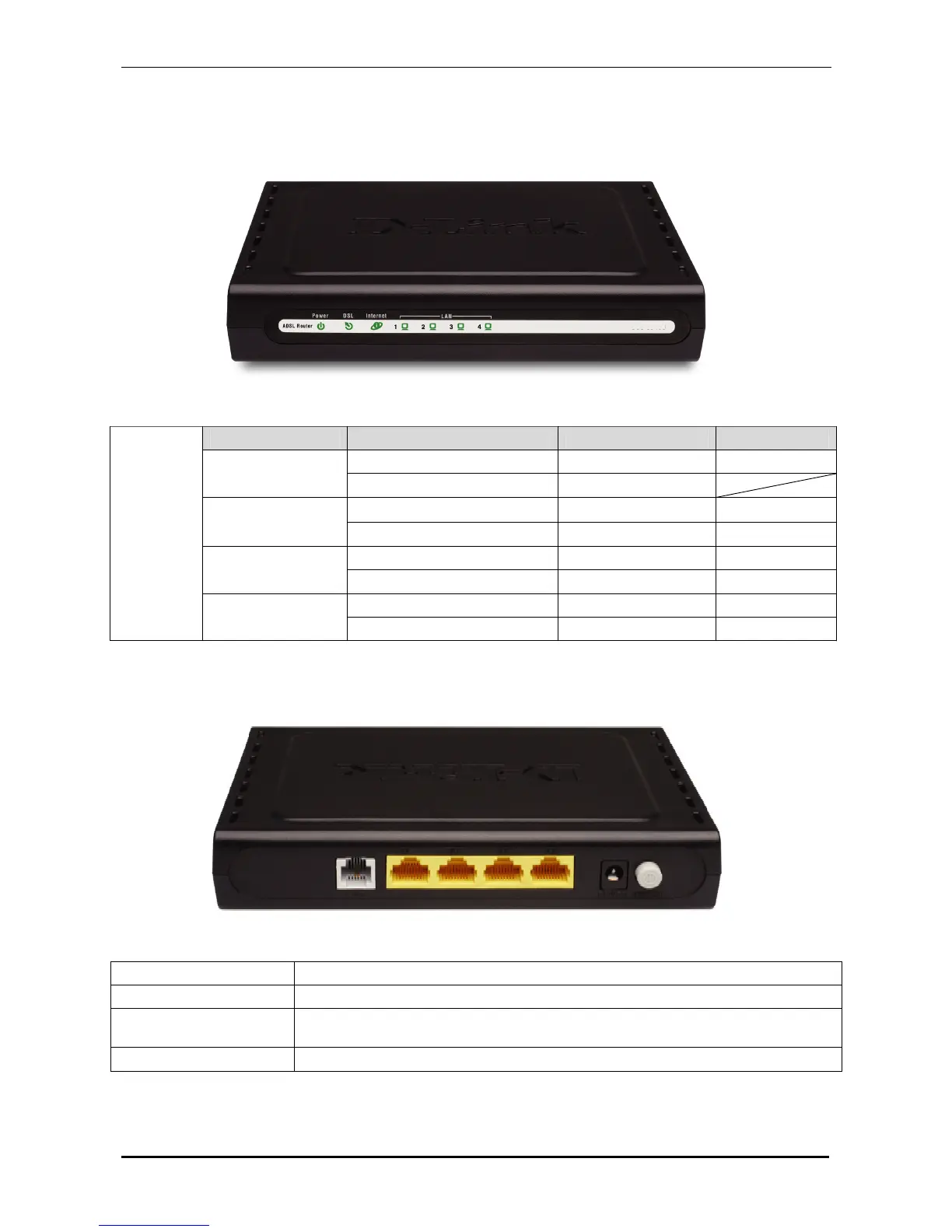DSL-524B User Manual
4 Total 15 Pages
2 SPECIFICATION
2.1 FRONT PANEL VIEW
Table 2.1
Name Condition Color Timing
Power ON Green Solid
①Power
Power OFF Dark
Link Green Solid
②ADSL Link/Act
Active
Green Blinking
System Normal Operating Green Blinking
③LAN Status
System
Fail Green or Dark Solid
Link Green Solid
Indicator
④Internet Link/Act
Active Green Blinking
2.2 BACK PANEL VIEW
ADSL Port
RJ-11 telephone port connects telephone cable to DSL line.
LAN 1-4 Ports
RJ-45 connects the unit to Ethernet devices such as a PC or a switch.
Power Input
Connects to the power adapter.
Power ON / OFF Switch
Press to turn the router on and off.
D S L - 5 2 4 B