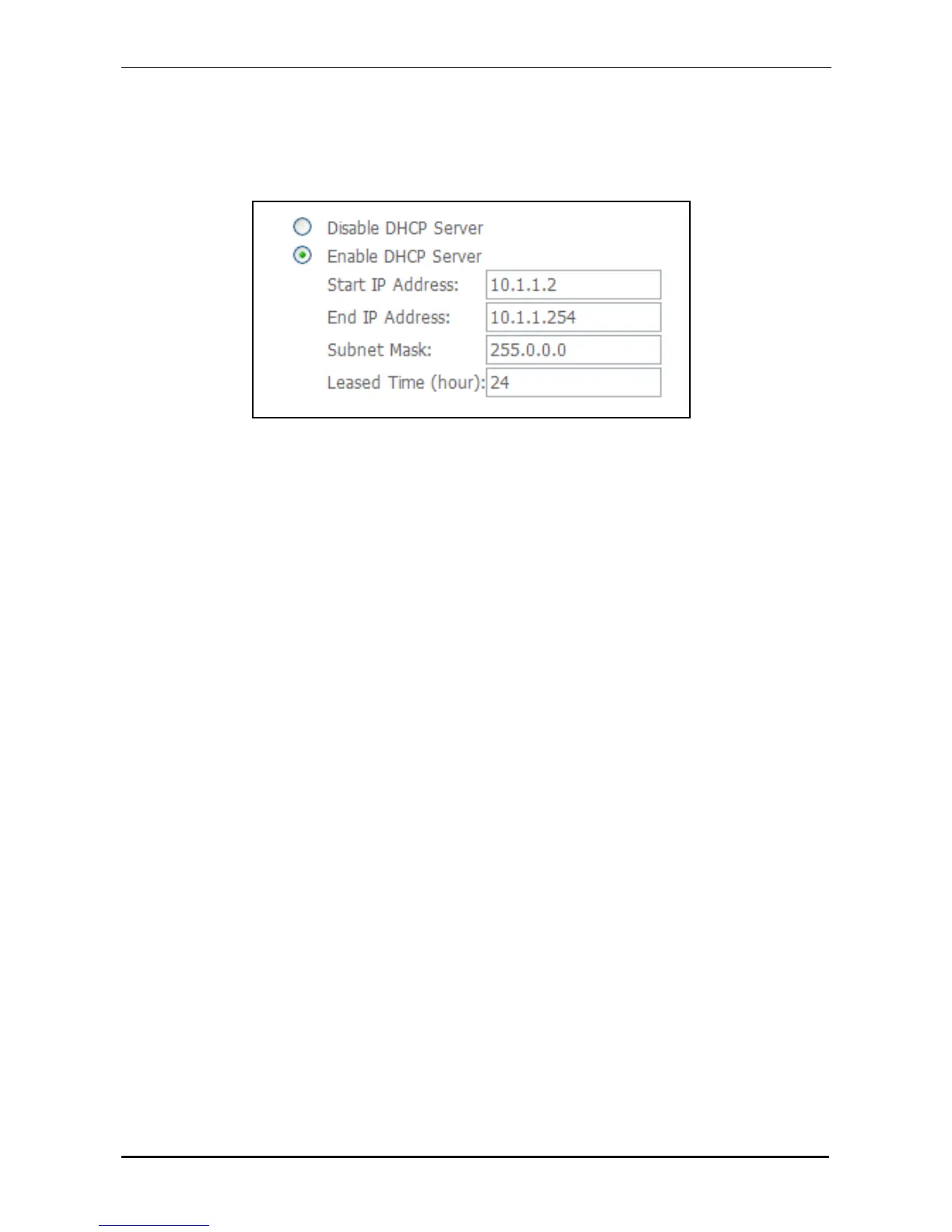DSL-524B User Manual
13 Total 15 Pages
• Define the “Start IP address” and the “End IP address” of DHCP server (for example, from
10.1.1.2
to 10.1.1.254).
• Input the value of lease (Measured by the second, 0 indicates permanently valid).
As Figure 4.2, open DHCP server, computer will set the IP Address of network card with one of the
add
ress 10.1.1.2 ~ 10.1.1.254.
Figure 4.2
Note
::
When you use the DHCP Server, please pay attention to having multi-DHCP Server in one
LAN.
4.2 PASSWORD CONFIGURATION
When you configure ADSL MODEM through an Internet browser, the system requires user name
and
password to validate access permission. The factory sets the modem at a default username of
“admin” and the password of “admin”. The username is unchanged. You can enter the “password
configuratio
n” on Configuration column to change the password.
Attention: please remember the password after change, otherwise you will not be
able to change configuration after saving setting