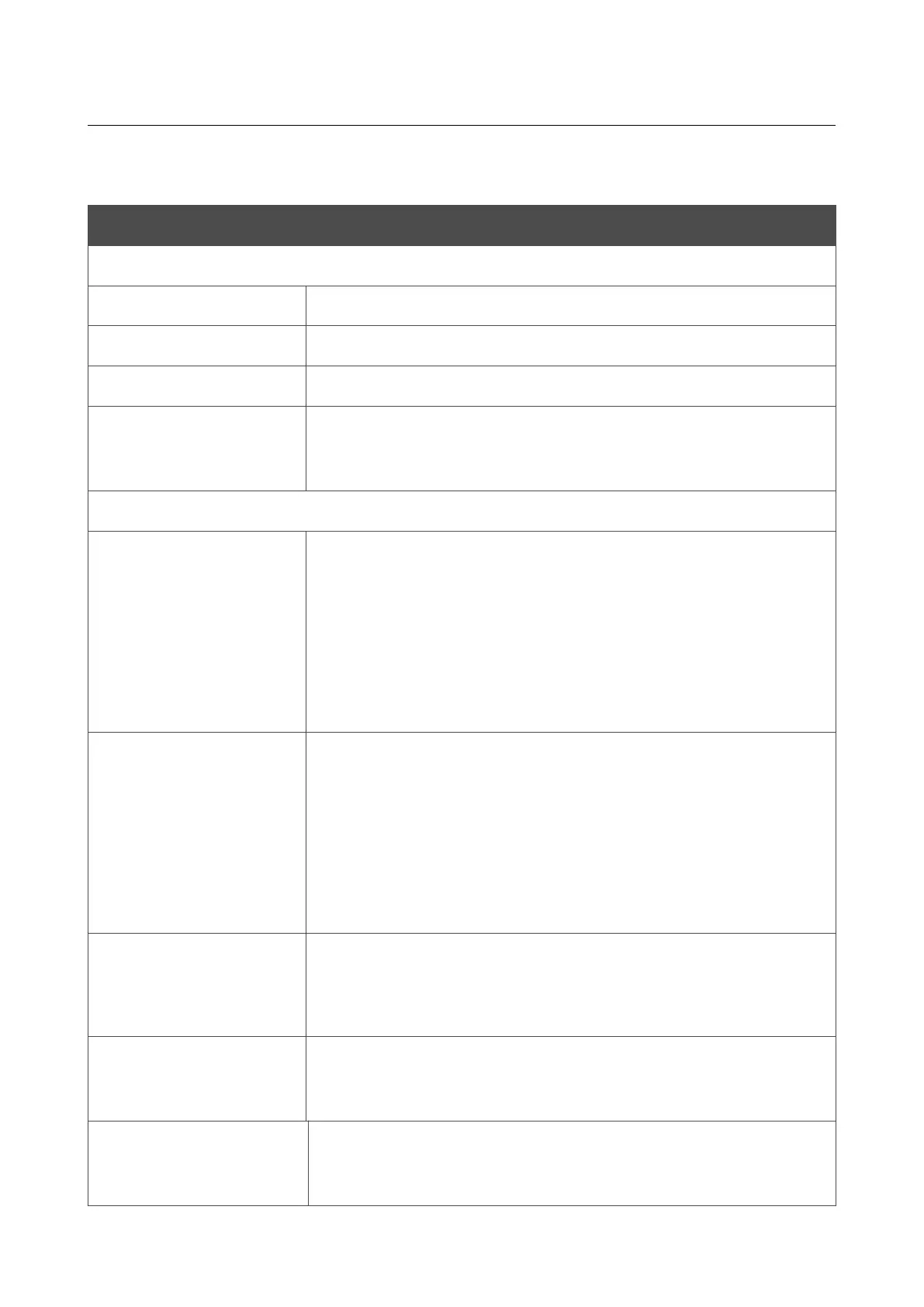DSL-G2452GR AC1200 MU-MIMO Wireless Dual Band
VDSL2 Router with ADSL2+/3G/LTE/Gigabit Ethernet WAN
Support, 2 FXS Ports and USB Port
User Manual
Configuring via Web-based Interface
To enable the server, move the Enable switch to the right.
You can specify the following parameters:
Parameter Description
VPN network
Server local IP address
The IP address of the VPN server.
Start client IP
The start IP address of the address range for VPN server’s clients.
End client IP
The end IP address of the address range for VPN server’s clients.
Interface
Select a WAN connection through which this VPN server will be
available. If the Default gateway value is selected, the router uses
the default WAN connection.
Access policies and NAT
VPN ↔ LAN
Select a value from the drop-down list.
• Allow: VPN server’s clients can access the router’s local
network; clients from the router’s local network can access
the VPN server’s network.
• Deny: VPN server’s clients cannot access the router’s local
network; clients from the router’s local network cannot
access the VPN server’s network.
VPN ↔ WAN
Select a value from the drop-down list.
• Allow: VPN server’s clients can access the external network;
clients from the external network can access the VPN
server’s network.
• Deny: VPN server’s clients cannot access the external
network; clients from the external network cannot access the
VPN server’s network.
VPN → Router
Select a value from the drop-down list.
• Allow: VPN server’s clients can access the router.
• Deny: VPN server’s clients cannot access the router.
NAT VPN → WAN
If the switch is moved to the right, the network address translation
function between the VPN server’s interface and the external
network interface is enabled.
NAT VPN → LAN
If the switch is moved to the right, the network address translation
function between the VPN server’s interface and the local network
interface is enabled.
Page 166 of 358