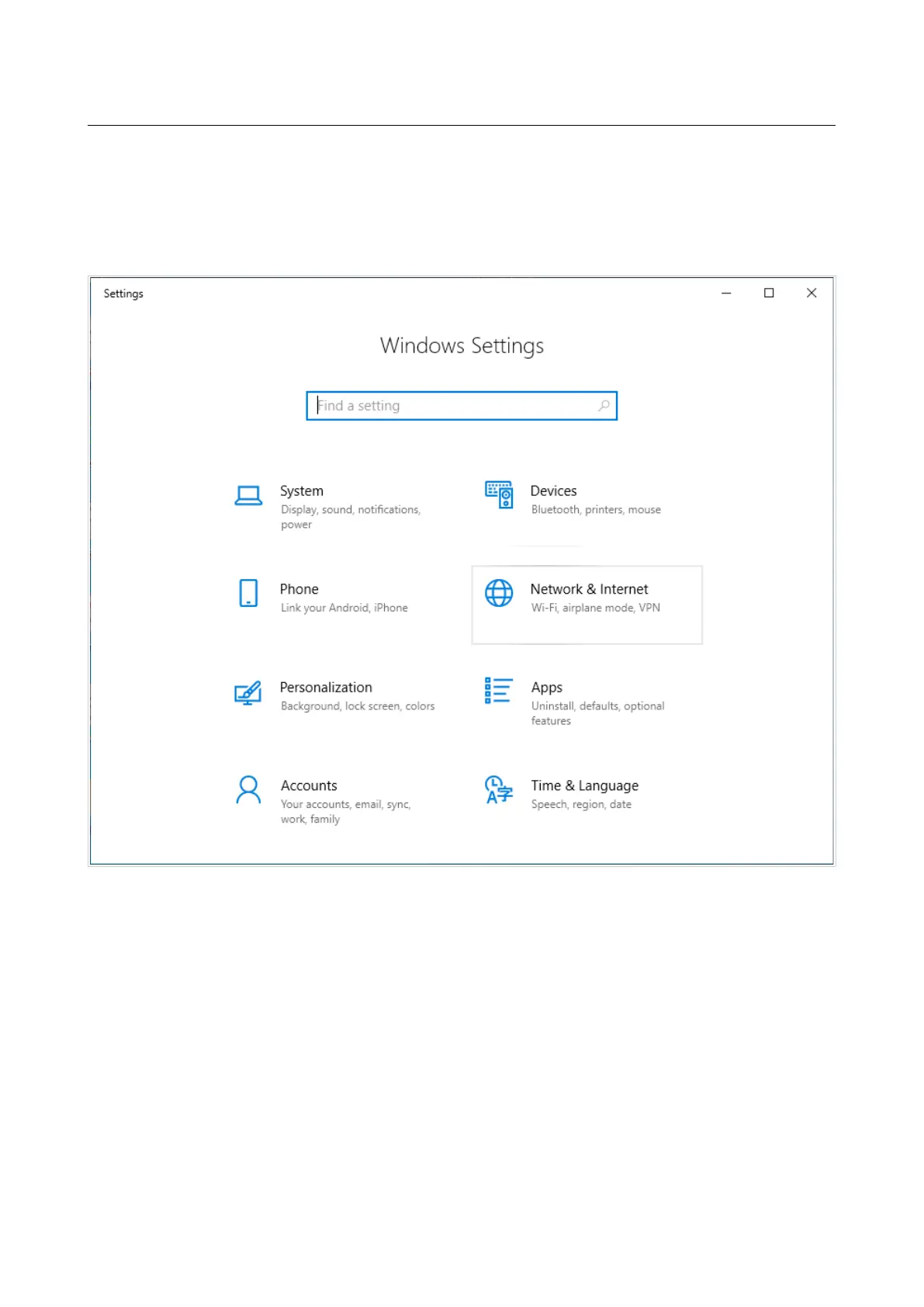DSL-G2452GR AC1200 MU-MIMO Wireless Dual Band
VDSL2 Router with ADSL2+/3G/LTE/Gigabit Ethernet WAN
Support, 2 FXS Ports and USB Port
User Manual
Installation and Connection
Obtaining IP Address Automatically (OS Windows 10)
1. Click the Start button and proceed to the Settings window.
2. Select the Network & Internet section.
Figure 9. The Windows Settings window.
Page 30 of 358