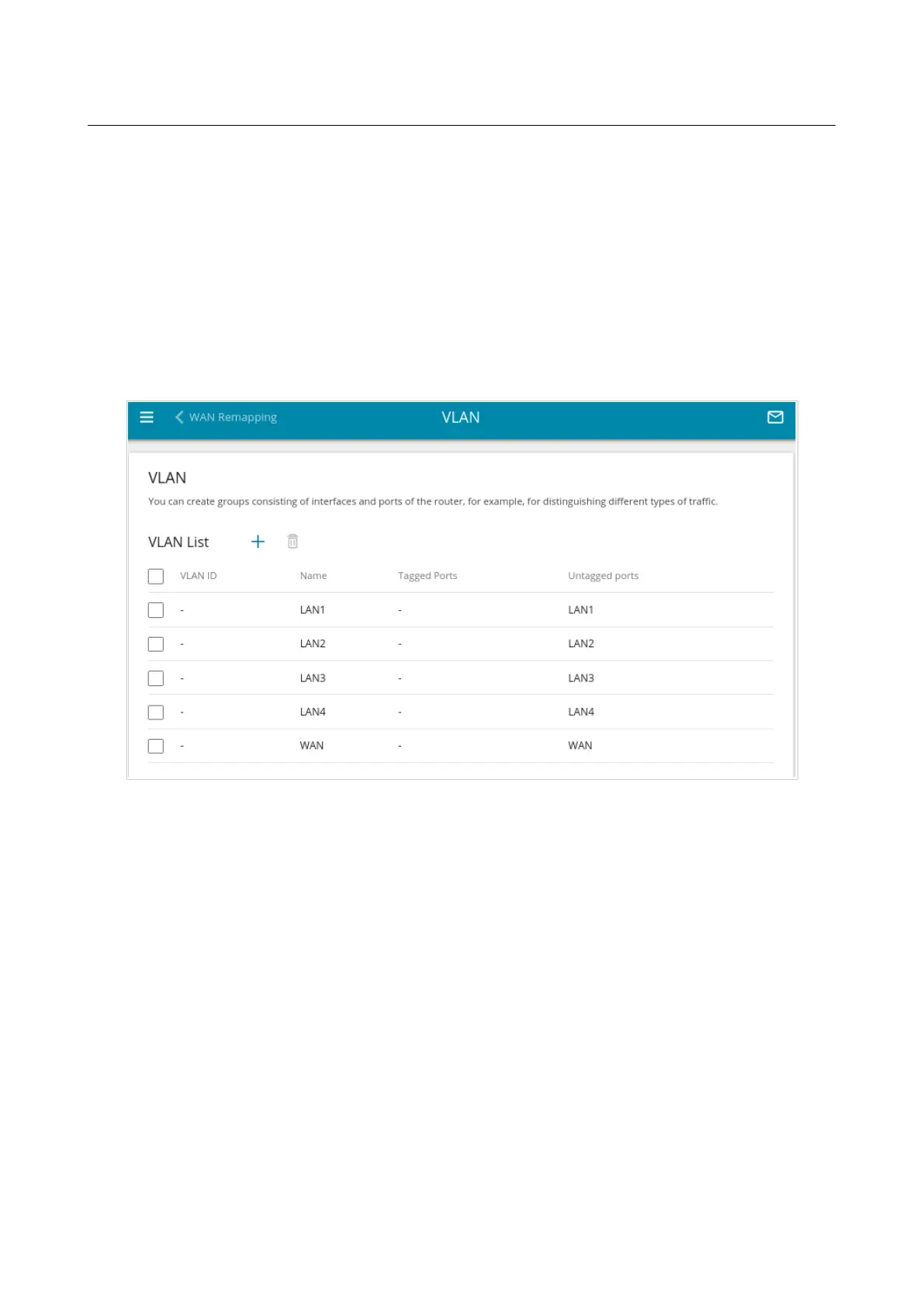DSL-G2452GR AC1200 MU-MIMO Wireless Dual Band
VDSL2 Router with ADSL2+/3G/LTE/Gigabit Ethernet WAN
Support, 2 FXS Ports and USB Port
User Manual
Configuring via Web-based Interface
VLAN
On the Advanced / VLAN page, you can edit existing and create new virtual networks (VLAN),
e.g., for distinguishing traffic or specifying additional WAN interfaces.
By default, VLANs for each physical port of the device are created in the router's system.
• LAN1-4: For LAN interfaces.
• WAN: For the WAN interface; it includes the WAN port.
Each VLAN includes no more than one port. The ports in default VLANs are untagged.
Figure 175. The Advanced / VLAN page.
Page 231 of 358