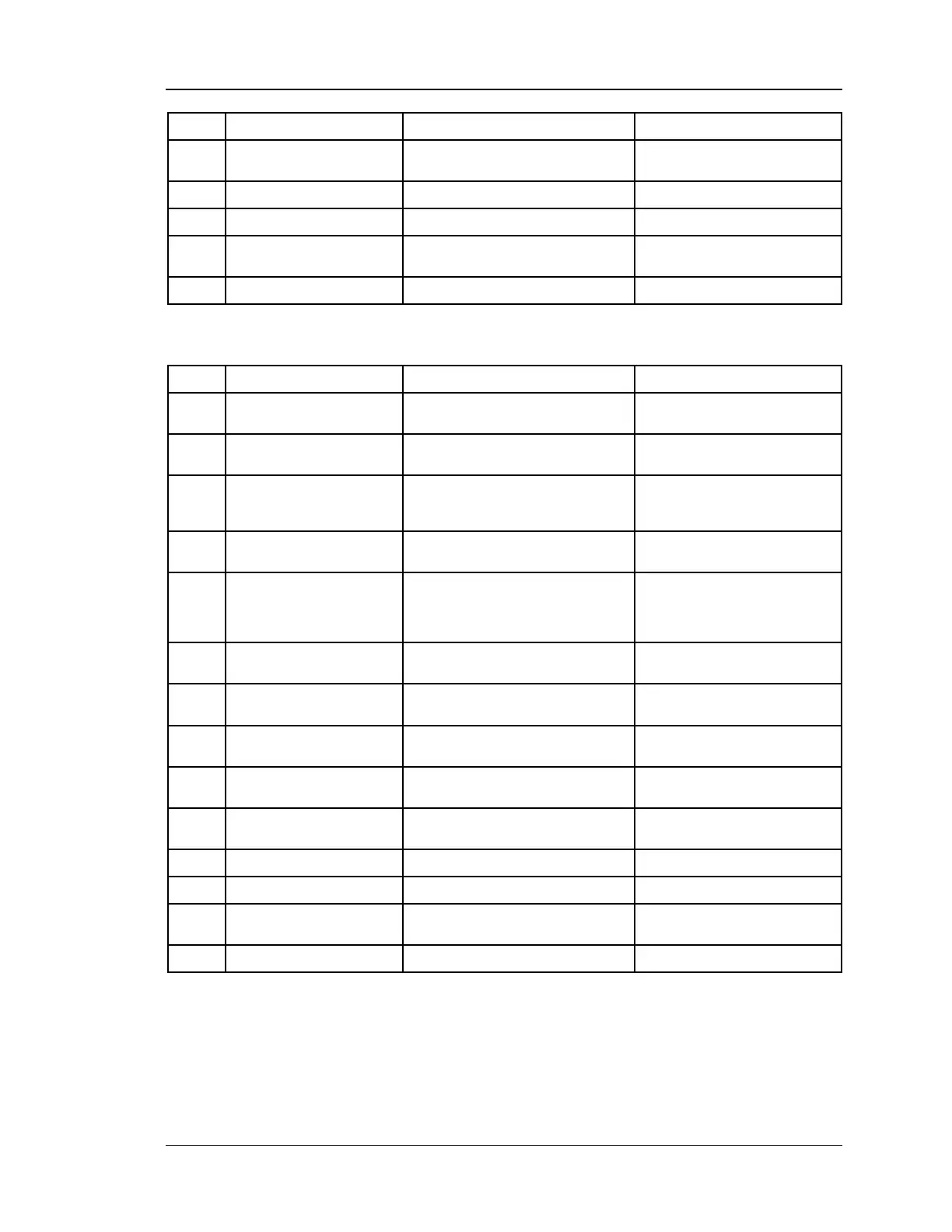Unified Services Router CLI Reference Guide
39
Setting Subnet Mask if not obtaining
from ISP
Setting optional service name
Roll back wan configuration changes
Save wan configuration changes and
exit current mode
Save wan configuration changes
8.36 net wan wan2-pppoeprofile add prof_name
Enter the username to log in
String,
Alphanumeric username
Enter the password to log in
String,
Alphanumeric password
Setting authentication options
Authentication option types
like(Auto/PAP/CHAP/MS-
CHAP/MS-CHAPv2)
ISP Connectivity Types.
keepalive/idletimeout
Enter Yes to get dns dynamically from
ISP otherwise Enter No and give valid
static dns addresses
Boolean Choice (Y/N),
Enter Yes to get dns dynamically
from ISP otherwise Enter No and
give valid static dns addresses
Valid primary DNS Server IP Address
Valid secondary DNS Server IP
Address
IP address,
Secondary dns
Getting the ip mode type weather to get
from ISP or static IP
Setting static ip address if not obtaining
the IP from ISP
Setting Subnet Mask if not obtaining
from ISP
Setting optional service name
Roll back wan configuration changes
Save wan configuration changes and
exit current mode
Save wan configuration changes
