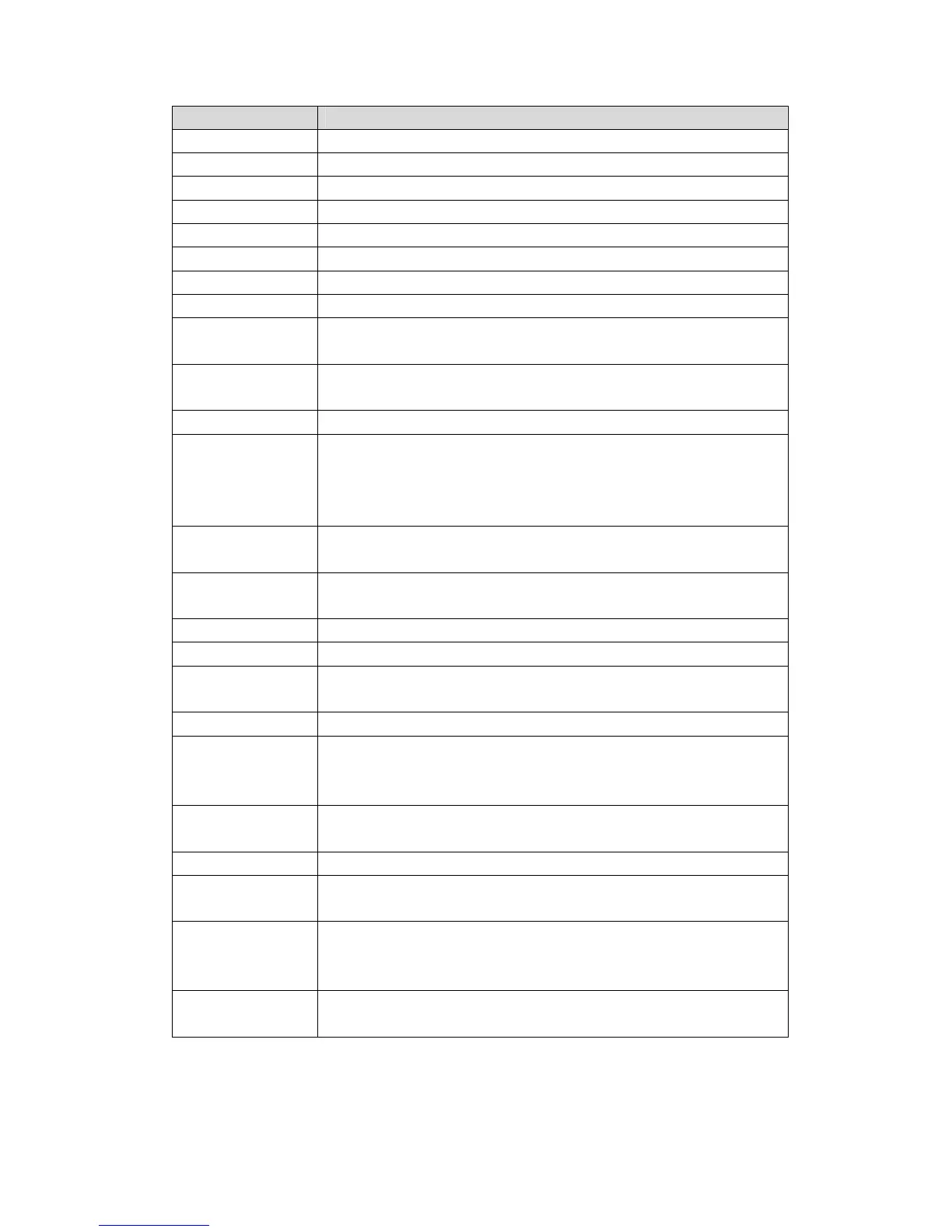Item Explanation
Search Search extension precisely or fuzzily
Show all Show all extensions
Name Extension name (English letter is supported only) eg: "Tom"
Extension Be connected to the phone eg: "888"
Password Password of SIP/IAX2 extension eg: "12u3b6"
Outbound CID Overrides the caller id when dialing out with a trunk.
VM Password Voicemail Password for this user, eg: "1234".
E-mail The e-mail address for this user, eg. "Tom@gmail.com"
Dial Plan
Please choose the Dial Plan for this user,Dial Plan is defined
under the "Outbound Routes".
Analog Phone
If this user is attached to an analog port on the system, please
choose the port number here.
Voicemail This user will have a voicemail account after choosing this option.
Can reinvite
Set up calls directly between caller and receiver, after being
connected by IP PBX system. This method is known to cause
problems with certain hardware, such as the common Cisco ATA
186.
SIP
Check this option if the User or Phone is using SIP or is a SIP
device.
IAX2
Check this option if the User or Phone is using IAX2 or is an IAX2
device.
T.38 Fax Enables T.38 fax (UDPTL) pass through on SIP to SIP calls
Agent Check this option if this User or Phone is an Call Agent.
NAT
Check this option if the User or Phone is located behind a NAT
(Network Address Translation) enabled gateway.
Pickup Group Select your pickup group.
Delete VMail
Voicemail will not be checkable by phone if you choose this option.
Messages will be sent by email only.
Note: You must configure SMTP server for this functionality.
DTMF Mode
The Dual-Tone Multi-Frequency mode to be used is specified here
and can be changed if necessary. The default is rfc2833.
Video Call Enable/Disable Video call for this extension
Permit IP
IP address and network restriction.
eg: "192.168.1.77" or "192.168.10.0/255.255.255.0"
Auto Provision
Enter the MAC address of the specified extension, the system will
automatically create the config file accordingly. (Just support
DPH150 and DPH400 IP Phone)
Codecs Configure