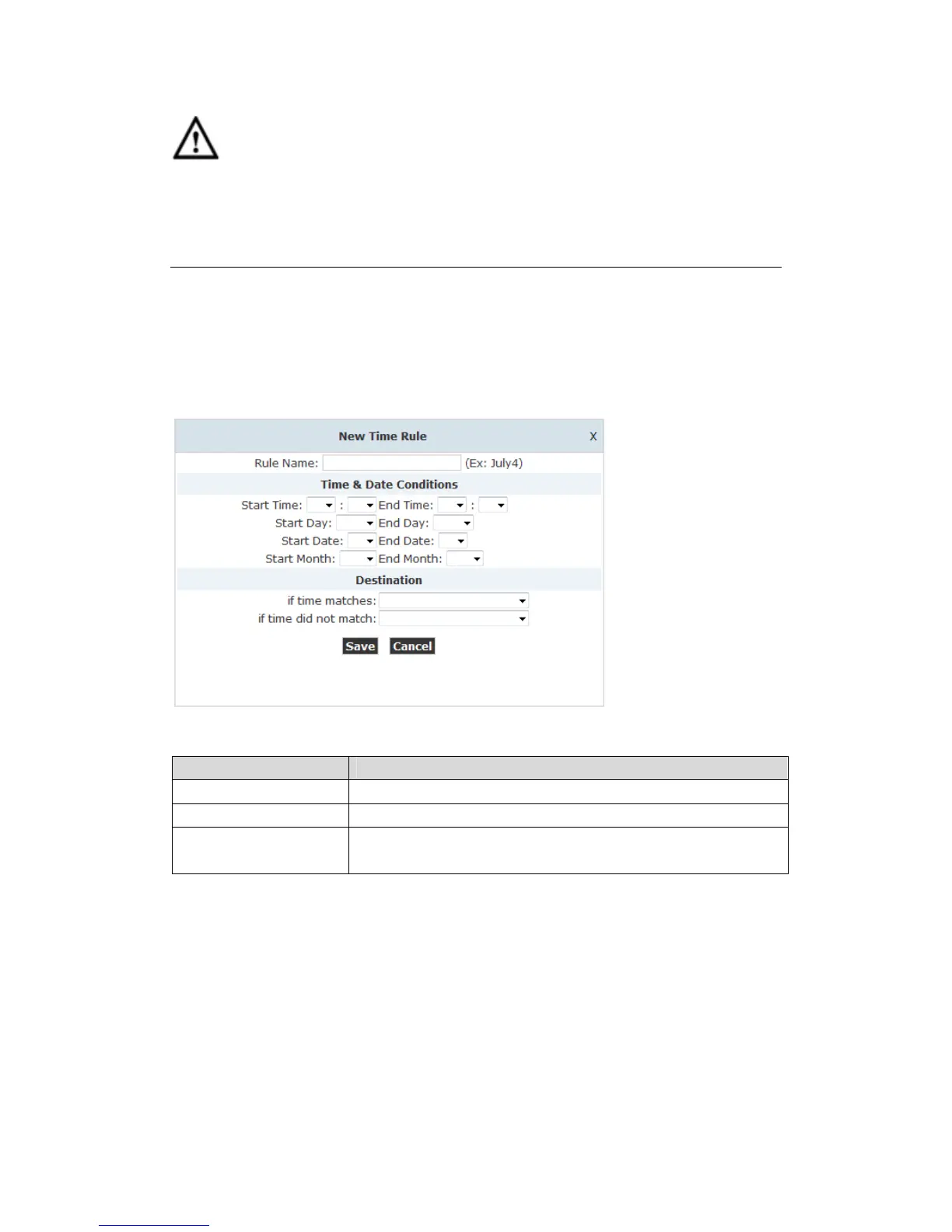Note:
1) There are 30 default extensions which number started with "8", you can add or delete
extension by your requirement.
2) As our professional suggestion, extensions don't exceed 100. If extensions were over
100, it will cause the system crashed or other problems.
3.2.3 Time Based Rules
You can set working time rule and after-working time rule, and deal with your inbound call
based on this time rule. Please set from this page: 【Inbound Control】---【Time Based
Rule】---【New Time Rule】:
New Time Rule:
Item Explanation
Rule Name Define the time rule name.
Time & Date Conditions
eg: Inbound call will be forward to IVR in working time.
3.3 Outbound Call
3.3.1 Trunks
If you want to set up outbound call to connect to PSTN(Public Switch Telephone Network)
or VoIP provider, please configure on this page: 【Basic】->【Trunks】