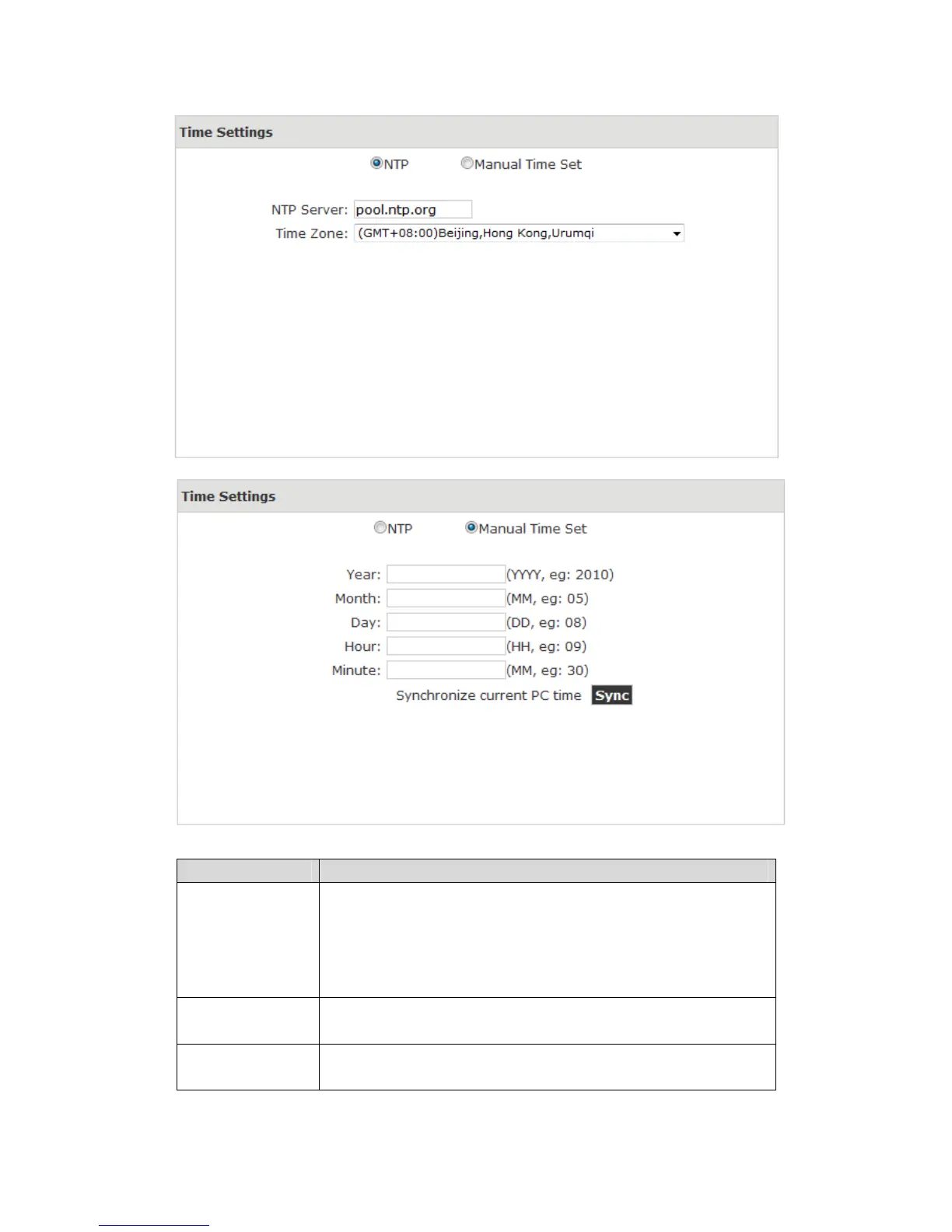Item Explanation
NTP Server
Specify the NTP server that you wish to use. You may type either
the domain name or the IP address of the server, and it may be
either remote or local. The default server is pool.ntp.org. Be
aware that the PBX needs to be able to connect to a NTP server
for perfect function.
Time Zone
Select your time zone so that the system will set time based on
the time zone.
Synchronize with
current PC time
Click the button to synchronize the PBX time with the current PC
time.