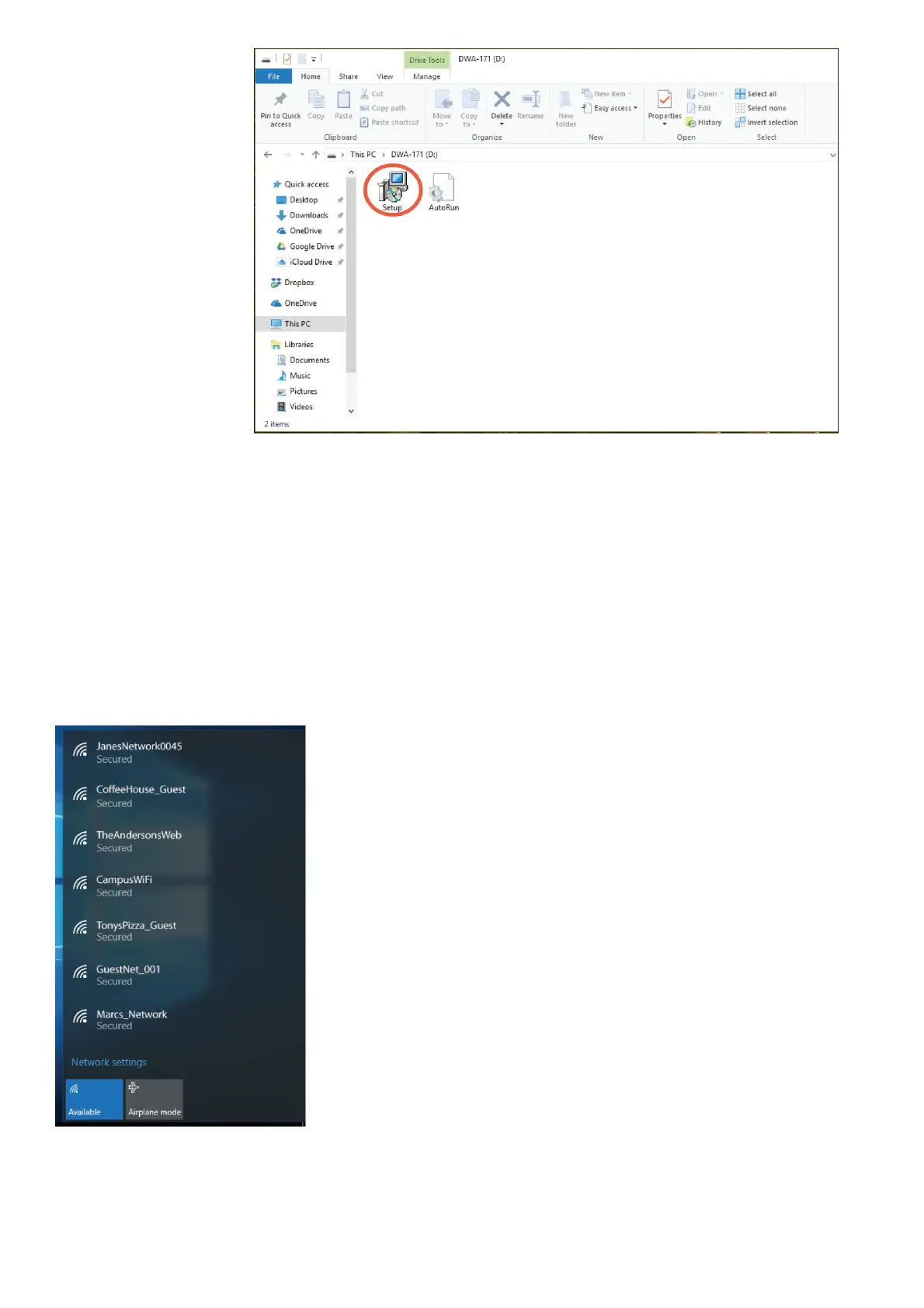double-click Setup.exe
2. Follow the on-screen instructions in the setup wizard.
Connect to Your Wireless Network
There are two ways to connect to a wireless network:
A. Wireless Utility – Connect to your wireless network using the wireless utility method.
B. WPS Setup – Use if your wireless router supports WPS (Wi-Fi Protected Setup). Simply press the WPS button on
your adapter and your router to automatically configure and connect.
A. Wireless Utility
Open your wireless utility and select the network you want to connect to. If the network is secure, you will be
prompted to enter the Wi-Fi password.
B. WPS Setup
Connect to your wireless network using the WPS button setup method.
1. Press the WPS button (or launch the WPS process) on your wireless router or access point. Please consult