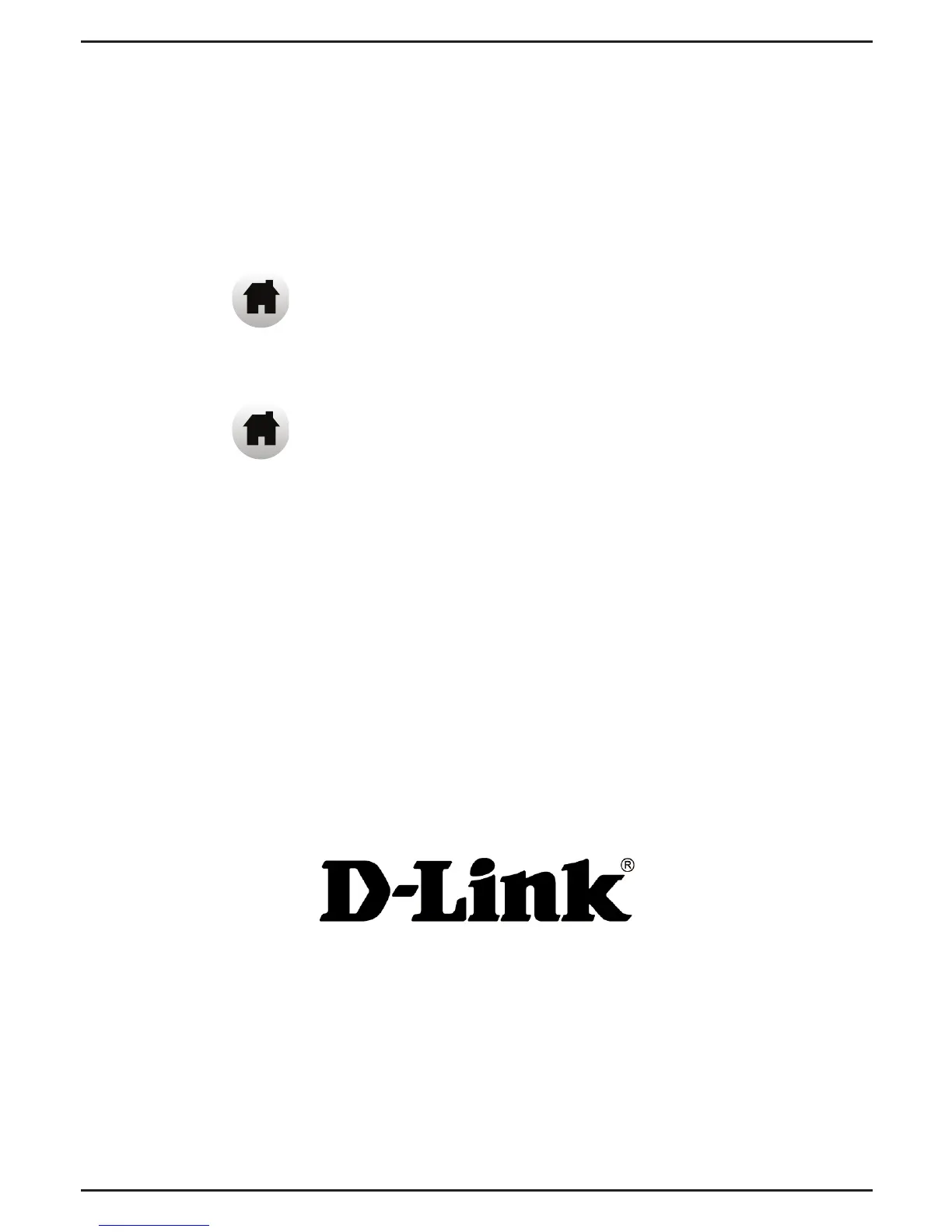Technical Support
This guide is only for the rst time conguration. Refer to the user manual to learn
more, or visit http://suport.dlink.com/dwa-182 (USA) or http://support.dlink.ca/
dwa-182 (Canada) for more information. Also feel free to contact us through our
website.
Version 4.00 (CA)_90x130
October 25, 2017
5302793
©2017 D-Link. All Rights Reserved. D-Link and the D-Link logo are trademarks or registered trademarks of D-Link. All other
third-party marks mentioned herein may be trademarks of their respective owners. Maximum wireless signal rate derived
from IEEE Standard 802.11ac, 902.11a, 802.11g, and 802.11n specications. Actual data throughput will vary. Network
conditions and environmental factors, including volume of network trac, building materials and construction, and
network overhead, lower actual data throughput rate. Environmental conditions will adversely aect wireless signal range.
Product specications, size and shape are subject to change without notice, and actual product appearance may dier
from that depicted on the packaging. This publication may not be reproduced, in whole or in part, without prior express
written permission from D-Link Systems, Inc. Visit www.dlink.com for details.
http://support.dlink.com/DWA-182
http://support.dlink.ca/DWA-182
USA
Canada
8
