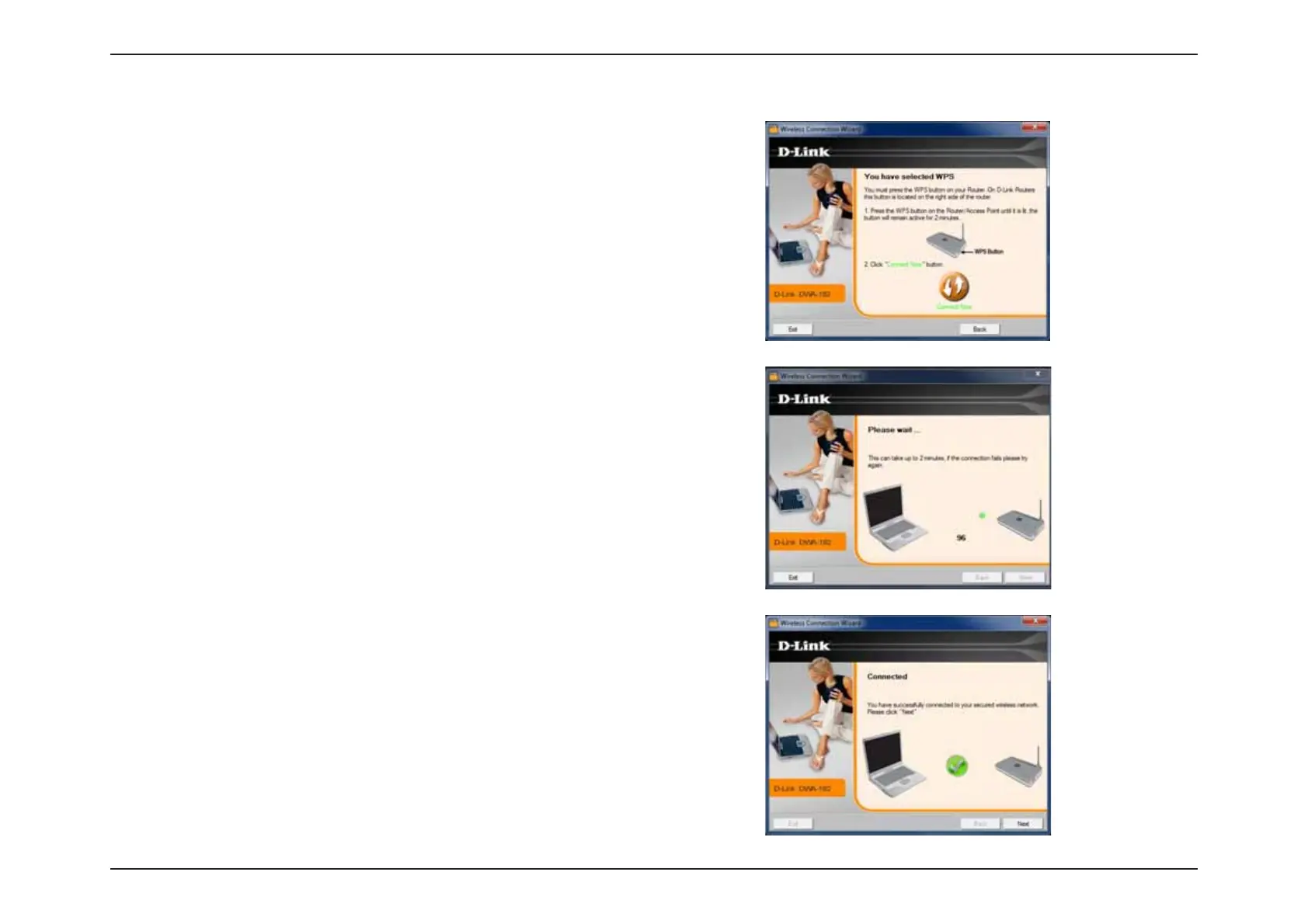14D-Link DWA-182 User Manual
Section 2 - Installation
5PDPOOFDUUPZPVSOFUXPSLVTJOHUIF814QVTICVUUPODPOöHVSBUJPONFUIPE
click the virtual button as shown in the screenshot.
Note: You may also connect to your network by pressing the WPS button on the
adapter and holding for two seconds until the wizard screen comes up. Then, press
the WPS button on the router/access point to continue.
Press the WPS button on your access point or wireless router within 2 minutes
to establish connectivity.
Note: Some d evices may require you to launch WPS from software or a web interface.
Please refer to your router or access point’s user manual for more information.
8IFOUIJT TDSFFOBQQFBSTZPVIBWFTVDDFTTGVMMZDPOOFDUFEUPZPVSXJSFMFTT
network. Click Next to complete your setup.
Push Button Conguration (PBC)