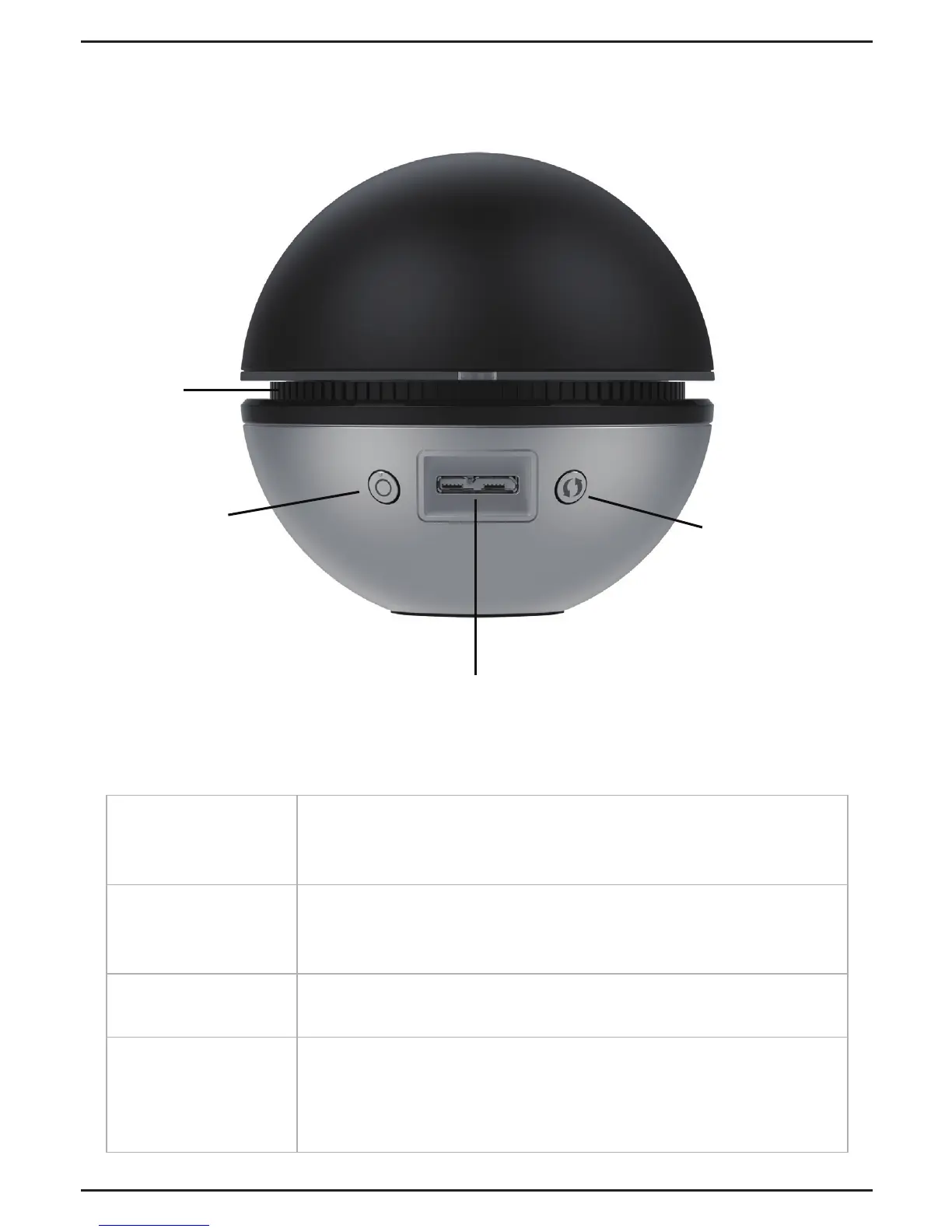Présentation du produit
Connecteur USB 3.0
Anneau
lumineux
Bouton WPS
Bouton de
marche/arrêt
du voyant
Anneau
lumineux
Un voyant bleu xe indique une bonne connexion à
un réseau sans l. Ce voyant clignote si une bonne
connexion à un réseau sans l n'a pas été établie.
Bouton de
marche/arrêt du
voyant
Appuyez dessus pour allumer ou éteindre le voyant.
Connecteur USB
3.0
Connectez le câble USB 3.0 fourni ici et l'autre
extrémité à votre ordinateur.
Bouton WPS
Cliquez pour lancer la procédure WPS. Vous devrez
appuyer sur le bouton WPS de votre routeur sans l
dans les deux minutes. Le voyant reste allumé en bleu
en cas de connexion réussie.
3
