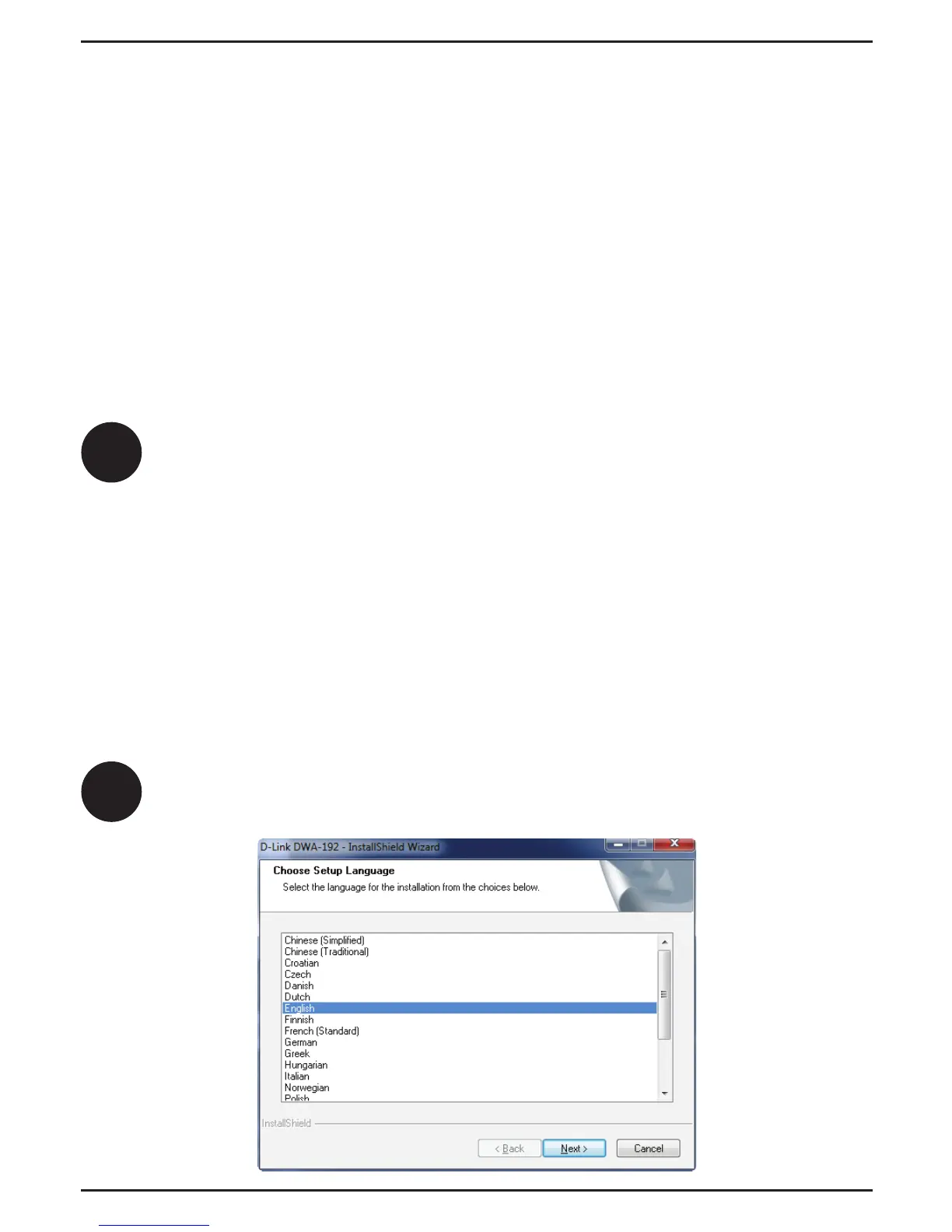Before You Begin
1
Before installing your new D-Link wireless adapter, please verify the following:
• Remove any previous installations of wireless adapters.
• Uninstall any 3rd party wireless utility software.
• Disable any built-in wireless adapters.
• Verify the settings such as the wireless network name (SSID) and security settings
of the network(s) you want to connect to.
Do NOT plug the adapter into your computer before installing the
drivers.
Insert the DWA-192 CD in the CD-ROM drive. When the autorun screen
appears, click Setup.
Note: If the CD Autorun function does not automatically start on your computer,
go to Start > Run. In the run box type “D:\autorun.exe” (where D: represents the
drive letter of your CD-ROM drive) and click OK.
If your computer does not have a CD-ROM drive, you can download the drivers
from support.dlink.com.
Installation
2
Select your language and click Next to continue.
4
ENGLISH
